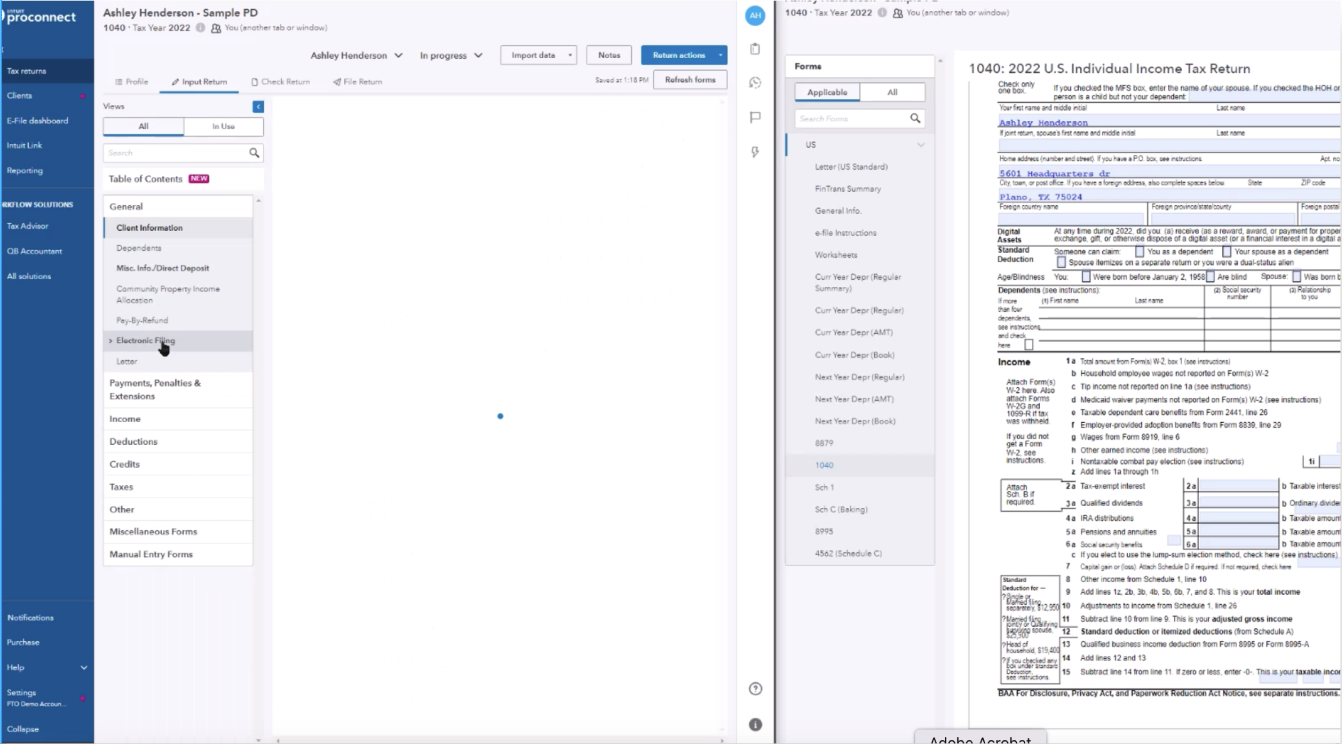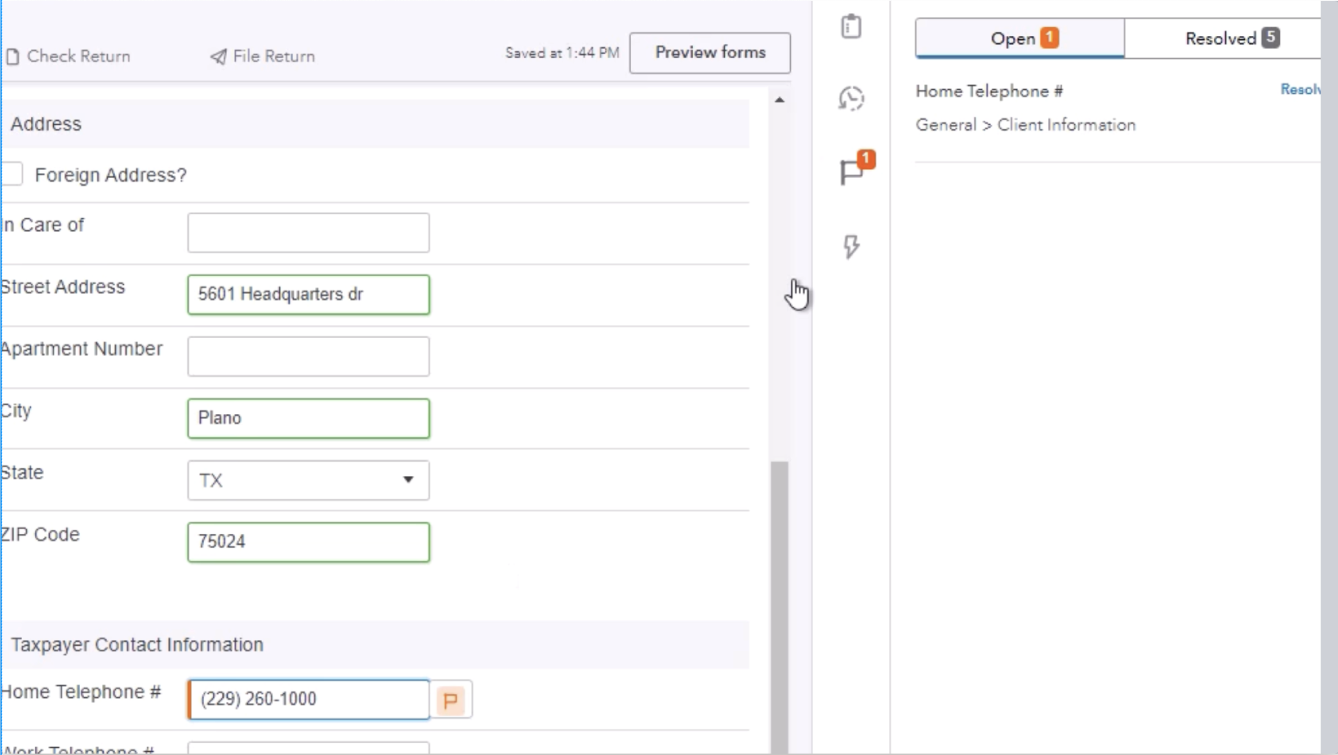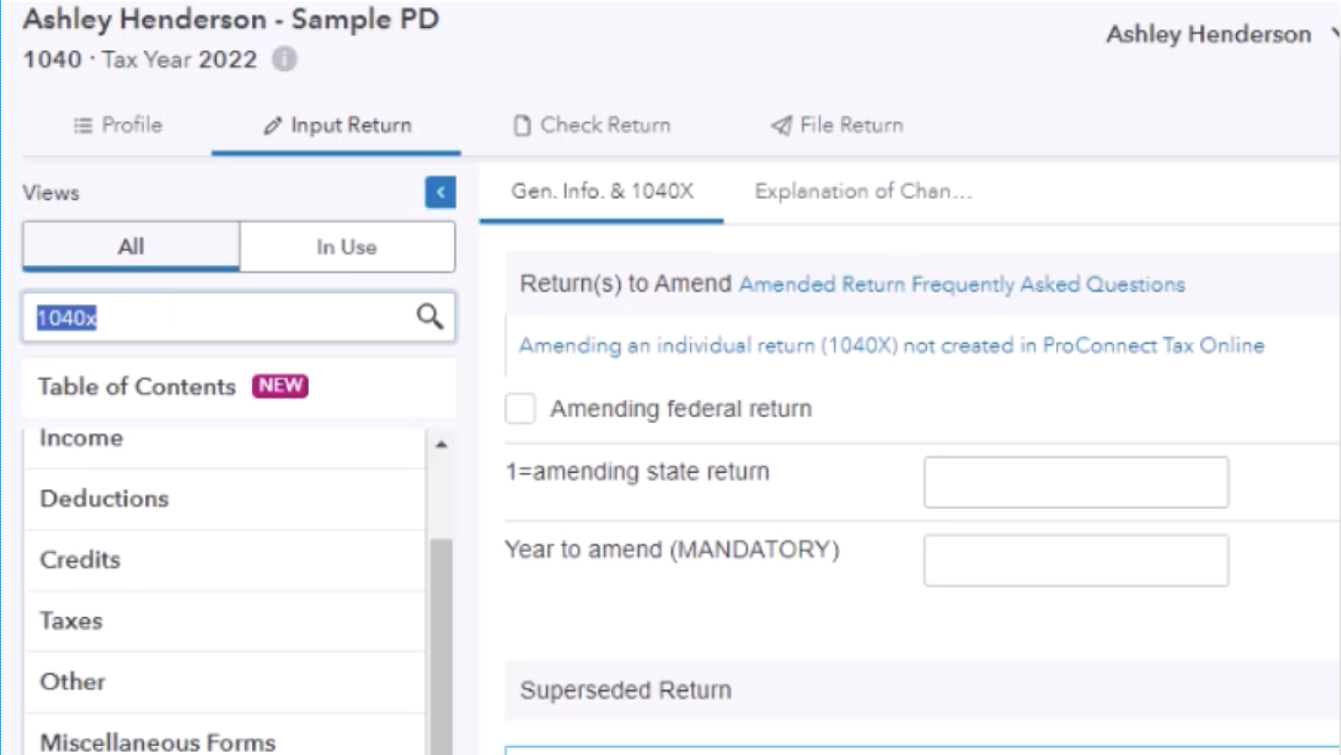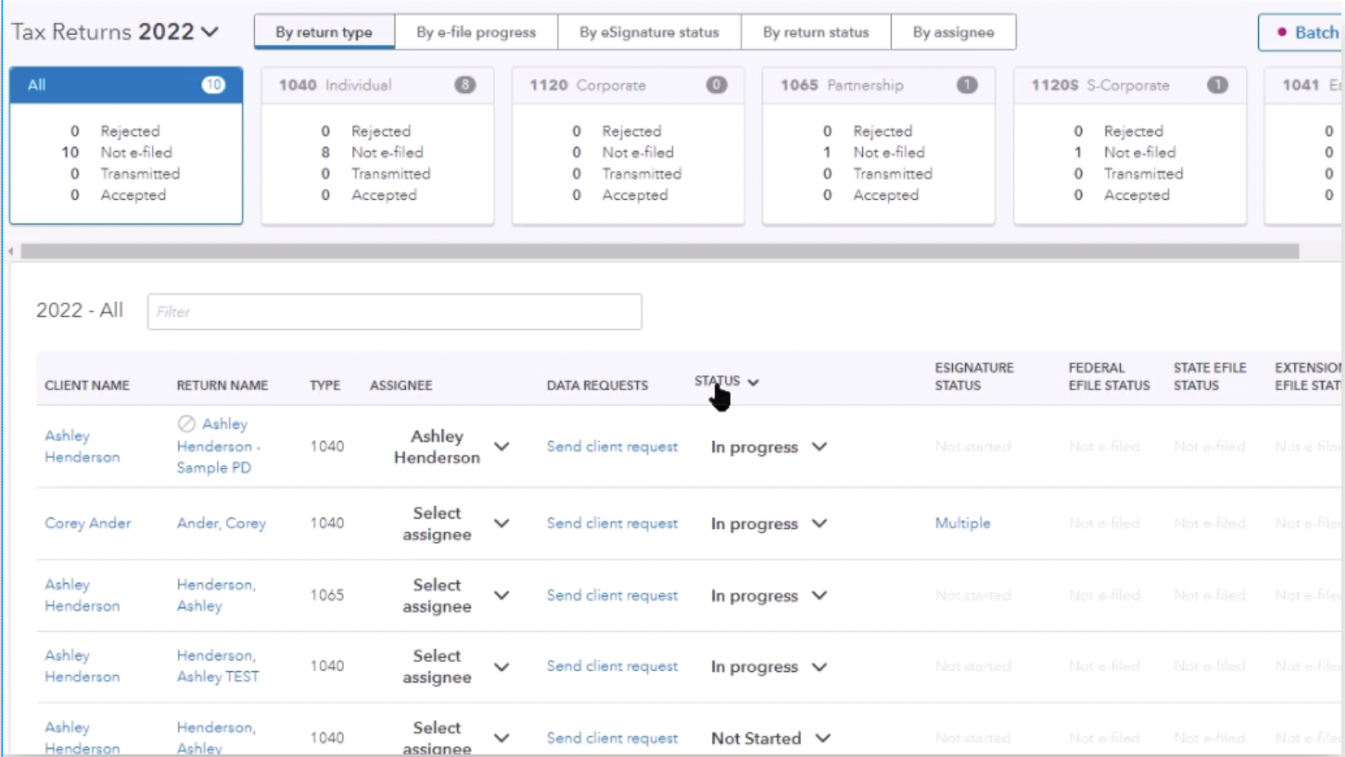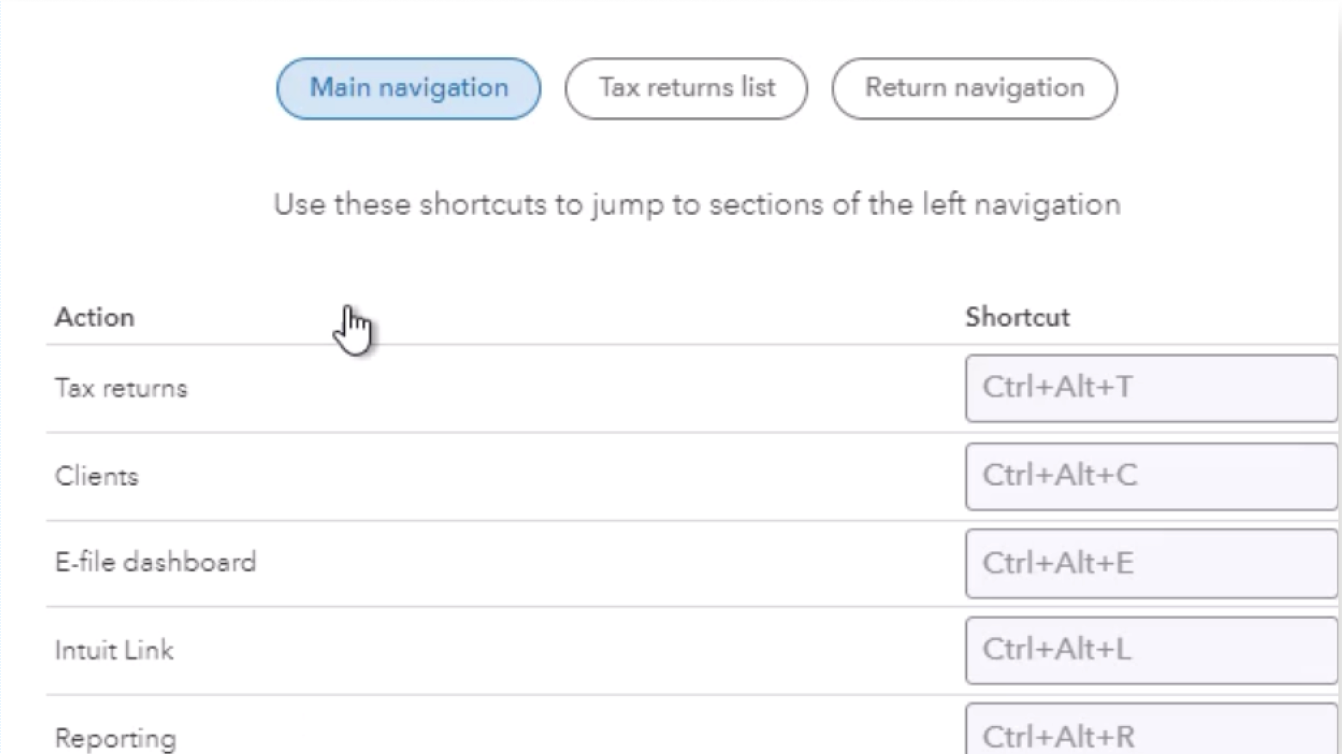Monday—Friday, 6 AM to 3 PM PT
Easy Start onboarding program
Get ready for a successful tax season with Intuit ProConnect Tax.
Step 1 GETTING STARTED
Get set up with ProConnect
Get set up with ProConnect

Managing users and permissions
Learn how to set up preparer information, invite users, or manage them in ProConnect.

Provide your EFIN
To avoid e-file delays, register your e-File identification number (EFIN).
Secure your account
Safeguard your account and password with two-factor authentication.

Convert your data
Learn how to convert your tax returns from another software in ProConnect. To avoid duplicates, input the EIN/SSN of your current clients from QuickBook Online Accountants into ProConnect.
STEP 2 Personalize your software
Personalize your ProConnect software
Personalize your ProConnect software
Firm-level customizations
Spend less time sorting and printing documents, and more time focused on helping your clients.

Return statuses
Use default or create custom tax return status filters to implement returns statuses into your workflow. For example, you can create an “On extension” filter for post-season focus on clients with extensions.

Print setup function
Customize how you print your documents by setting up tax return and recipient type print settings.

Invoicing via Quickbooks
Create QuickBooks Online invoices from ProConnect with your tax client's billing details auto-populated, streamlining client invoicing, payment collection, and tracking accounts receivables.
Client-facing customizations
Delight your clients with a streamlined workflow that keeps things moving along.

Client letters
Create client letter templates with customized salutations and signatures in ProConnect.
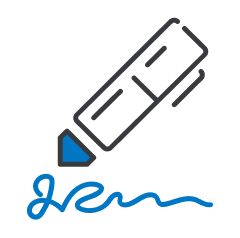
eSignature powered by DocuSign
Request, send, and sign documents digitally anytime, anywhere. Plus, check the status of signature requests on a single dashboard. 5 eSignatures included for new customers.*

Link client portal
Request, send, and collect client data through a secure online portal, such as asking client questions and sending documents.
STEP 3 Start your first return
Quickly e-file your first return with efficient data import capabilities
Quickly e-file your first return with efficient data import capabilities
ProConnect offers you multiple ways to help you import data and minimize the amount of time spent on manual data entry
W2 and other financial forms
Easily add information to a client’s return by automatically importing forms, such as W-2, 1099 INT, DIV, 1098, and more.
How to import a W-2 in ProConnect >Input drawer
Review flagged items and import documents from Google Drive, Intuit Link, and more. Plus, view/edit the organizer, and track Intuit Link activity without ever leaving the tax return.
How to use input drawer to import data >Prep for taxes
Seamlessly move bookkeeping information from QuickBooks Accountant to ProConnect, or export the data.
How to use Prep for Taxes >K-1 import
Import Schedule K-1s from business returns you prepared in ProConnect.
How to import a K-1 >Import from a spreadsheet
Import Excel files (.xls or .xlsx) or comma-separated value files (.csv) in ProConnect.
How to import tax data from a spreadsheet >STEP 4 Enhance Your Experience
Enhance your ProConnect experience
Enhance your ProConnect experience
Time-saving tools
new
IRS transcript direct access
Access years of clients' IRS transcripts right from within ProConnect to complete tax returns faster and more accurately with less client back-and-forth.
How to retrieve IRS transcripts in ProConnect >Tax Planner (included at no cost)
Provide year-round tax planning support for your 1040 and Schedule C clients.
How to use Tax Planner >Intuit Tax Advisor (included with User Access)
Create custom tax plans in minutes and show clients valuable savings, all by using tax strategies automatically generated from your ProConnect returns.
How Intuit Tax Advisor works >Reporting
Download tax return data you e-filed to create robust client reports in ProConnect.
How to create and export reports >Tips and tricks
Multi-monitor display
Input and preview forms on separate displays to quickly view your changes.
- Select preview forms, and choose the form you want to view.
- See the form in full screen on your second display to start inputting data.
- On your first display, select refresh forms, and the form will automatically update with the new input.
Flagged items
If a field is missing information, you can fill in the amount you want (like last year's number) and "flag it." This way, you can discuss it with your clients later.
Quick search
Inside the input return tab, access the search field. There, you can type in a form number or a specific word, such as alimony or dependent. Input fields that include your search query will be presented promptly so you can easily locate what you need.
Filter and sort
Choose between column header names on the tax return or the client view to sort the information. If needed, you can also sort by status.
NEW Hot keys shortcuts
Work more quickly and efficiently with ProConnect keyboard shortcuts.
Notes
Within a client return, add a note with reminders for yourself or your co-workers, so you can go back and clear them as you complete.
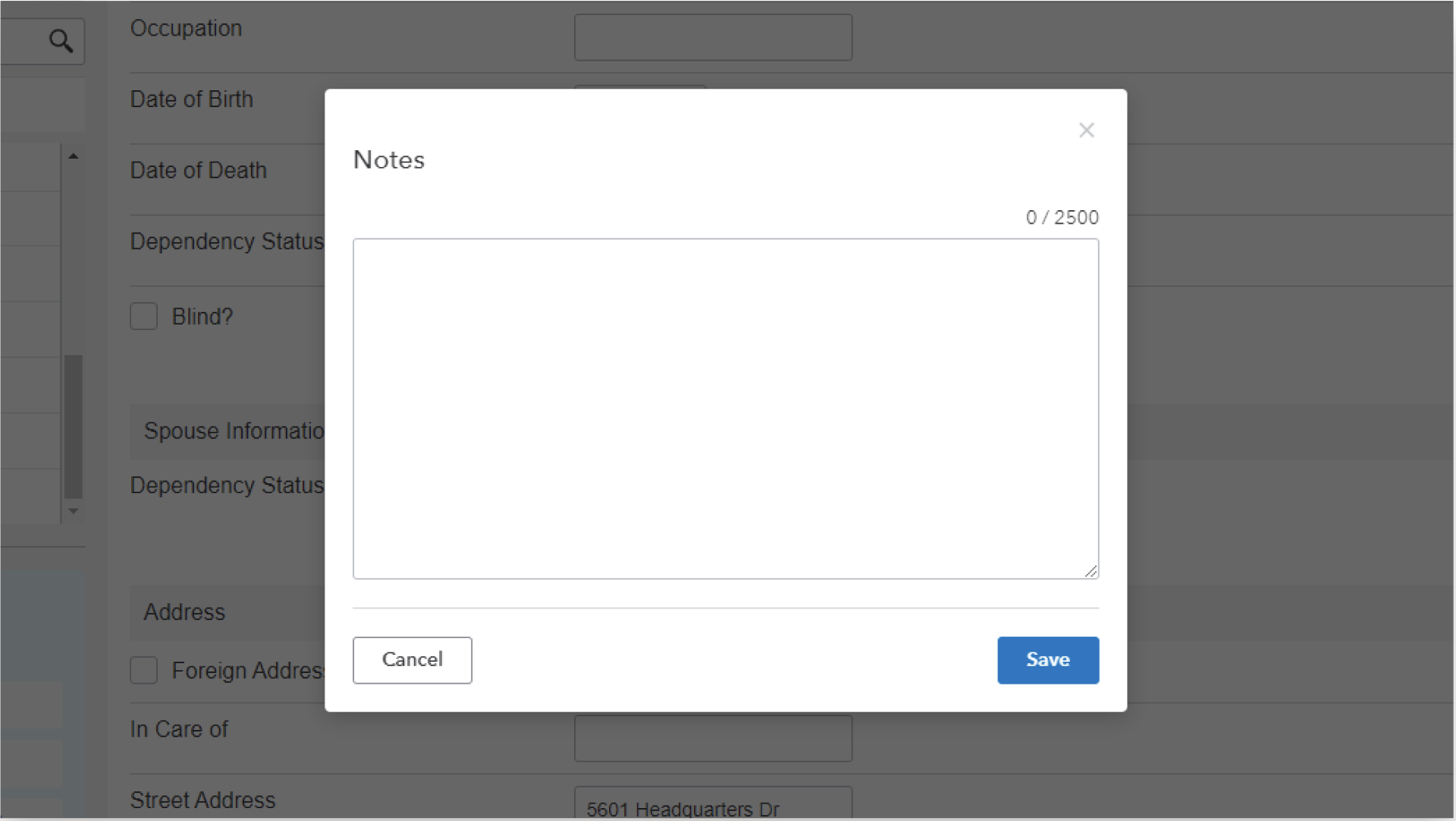
STEP 5 Resources
ProConnect resources at your fingertips
ProConnect resources at your fingertips
Customer Support
- Get help with ProConnect’s online assistant, or find your answers through the help portal
- Connect with product experts and ProConnect users on the ProConnect community site >
- Speak with us for additional support information >
No-cost ongoing training
- Access short informational videos on the ProConnect training portal >
- Get software and professional training for continuing education on the training website >
- Visit the Tax Pro Center to learn about the latest industry trends and news >
- Find ProConnect specific training on the ProAdvisor training tab within QuickBooks Online Accountant
- Join the ProConnect Facebook group to learn from your peers >
Step 1 GETTING STARTED
Get set up with ProConnect
Get set up with ProConnect

Managing users and permissions
Learn how to set up preparer information, invite users, or manage them in ProConnect.

Provide your EFIN
To avoid e-file delays, register your e-File identification number (EFIN).
Secure your account
Safeguard your account and password with two-factor authentication.

Convert your data
Learn how to convert your tax returns from another software in ProConnect. To avoid duplicates, input the EIN/SSN of your current clients from QuickBook Online Accountants into ProConnect.
STEP 2 Personalize your software
Personalize your ProConnect software
Personalize your ProConnect software
Firm-level customizations
Spend less time sorting and printing documents, and more time focused on helping your clients.

Return statuses
Use default or create custom tax return status filters to implement returns statuses into your workflow. For example, you can create an “On extension” filter for post-season focus on clients with extensions.

Print setup function
Customize how you print your documents by setting up tax return and recipient type print settings.

Invoicing via Quickbooks
Create QuickBooks Online invoices from ProConnect with your tax client's billing details auto-populated, streamlining client invoicing, payment collection, and tracking accounts receivables.
Client-facing customizations
Delight your clients with a streamlined workflow that keeps things moving along.

Client letters
Create client letter templates with customized salutations and signatures in ProConnect.
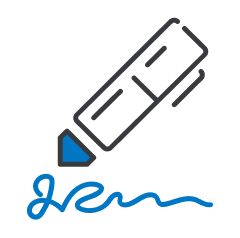
eSignature powered by DocuSign
Request, send, and sign documents digitally anytime, anywhere. Plus, check the status of signature requests on a single dashboard. 5 eSignatures included for new customers.*

Link client portal
Request, send, and collect client data through a secure online portal, such as asking client questions and sending documents.
STEP 3 Start your first return
Quickly e-file your first return with efficient data import capabilities
Quickly e-file your first return with efficient data import capabilities
ProConnect offers you multiple ways to help you import data and minimize the amount of time spent on manual data entry
W2 and other financial forms
Easily add information to a client’s return by automatically importing forms, such as W-2, 1099 INT, DIV, 1098, and more.
How to import a W-2 in ProConnect >Input drawer
Review flagged items and import documents from Google Drive, Intuit Link, and more. Plus, view/edit the organizer, and track Intuit Link activity without ever leaving the tax return.
How to use input drawer to import data >Prep for taxes
Seamlessly move bookkeeping information from QuickBooks Accountant to ProConnect, or export the data.
How to use Prep for Taxes >K-1 import
Import Schedule K-1s from business returns you prepared in ProConnect.
How to import a K-1 >Import from a spreadsheet
Import Excel files (.xls or .xlsx) or comma-separated value files (.csv) in ProConnect.
How to import tax data from a spreadsheet >STEP 4 Enhance Your Experience
Enhance your ProConnect experience
Enhance your ProConnect experience
Time-saving tools
new
IRS transcript direct access
Access years of clients' IRS transcripts right from within ProConnect to complete tax returns faster and more accurately with less client back-and-forth.
How to retrieve IRS transcripts in ProConnect >Tax Planner (included at no cost)
Provide year-round tax planning support for your 1040 and Schedule C clients.
How to use Tax Planner >Intuit Tax Advisor (included with User Access)
Create custom tax plans in minutes and show clients valuable savings, all by using tax strategies automatically generated from your ProConnect returns.
How Intuit Tax Advisor works >Reporting
Download tax return data you e-filed to create robust client reports in ProConnect.
How to create and export reports >Tips and tricks
Multi-monitor display
Input and preview forms on separate displays to quickly view your changes.
- Select preview forms, and choose the form you want to view.
- See the form in full screen on your second display to start inputting data.
- On your first display, select refresh forms, and the form will automatically update with the new input.
Flagged items
If a field is missing information, you can fill in the amount you want (like last year's number) and "flag it." This way, you can discuss it with your clients later.
Quick search
Inside the input return tab, access the search field. There, you can type in a form number or a specific word, such as alimony or dependent. Input fields that include your search query will be presented promptly so you can easily locate what you need.
Filter and sort
Choose between column header names on the tax return or the client view to sort the information. If needed, you can also sort by status.
NEW Hot keys shortcuts
Work more quickly and efficiently with ProConnect keyboard shortcuts.
Notes
Within a client return, add a note with reminders for yourself or your co-workers, so you can go back and clear them as you complete.
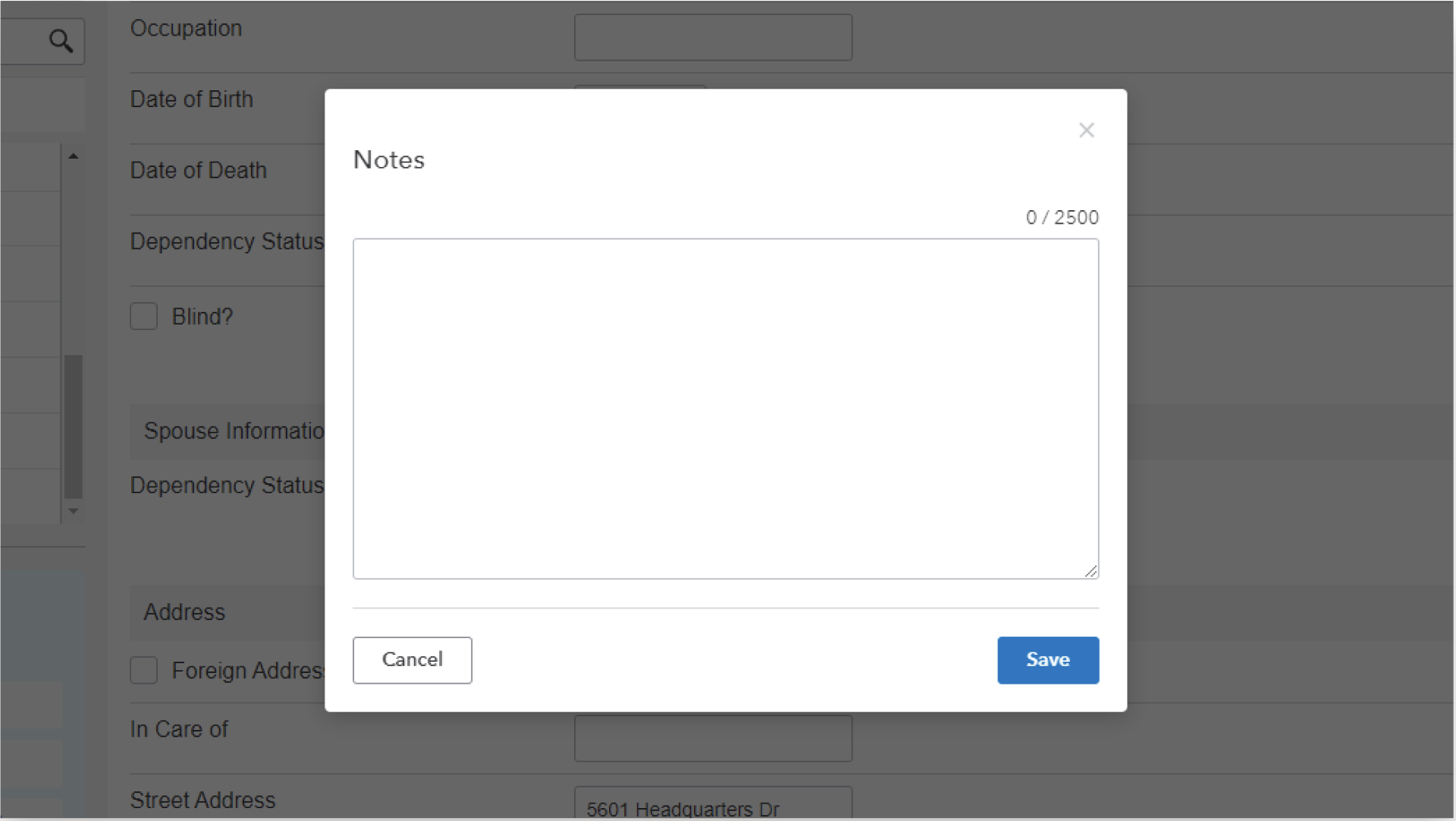
STEP 5 Resources
ProConnect resources at your fingertips
ProConnect resources at your fingertips
Customer Support
- Get help with ProConnect’s online assistant, or find your answers through the help portal
- Connect with product experts and ProConnect users on the ProConnect community site >
- Speak with us for additional support information >
No-cost ongoing training
- Access short informational videos on the ProConnect training portal >
- Get software and professional training for continuing education on the training website >
- Visit the Tax Pro Center to learn about the latest industry trends and news >
- Find ProConnect specific training on the ProAdvisor training tab within QuickBooks Online Accountant
- Join the ProConnect Facebook group to learn from your peers >