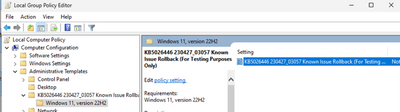- Topics
- Training
- Community
- Product Help
- Industry Discussions
- User Groups
- Discover
- Resources
- Intuit Accountants Community
- :
- ProSeries Tax
- :
- ProSeries Tax Discussions
- :
- Windows 11 updates 2021 not saving
Windows 11 updates 2021 not saving
- Mark Topic as New
- Mark Topic as Read
- Float this Topic for Current User
- Bookmark
- Subscribe
- Printer Friendly Page
- Mark as New
- Bookmark
- Subscribe
- Permalink
- Report Inappropriate Content
Anyone have a solution?
Best Answer Click here
![]() This discussion has been locked.
No new contributions can be made. You may start a new discussion
here
This discussion has been locked.
No new contributions can be made. You may start a new discussion
here
Accepted Solutions
- Mark as New
- Bookmark
- Subscribe
- Permalink
- Report Inappropriate Content
Work arounds are no longer necessary. Through collaboration between Microsoft and ProSeries developers, a solution has been found. It involves downloading a MSI file and editing it.
Steps to repair Windows 11 to allow ProSeries 2021 (and prior years) to Save (this includes Printing/Efiling/Restoring client files)
- Download the Microsoft MSI file from this link
- Unzip the file (Win11_KB5026446_Issue_Rollback.zip)
- Double click the unzipped msi file (Windows 11 22H2 KB5026446 230427_03057 Known Issue Rollback.msi) to install it
- Installing this msi could trigger your computer to reboot
After installing the MSI file, its group policy needs to be edited
- Open gpedit.msc. (edit group policy)
- Go to Windows Search
- Type gpedit.msc
- Then double click the Edit Group Policy, to launch it
- Find the following
- Under Computer Configuration
- Then Administrative Templates
- Then KB5026446 230427_Known Issue Rollback (For Testing Purposes Only)
- Then Windows 11, version 22H2
- Double-click on the highlighted item.
- KB5026446 230427_03057 Known Issue Rollback (For Testing Purposes Only)
- Configure it as "Disabled"
- Select the Disabled bullet
- Then press Ok
- Reboot the machine and test ProSeries 2021 (and/or prior years).
- save client
- print client return/letter/invoice
- Mark as New
- Bookmark
- Subscribe
- Permalink
- Report Inappropriate Content
Try the new ProSeries Tool Hub
https://proconnect.intuit.com/community/help-articles/help/fix-common-problems-and-errors-with-the-p...
Answers are easy. Questions are hard!
- Mark as New
- Bookmark
- Subscribe
- Permalink
- Report Inappropriate Content
I spoke with tech support regarding the fact that 2021 tax years and earlier won't save or print after a Windows 11 update that occurred at the end of May 2023. It is due to the fact that 2022 tax year is 64 bit based and all previous years are 32 bit based. They are aware of the issue and told me I would receive notifications of the status of them working on it. That was 3 weeks ago and I still haven't heard a word since then. What I had to do to prevent the problem was to uninstall Windows 11 updates until I found the one that caused the problem. Then I put all Windows 11 updates on pause until I receive word that we're good to go. This is, of course, not the best answer since I'm not able to perform security updates on my system in the meantime.
- Mark as New
- Bookmark
- Subscribe
- Permalink
- Report Inappropriate Content
I also spent 3 hours with Intuit Tech support with them finally telling me the problem was "out of scope" and contact my IT professional. I can't believe that Intuit has no messages about this on the software!
- Mark as New
- Bookmark
- Subscribe
- Permalink
- Report Inappropriate Content
It seems to be a 32 bit 2021 and back versus 64 bit 2022 onward issues. They should have known about this and at least had a fix by now. Some of us still are doing returns from prior years.
- Mark as New
- Bookmark
- Subscribe
- Permalink
- Report Inappropriate Content
Thanks for the report.
For those of you contacting support, here's the current status: The unexpected behavior you have experienced regarding Windows 11 update and Prior year programs has been reported and currently being researched. Windows 11 latest update (KB5026446) and ProSeries Prior year programs
[edited]
- Mark as New
- Bookmark
- Subscribe
- Permalink
- Report Inappropriate Content
We are continuing to research this.
If you're able to send us the log files it'll help us find the root cause. Open up your ProSeries TY21 application, and click help, then Send Logs. This will create a log file on your desktop. Please E-Mail this log file to proseries_engineering@intuit.com so we may continue to investigate this unexpected behavior.
Thank you!
- Mark as New
- Bookmark
- Subscribe
- Permalink
- Report Inappropriate Content
Im am using another computer which has Windows 10 still on it.
Server was updated as we did not want the exposure.
As you know windows 10 does not have this issue.
- Mark as New
- Bookmark
- Subscribe
- Permalink
- Report Inappropriate Content
This issue is caused with KB5026446 patch from Microsoft on Windows 11. Microsoft confirmed that the latest patch, KB5027231 has fix to the issue.
Please refer this article: https://support.microsoft.com/en-au/topic/june-13-2023-kb5027231-os-build-22621-1848-8f903600-1293-4...
Apply latest windows updates and that should fix the issue.
Thank you.
- Mark as New
- Bookmark
- Subscribe
- Permalink
- Report Inappropriate Content
My system is up to date with the mentioned update and anything else that has come out and I am still having an issue.
- Mark as New
- Bookmark
- Subscribe
- Permalink
- Report Inappropriate Content
Same here
- Mark as New
- Bookmark
- Subscribe
- Permalink
- Report Inappropriate Content
I tried all of that and it has not fixed my issues either. I did send my logs to tech support but have not heard back from them. It seems odd to me that there is no mention on the prior year software that they are aware of the issue and are working to resolve...
- Mark as New
- Bookmark
- Subscribe
- Permalink
- Report Inappropriate Content
@jerrybittick Communication to customers of known issues is not a strong point of Intuit.
The more I know the more I don’t know.
- Mark as New
- Bookmark
- Subscribe
- Permalink
- Report Inappropriate Content
I'm confused. Why would you think a 13 June update would fix an issue that is occurring today?
- Mark as New
- Bookmark
- Subscribe
- Permalink
- Report Inappropriate Content
Indeed. Or even one that was first reported here 6/23/23.
The more I know the more I don’t know.
- Mark as New
- Bookmark
- Subscribe
- Permalink
- Report Inappropriate Content
@Stevoo
@alicia_foster
@jerrybittick
@lori3
Please confirm that your Windows is up to date and you're still experiencing an issue with ProSeries TY21 by replying to this thread. Thanks for your participation and patience.
- Mark as New
- Bookmark
- Subscribe
- Permalink
- Report Inappropriate Content
Confirmed. Still not working.
- Mark as New
- Bookmark
- Subscribe
- Permalink
- Report Inappropriate Content
Thank you for your cooperation, we still have the problem with Proseries 2021 and earlier, despite having all the updates.
An urgent question on another topic, please is it advisable to purchase Windows Server Essentials 2022, or 2016, which is the most recommended, or which one?
- Mark as New
- Bookmark
- Subscribe
- Permalink
- Report Inappropriate Content
I am encountering this issue on 2020 and 2021 ProSeries programs as late as 07/07/23.
- Mark as New
- Bookmark
- Subscribe
- Permalink
- Report Inappropriate Content
Correct, still not working and the system is up to date.
- Mark as New
- Bookmark
- Subscribe
- Permalink
- Report Inappropriate Content
July Update done. Still same problem.
- Mark as New
- Bookmark
- Subscribe
- Permalink
- Report Inappropriate Content
I have installed the July 11, 2023 Windows updates on my Admin computer and my Server; NO JOY! Is there a fix in progress? This issue is ongoing for a month now.
- Mark as New
- Bookmark
- Subscribe
- Permalink
- Report Inappropriate Content
I just installed the Windows Updates labeled 2023-07 (apparently issued overnight 7/11 or 7/12). The problems with 2021 and earlier continue on my next worked computers.
Interestingly though, these updates fixed 2021 and 2020 on my standalone computer.
Also very interesting is that 2019 continues to experience the issues on the standalone, but 2018 works fine.
I first reported this as an issue when Preview update 2023-05 was issued, why is it taking this long to get fixed?
- Mark as New
- Bookmark
- Subscribe
- Permalink
- Report Inappropriate Content
Update: I spoke too soon. Some of the years are working now but some still aren't. For example, 2020 definitely is NOT.
I just installed all the latest Windows 11 updates as of today and then did a repair updates on Proseries for the affected years. As of right now, it appears as though my prior years are working correctly now.
- Mark as New
- Bookmark
- Subscribe
- Permalink
- Report Inappropriate Content
2021 Works now, but 2020 doesn't. Some prior years are working and others aren't.
- Mark as New
- Bookmark
- Subscribe
- Permalink
- Report Inappropriate Content
I tried the repair updates idea. No change on my networked workstation computer (all years 2018 - 2019 tested).
On my standalone install (laptop) the 2023-07 updates have gotten 2020 & 2021 along with 2018 to work.
The repair Proseries updates got 2019 to work one time, then it froze on the 2nd operation I tried (print/save).
- Mark as New
- Bookmark
- Subscribe
- Permalink
- Report Inappropriate Content
I just installed all the latest Windows 11 updates and then did a repair updates on Proseries for 2020 and 2021. It will allow the return to save, but when attempting to e-file a Federal 1040X, the 2020 program freezes and will not submit the return.
- Mark as New
- Bookmark
- Subscribe
- Permalink
- Report Inappropriate Content
Well, I spoke too soon. It saved once and now freezes when trying to save as well in 2020. This is beyond ridiculous.
Intuit needs a solution for this ASAP.
- Mark as New
- Bookmark
- Subscribe
- Permalink
- Report Inappropriate Content
Same issues on 19, 20, 21.
- Mark as New
- Bookmark
- Subscribe
- Permalink
- Report Inappropriate Content
We are still experiencing this problem on several workstations at our office. Please help!
- Mark as New
- Bookmark
- Subscribe
- Permalink
- Report Inappropriate Content
Good afternoon everyone. After spending several hours trying to troubleshoot this problem, I did find a temporary solution. When you're finished with a client's file, go to File - Save As, and then save into your data directory. You have to choose "Replace the existing file." This will work without causing the software to freeze. On a side note, I'm using the stand-alone version of ProSeries, but I save my data on a secure NAS system. I did call Intuit's tech support, and the lady I spoke to was the most incompetent tech support representative I've ever spoken to. These people just read from their FAQ database and have no knowledge of their software or how computers work. She eventually told me that they couldn't offer me any support because I wasn't saving the data on a local hard drive. She also didn't know that this was a known issue that Intuit was supposedly investigating. I found this thread after the fact. Good luck.
- Mark as New
- Bookmark
- Subscribe
- Permalink
- Report Inappropriate Content
Ok.
So that worked. If you save as, to 21 you can print.
You need to save as first before you print.
Had not even thought of that.
I do have all the most recent windows 11 updates through 7/23 installed.
- Mark as New
- Bookmark
- Subscribe
- Permalink
- Report Inappropriate Content
Just to clarify, I have the network version on Window 11 Pro.
- Mark as New
- Bookmark
- Subscribe
- Permalink
- Report Inappropriate Content
This is just a workaround as far as I am concerned.
It is not a solution. I do feel better I can work on 2021 files and prior years without going to a window 10 workstations. I do not feel confident other issues might arise with other updates from windows on 32 bit applications on Pro Series 21 and prior.
- Mark as New
- Bookmark
- Subscribe
- Permalink
- Report Inappropriate Content
This workaround will leave the Client Letter/Invoice/Client Checklist going to a different printer, but will allow the impacted year of ProSeries to save, while we research a solution.
All steps below are for ProSeries 2021 Professional, but can be followed for prior years as well. Just replace "21" in these steps with the desired year (20, 19, 18).
Change Letter/Invoice Printer in ProSeries
- Launch ProSeries 2021
- Go to File / Print Options...
- Select Printer, PDF, and DMS Setup
- Change the Client Letters/Invoice/Client Checklist Printer to a different print driver
- Save a client file to verify
If still unable to save
- Close ProSeries 2021
- Browse to C:\Prowin21\32bit
- Open Prowin21.ini in notepad
- Look for the following line under the [GlobalOptions] section
- LetterInvoicePrinter=HP LaserJet 1022 Class Driver,winspool,LPT1:
- This line will always start with LetterInvoicePrinter=, the rest will appear different depending on your selected printer
- Delete this entire line
- Save and close the Prowin21.ini file
- Repeat the steps under Change Letter/Invoice Printer in ProSeries
- Mark as New
- Bookmark
- Subscribe
- Permalink
- Report Inappropriate Content
I am also experiencing this problem of not being able to save a 2020 return (trying to prepare a 1040X). Windows 11 2023-07 update installed on 7/12. I ran "Repair Updates" for ProSeries 2020 earlier this afternoon (7/20/23). Still freezes when I try to save the 2020 return. I now just followed the guidance and updated the ProSeries20.ini file by using an edit in Notepad to delete the row under GlobalOptions for "LetterInvoicePrinter=Brotherxxxxxx". Closed and re-started ProSeires 2020. Problem still persists.
Apparently the "Save As" option may be the only current work-around to get a 2020 Amended return to save.
- Mark as New
- Bookmark
- Subscribe
- Permalink
- Report Inappropriate Content
Interesting.
I have a brother printer as well.
The whole work around makes no sense.
I can save as and the save process works.
E-file no.
I did not change the ini file as Pro Series instructed.
- Mark as New
- Bookmark
- Subscribe
- Permalink
- Report Inappropriate Content
Muscle memory. Wow. I never realize how difficult it can be to NOT click "Control-S" to save.
My brain would like to attend to the focus needed to land the overlapping regulations of tax law to arrive at accurate tax returns. But then every time I neglect to execute File > Save As... every time I forget to pull my brain out of tax processing mode and force it into "massage the gimpy software" mode, I instinctively click Control-S on my keyboard instead of File > Save As, and it fouls the work I have just spent time and effort to complete, by freezing the return.
Is this just how we have to be now?
If waiting for Intuit ProSeries to provide some additional communication about any kind of progress is any indication, I might prefer to begin lobbying the Internal Revenue Service to abolish the 3-year statue of limitations, so that I'd never have to prepare a prior year tax return again. I think working that angle with the IRS might be faster and less frustrating than waiting for Intuit.
- Mark as New
- Bookmark
- Subscribe
- Permalink
- Report Inappropriate Content
Yeah I feel your pain. You can go to a windows 10 workstation if you have one.
They said they are have an updat 7/30 so...
Yeah, checks in the mail.
- Mark as New
- Bookmark
- Subscribe
- Permalink
- Report Inappropriate Content
OK - Thanks. I can live with 7/30. May also resort back to my Windows 10 laptop if I need to. Thanks again.
- Mark as New
- Bookmark
- Subscribe
- Permalink
- Report Inappropriate Content
I've been able to save a file in 21, but has anyone been able to print? It's still freezing on me when I try to print or save a PDF copy.
- Mark as New
- Bookmark
- Subscribe
- Permalink
- Report Inappropriate Content
I too only just began having issues with inability to save/efile on 7/25/23 (worked for me just a week ago). The File > Save As trick does work to get the file saved, but still unable to efile. Fortunately we have a Windows 10 workstation to utilize. I tried the Intuit workaround and that didn't do anything.
Though I'm curious what they mean by this piece (in red) of the instructions - how can I delete the selected printer within ProSeries, if that is in fact what they're instructing?
- Close ProSeries 2021
- Browse to C:\Prowin21\32bit
- Open Prowin21.ini in notepad
- Look for the following line under the [GlobalOptions] section
- LetterInvoicePrinter=HP LaserJet 1022 Class Driver,winspool,LPT1:
- This line will always start with LetterInvoicePrinter=, the rest will appear different depending on your selected printer
- Delete this entire line
- Save and close the Prowin21.ini file
- Repeat the steps under Change Letter/Invoice Printer in ProSeries
- Mark as New
- Bookmark
- Subscribe
- Permalink
- Report Inappropriate Content
I tried this work around and it did not work. Being without the ability to prepare prior year tax returns has a significant impact on all of our ability to maintain client relationships and ultimately maintain income. When can we expect a full resolution to this issue?
- Mark as New
- Bookmark
- Subscribe
- Permalink
- Report Inappropriate Content
For the question in Red...Not sure but I believe that they mean in other years.
- Mark as New
- Bookmark
- Subscribe
- Permalink
- Report Inappropriate Content
I knew it was something obvious, you're right....I'm a bit burned out. I'll blame that 😂.
- Mark as New
- Bookmark
- Subscribe
- Permalink
- Report Inappropriate Content
I just received an email from Intuit saying that the matter has been resolved (see below). However, I am still unable to create a new client in prior year programs! This has NOT been resolved! We urgently need a solution to this problem.
"You spoke to Shannon regarding an unexpected behavior experienced in Intuit ProSeries Basic, or ProSeries Professional. We promised to send you periodic updates on case number 15101084446 to keep you informed. Below is the latest update: The unexpected behavior you have experienced regarding Windows 11 and prior year ProSeries software has been resolved. Please update your software to the latest version.No further updates are scheduled for this Investigation. This will be our final communication for case number 15101084446 We thank you for your patience. Intuit Customer Success"
- Mark as New
- Bookmark
- Subscribe
- Permalink
- Report Inappropriate Content
OK...I just called ProSeries. The person who I spoke with some at ProSeries sent me the following link:
Once I excluded the C:\ProWinY (Y is the year) from the Norton scan, I was able to save the file.
Hope this helps others...
- Mark as New
- Bookmark
- Subscribe
- Permalink
- Report Inappropriate Content
Tried the solution re .ini printer removal and install updates and still cannot save. The "save as" does allow to save the file but then you have an additional copy of the return. How many times can you do that before your home base is out of whack and you don't know what copy is the current copy?
I think it is terrible that there has been so little communication and prior warnings from Intuit; seems like no one there seems to know or care about their clients. Fortunately I have some old Windows 10 workstations so now have 2 computers at my desk.
WHEN will this issue be resolved, and is it something Intuit needs to do or is it something they need to get Microsoft to do? Either way the ball should be on Intuit to get this resolved...
- Mark as New
- Bookmark
- Subscribe
- Permalink
- Report Inappropriate Content
@JeromeLeventhal I tried this with Windows Security (the only security measure on my computer) and it did not work for me. I have tried multiple different things within Windows Security seeing if any would work, and no luck. I am still unable to save without doing the File > Save As workaround. I even tried turning off real time scanning for a brief time to see if that would remedy it, but no. I'm curious if there is a correlation with this problem and OneDrive - though it likely doesn't fit the problem for everyone else, we recently (last 3-4 weeks or so) turned this off on our office computers because we were finding that personal C drive files were showing up as visible on other computers around the office! NOT a fan of OneDrive!
@jerrybittick I believe the idea is to File > Save As and replace the original file so that you don't have multiple files for the same tax return. It's just an extra step in the save process that is frustrating, but if it works for now that is something! I do agree that this needs to be remedied somehow. Our firm is fortunate to have Windows 10 on another 2 machines in the office, otherwise we'd be out of luck and unable to e-file 2021 returns, which are funnily enough still flowing in...
- Mark as New
- Bookmark
- Subscribe
- Permalink
- Report Inappropriate Content
I think at this point they need to get Microsoft involved to resolve this issue.
After all until 5/23 updates on Windows 11 it was not a problem.
It almost seems like Microsoft does not want anything to do with it.
I am assuming Intuit Tech support has reached out to Microsoft.