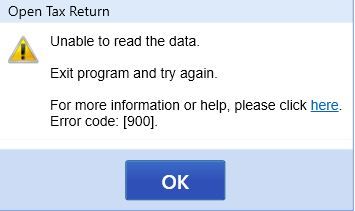- Topics
- Training
- Community
- Product Help
- Industry Discussions
- User Groups
- Discover
- Resources
- Intuit Accountants Community
- :
- ProSeries Tax
- :
- ProSeries Tax Discussions
- :
- Re: Error in ProSeries Basic - Won't open new return
Error in ProSeries Basic - Won't open new return
- Mark Topic as New
- Mark Topic as Read
- Float this Topic for Current User
- Bookmark
- Subscribe
- Printer Friendly Page
- Mark as New
- Bookmark
- Subscribe
- Permalink
- Report Inappropriate Content
Has anybody seen any posts saying that ProSeries Basic has an error and won't do anything? It is happening on BOTH my new desktop PC and new laptop (Windows 11 Pro). [Edit: It is also doing it on my old computer using Windows 10 Pro].
Did updates, repaired updates, uninstalled, rebooted, re-installed and it still does it.
I open a new client, it show me this error, and when I hit okay it makes me close the client.
I don't see any posts about it, and so far I haven't found any support articles on it.
Best Answer Click here
Accepted Solutions
- Mark as New
- Bookmark
- Subscribe
- Permalink
- Report Inappropriate Content
@Anonymous
I figured it out.
I use the billing rates-per-form. In Basic, I have several 'add on' ones that I manually check for various options (such as a PITA fee).
The 2023 program automatically transfers that from year to year However, the 2023 program is screwing up those 'add on' entries on the rates-per-form page (I don't have those add-on items in Professional, which is why Professional has been working).
I couldn't figure out out to directly delete the forms-per-rate information (deleting the SHRFRM files wasn't doing it). So I had to delete those 'add on' items from my 2022 software (which screws up my 2022 billing information), then do a "clean" install of 2023.
So while I have it figured out, the initial problem is that the developers screwed something up for those 'add-on' items for the billing-per-form. So while it may not be common, there will likely be other complaints about the program error.
Thanks for looking into it. Can you report to the developers and support about this problem that they screwed up? At least that way there is a record of the problem for when others call to complain.
- Mark as New
- Bookmark
- Subscribe
- Permalink
- Report Inappropriate Content
I think your years of complaining about Intuit has finally come back to bite you. I think the second line of the explanation is directed at you -------FBILL -------- I think they just omitted three letters so it wouldn't be so obvious 😬
I think if I try opening a new client in ProSeries Professional and it comes up with FJEFF, we will be able to confirm that.😰
Slava Ukraini!
- Mark as New
- Bookmark
- Subscribe
- Permalink
- Report Inappropriate Content
Thats a new one. With the word RATE and BILL intertwined in there, do you have price per forms or special billing rates set up that carry over each year?
I think I saw someone over in the FB group mention that her prices per form did NOT carry over like she wanted them to, not sure if shes using Basic or Pro though, maybe theyve got some kind of glitch in that part of the program?
♪♫•*¨*•.¸¸♥Lisa♥¸¸.•*¨*•♫♪
- Mark as New
- Bookmark
- Subscribe
- Permalink
- Report Inappropriate Content
@IRonMaN wrote:
I think your years of complaining about Intuit has finally come back to bite you. I think the second line of the explanation is directed at you -------FBILL -------- I think they just omitted three letters so it wouldn't be so obvious 😬
I think if I try opening a new client in ProSeries Professional and it comes up with FJEFF, we will be able to confirm that.😰
🤣
- Mark as New
- Bookmark
- Subscribe
- Permalink
- Report Inappropriate Content
@Just-Lisa-Now- wrote:
I think I saw someone over in the FB group mention that her prices per form did NOT carry over like she wanted them to, not sure if shes using Basic or Pro though, maybe theyve got some kind of glitch in that part of the program?
It was that post that prompted me to check things. 😂
I tried opening a new client to check the billing rates, and it gave me that error. So I thought maybe it needs the billing information transferred first, so I transfered the billing information (based on that Facebook post) but it still gives the error.
I just downloaded and installed it on my old computer (Windows 10 Pro) and get the same error.
- Mark as New
- Bookmark
- Subscribe
- Permalink
- Report Inappropriate Content
I dont use any set billing rates, and I dont have access to Basic for 2023 so I cant even goof around with it to try and provoke the error. I did post it the Lounge, see if that will get someone to put it on the fix-it list quicker.
♪♫•*¨*•.¸¸♥Lisa♥¸¸.•*¨*•♫♪
- Mark as New
- Bookmark
- Subscribe
- Permalink
- Report Inappropriate Content
Thanks Lisa!
- Mark as New
- Bookmark
- Subscribe
- Permalink
- Report Inappropriate Content
@TaxGuyBill Try these steps if you haven't already:
1. Transfer prior-year preparer information and billing invoice operations to the current year. (See the third blue expando in How to use Client Billing Options in ProSeries)
2. Rename client in HomeBase. In ProSeries Professional and ProSeries Basic you can rename a client file from within the HomeBase. (From Help Article: Managing your client list)
- In HomeBase, highlight the client file you wish to rename.
-
From the File menu, select Client File Maintenance and choose Rename.
- Enter the new client file name.
- Click Rename Client.
- Enter the new name.
3. Restart your software
If this solution doesn't remove the popup, let me know by responding and I'll continue to research.
- Mark as New
- Bookmark
- Subscribe
- Permalink
- Report Inappropriate Content
@Anonymous wrote:
If this solution doesn't remove the popup, let me know by responding and I'll continue to research.
Thanks for looking into it, but none of that is the problem.
In one of my comments, I mentioned to Lisa that it happens both before and after transferring the billing information.
And this happens to a BRAND NEW client, so it isn't even saved yet. I can't even do ANYTHING with a new client.
But wait ... now I realized there is ANOTHER problem, when trying to open existing clients (freshly transferred). It can not open it. And yes, I tried the link and changed that file name, etc., but it still doesn't work.
Both of these problems are happening on ALL THREE of my computers, so it seems to be a program problem, rather than an installation issue. The year 2022 works perfectly fine, it is only the new 2023 program.
Professional works fine. The problems are only in Basic.
- Mark as New
- Bookmark
- Subscribe
- Permalink
- Report Inappropriate Content
@Anonymous
I figured it out.
I use the billing rates-per-form. In Basic, I have several 'add on' ones that I manually check for various options (such as a PITA fee).
The 2023 program automatically transfers that from year to year However, the 2023 program is screwing up those 'add on' entries on the rates-per-form page (I don't have those add-on items in Professional, which is why Professional has been working).
I couldn't figure out out to directly delete the forms-per-rate information (deleting the SHRFRM files wasn't doing it). So I had to delete those 'add on' items from my 2022 software (which screws up my 2022 billing information), then do a "clean" install of 2023.
So while I have it figured out, the initial problem is that the developers screwed something up for those 'add-on' items for the billing-per-form. So while it may not be common, there will likely be other complaints about the program error.
Thanks for looking into it. Can you report to the developers and support about this problem that they screwed up? At least that way there is a record of the problem for when others call to complain.
- Mark as New
- Bookmark
- Subscribe
- Permalink
- Report Inappropriate Content
Thanks for the additional info. Very helpful @TaxGuyBill! I'll pass along.
- Mark as New
- Bookmark
- Subscribe
- Permalink
- Report Inappropriate Content
I haven't touched the software other than to print organizers and I saw the other day about COVID distributions showing up on 2023 returns and issues with billings. I don't have either of those items so I'm sure tax season will be smooth sailing. 😰😰😰😰
Slava Ukraini!
- Mark as New
- Bookmark
- Subscribe
- Permalink
- Report Inappropriate Content
As long as you don't actually use the software, it works perfectly fine. 🤣