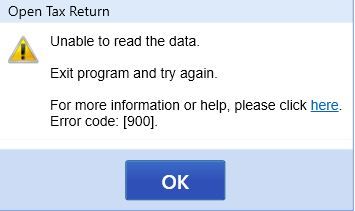- Mark as New
- Bookmark
- Subscribe
- Permalink
- Report Inappropriate Content
@Anonymous wrote:
If this solution doesn't remove the popup, let me know by responding and I'll continue to research.
Thanks for looking into it, but none of that is the problem.
In one of my comments, I mentioned to Lisa that it happens both before and after transferring the billing information.
And this happens to a BRAND NEW client, so it isn't even saved yet. I can't even do ANYTHING with a new client.
But wait ... now I realized there is ANOTHER problem, when trying to open existing clients (freshly transferred). It can not open it. And yes, I tried the link and changed that file name, etc., but it still doesn't work.
Both of these problems are happening on ALL THREE of my computers, so it seems to be a program problem, rather than an installation issue. The year 2022 works perfectly fine, it is only the new 2023 program.
Professional works fine. The problems are only in Basic.