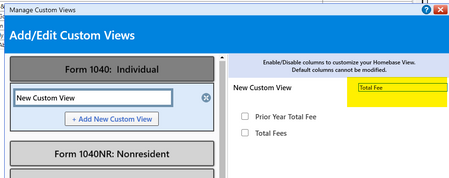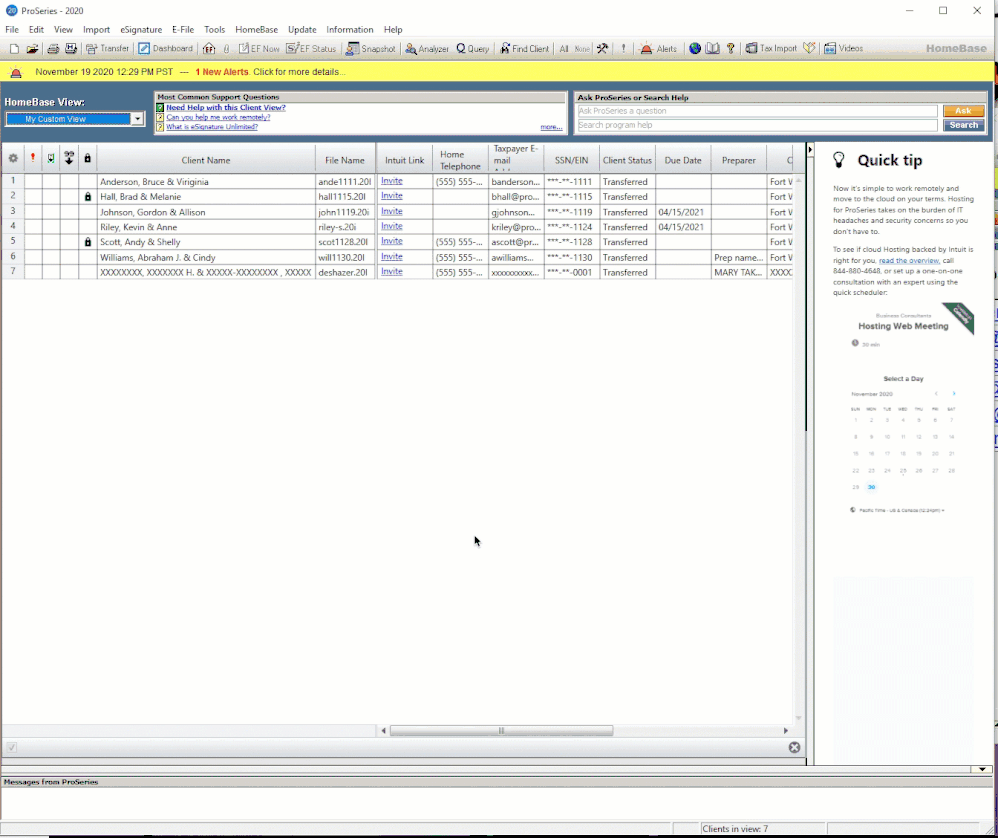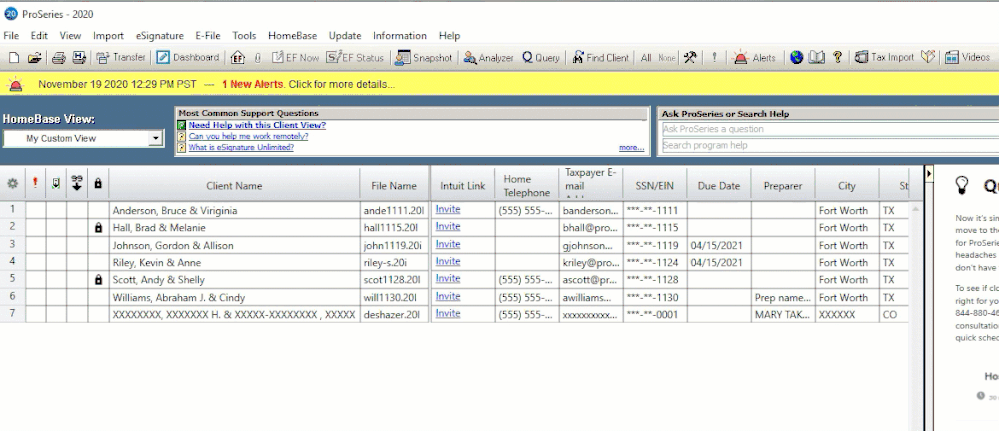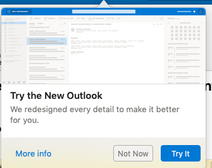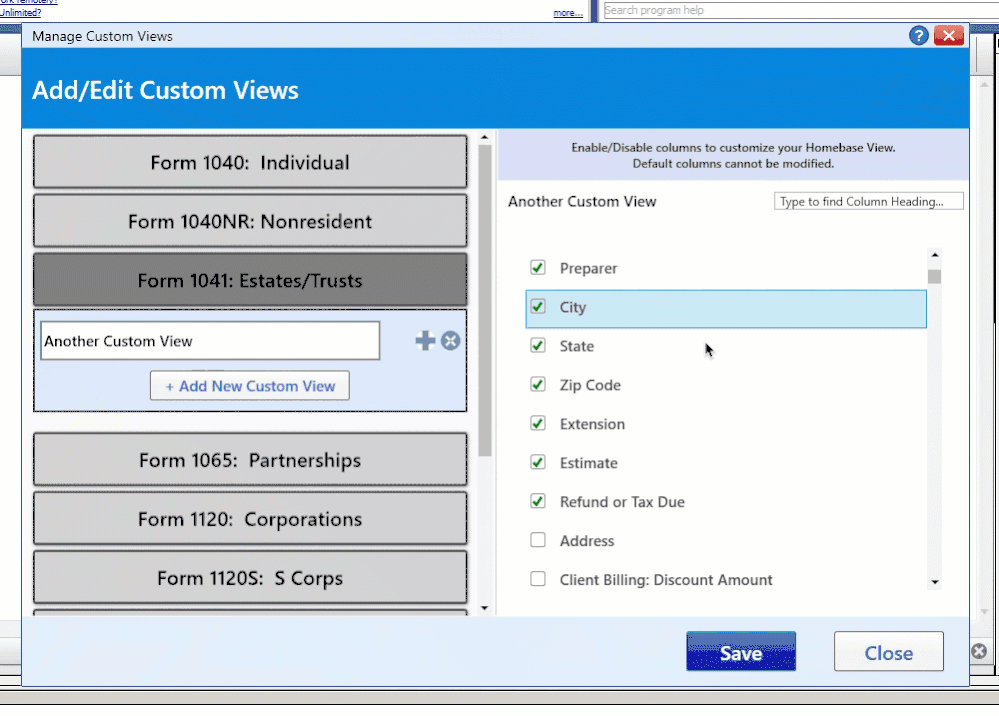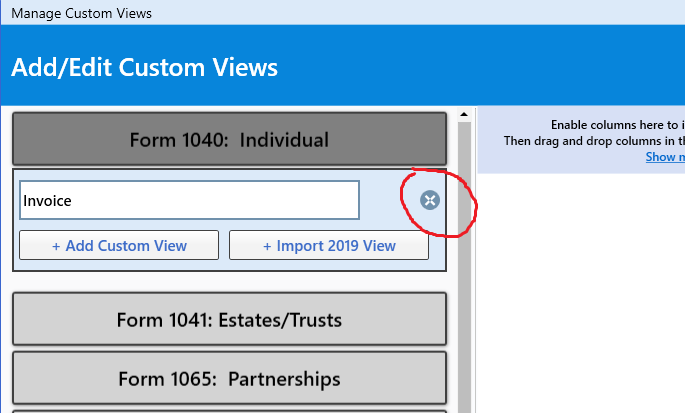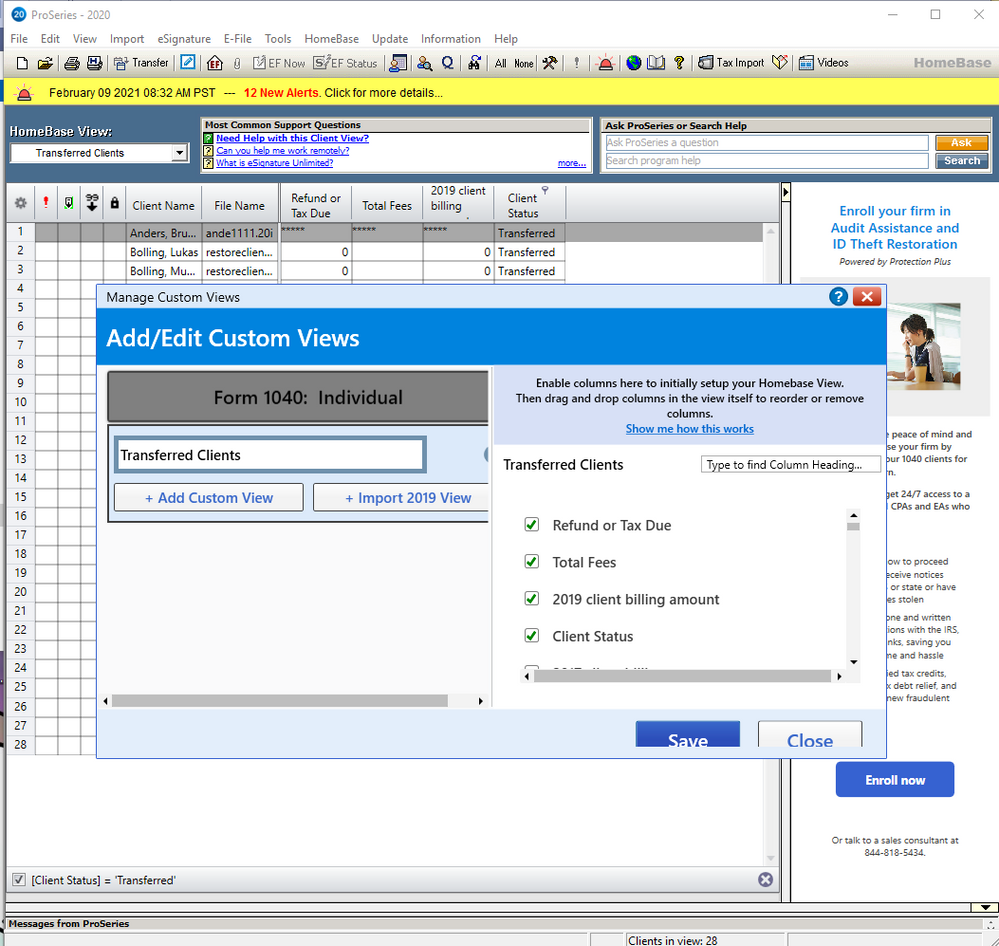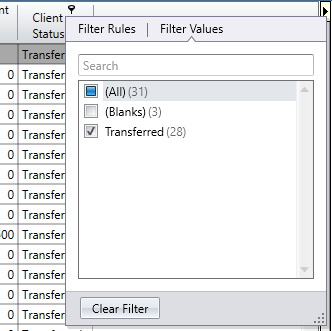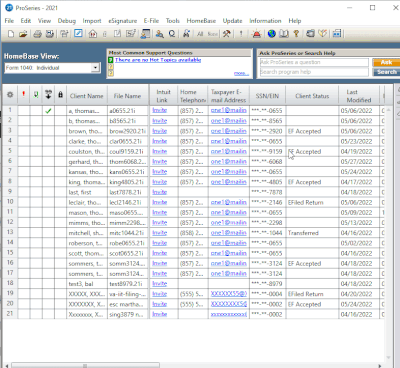- Topics
- Training
- Community
- Product Help
- Industry Discussions
- User Groups
- Discover
- Resources
- Intuit Accountants Community
- :
- ProSeries Tax
- :
- ProSeries Tax Discussions
- :
- Re: Custom view in homebase for a special status in 2020
Custom view in homebase for a special status in 2020
- Mark Topic as New
- Mark Topic as Read
- Float this Topic for Current User
- Bookmark
- Subscribe
- Printer Friendly Page
- Mark as New
- Bookmark
- Subscribe
- Permalink
- Report Inappropriate Content
How do I set up a custom view in homebase for a special client status in 2020 just like I did in 2019. Not liking the new homebase design
![]() This discussion has been locked.
No new contributions can be made. You may start a new discussion
here
This discussion has been locked.
No new contributions can be made. You may start a new discussion
here
- Mark as New
- Bookmark
- Subscribe
- Permalink
- Report Inappropriate Content
I fiddled with it yesterday, not loving it either.
Homebase > Add/Edit Custom Views
I created one with just my client names and invoice amount (I didnt see the choice for the 2020 invoice amount, only prior years, so I hope that gets fixed)
Looks like you cant take a new view you've created and then edit it again, you have to start back with the default view to create new ones.
Feels clunky to me, but I'm kinda old and kind of stuck in my ways.....I'll adapt Im sure.
♪♫•*¨*•.¸¸♥Lisa♥¸¸.•*¨*•♫♪
- Mark as New
- Bookmark
- Subscribe
- Permalink
- Report Inappropriate Content
"I created one with just my client names and invoice amount (I didnt see the choice for the 2020 invoice amount, only prior years, so I hope that gets fixed)"
You have to use Total Fees for 2020 fees
- Mark as New
- Bookmark
- Subscribe
- Permalink
- Report Inappropriate Content
♪♫•*¨*•.¸¸♥Lisa♥¸¸.•*¨*•♫♪
- Mark as New
- Bookmark
- Subscribe
- Permalink
- Report Inappropriate Content
Did you notice the filter, that allows you to quickly find columns?
Creating new views from a custom view is a good idea. I'll see what we can do.
Any other suggestions to make it less clunky?
[Background for change]
We've wrapped up a 3 year initiative to migrate to a modern database technology (away from one from a company that went out of business years ago). In the process we had to rewrite dependent experiences like homebase & custom view management, using modern Microsoft Technology. That comes with benefits, and drawbacks. We appreciate your thoughtful feedback so that we can continue to iterate on improving the experience.
There will be more of that for TY21.. hopefully we can work with Austin and team to get very early access to get very early feedback on changes.
- Mark as New
- Bookmark
- Subscribe
- Permalink
- Report Inappropriate Content
♪♫•*¨*•.¸¸♥Lisa♥¸¸.•*¨*•♫♪
- Mark as New
- Bookmark
- Subscribe
- Permalink
- Report Inappropriate Content
Not liking it either. I always set up my own views, since I use dates received, delivered, and need info columns only. Eliminating unused ones is clunky.
In order to set up or later change the special view, you have to go back to the default view for that return type, click the menu to filter it, then the set up window pops up and you can go to the special view to add or remove columns.
Too many more clicks, it will take getting used to.
If you change column widths by dragging, use F5 to reset and save the new widths. I think that is working.
- Mark as New
- Bookmark
- Subscribe
- Permalink
- Report Inappropriate Content
Thanks for the feedback. We'll keep iterating.
A few things that might make it a bit more tolerable:
- You can edit any view directly by clicking the gear icon in the first column
- You can use drag and drop to remove & reorder columns. Unfortunately right now it's only individual columns, but I'll see if we can enable selecting multiple.
- Mark as New
- Bookmark
- Subscribe
- Permalink
- Report Inappropriate Content
Agreed - new home base design is awful. But, it's the Intuit way. "Let's change our software interface as often as we can so that we can look edgy even though everything works just fine the way it is. It's better to make the change so that our customers will have to retrain their employees."
- Mark as New
- Bookmark
- Subscribe
- Permalink
- Report Inappropriate Content
Yes but in 2019 you could make a custom homebase for any item in client status(like organizer sent, appointment scheduled, ready to efile, etc, etc. I sure would like this option back. Thanks
- Mark as New
- Bookmark
- Subscribe
- Permalink
- Report Inappropriate Content
I understand the feedback. I've been looking at this message from Microsoft for a few weeks thinking the exact same thing. It works fine, I don't want it to change... i don't even want to try it.
The thing is, time marches on. Outlook and ProSeries are not stand alone programs that would be fine forever if we didn't touch them. They depend on hundreds of libraries and dozens of companies that churn out new stuff and obsolete or break the old stuff. For example, Microsoft alone has introduced about 5 different UI technologies over the years, with each one having different paradigms to go along with changes in their operating systems. We have to change with them, for cost, resource and risk reasons. Along the way, we also end up having to swap out stuff from companies that went out of business. That also introduces change, and it's not economically feasible to go back and get these new things to look and act the same as always. It's also not want new customers expect.
That all being said, we strive for a balance and appreciate the constructive feedback and suggestions so that we can keep iterating. My favorite suggestion is to just transfer the custom views year over year (hopefully next year you won't even need to launch the custom view wizard). I understand many people have suggested that many times over the years.. but i look forward to seeing if we can implement that change for TY20->TY21 transfer.
- Mark as New
- Bookmark
- Subscribe
- Permalink
- Report Inappropriate Content
Throwing ideas around..
1. This is probably not officially supported (yet), but it looks like you can setup TY20 custom views on one machine and share them on others. Just copy C:\ProWin20\HomeBase\CustomViews.xml to whatever other machines you have. You could also share across the community or we can include a library of choices. If you want to try it,
- Backup C:\ProWin20\HomeBase\CustomViews.xml. (for example rename it CustomViews.backup.xml)
- Copy this one there: https://intuit.box.com/s/faso32xqbywdl7139btilhfmd292w9q3
2. I think we could write a utility to help transfer TY19 custom views to TY20. You'd have to export each View in TY19, then run a utility to import them into TY20. Would that be useful?
3 & 4. I've prototyped Cloning and MultiSelection. That might help some. For cloning would you want to clone views across Form Types? For example take a 1040 custom view and clone it as a 1041 view?
- Mark as New
- Bookmark
- Subscribe
- Permalink
- Report Inappropriate Content
Well, this is a small item, but when I print Homebase, the numbering system isn't there anymore. I used that!
- Mark as New
- Bookmark
- Subscribe
- Permalink
- Report Inappropriate Content
Acknowledged and I agree. I'll see what I can do. It might not be til the early January release.
- Mark as New
- Bookmark
- Subscribe
- Permalink
- Report Inappropriate Content
I'll see what we can do. Thank you for posting.
- Mark as New
- Bookmark
- Subscribe
- Permalink
- Report Inappropriate Content
I am new to ProSeries, so I have no comments on the new VS old way of customizing views. I would like to share a custom view I have created (showing the current client status and many important status dates) with others in the office. It looks like I can do that with Homebase>Export Custom Views and Import Custom Views. Does that take ALL my views and put them in a CSV file, or just the view I am currently using?
As a newbie, please let me know if I am in the wrong discussion room, or if this question has been asked and answered elsewhere...
- Mark as New
- Bookmark
- Subscribe
- Permalink
- Report Inappropriate Content
So far they have not come up with a solution.
Last year you were able to take a specific client status and make a custom home base.
Like efile or appointment scheduled or ready to efile this year CANNOTdo that.
- Mark as New
- Bookmark
- Subscribe
- Permalink
- Report Inappropriate Content
Export Custom Views will export ALL your views, not just the one that is selected.
The expected use case is...
- Setup all the views on the "Admin" or primary machine
- Use Export/Import to setup all the other machines in the office
We just added this feature this year though, so are open to feedback or other use cases.
- Mark as New
- Bookmark
- Subscribe
- Permalink
- Report Inappropriate Content
I cannot import the special client status homebase view fro 2019. Tell me what I am doing wrong.
- Mark as New
- Bookmark
- Subscribe
- Permalink
- Report Inappropriate Content
When I tell it to import a view it looks for an XML file. When I export from 2019 it is a CSV file ????
- Mark as New
- Bookmark
- Subscribe
- Permalink
- Report Inappropriate Content
We introduced two ways to import custom views this year. Sorry for any confusion. Next year you won't have to do any of these - we'll just transfer views automatically year over year.
1. TY19 -> TY20 (for transferring one view at a time between Tax Year 19 and Tax Year 20)
- Go into TY19. Update it if you haven't done so within the past month or so.
- In HomeBase, choose HomeBase -> Export View.
- Go into TY20. Click Homebase -> Add/Edit Custom Views.
- Select the Form Type and click "Import 2019 View". Then browse for the .csv file generated earlier.
2. TY20 -> TY20 (for transferring all views between computers)
- On the source Computer, Open TY20
- In HomeBase , choose HomeBase -> Export Custom Views
- On the other computer, open TY20
- In HomeBase , choose HomeBase -> Import Custom Views and search for the XML generated earlier
- Mark as New
- Bookmark
- Subscribe
- Permalink
- Report Inappropriate Content
OIrlando
Sorry but your instructions do not work I tried to export for 2019 and it does not work the new homebase sucks.
I did the instructions just as you stated and all it did was screw up all of the custom homebases that I saved in 2020. What I am trying to do is export a homebase from 2019 that is saved there for Client Status/Appointments Scheduled and that is not happining.
Can you do it.
- Mark as New
- Bookmark
- Subscribe
- Permalink
- Report Inappropriate Content
Can you email the .csv file generated when you exported from TY19 to proseries_engineering@intuit.com?
- Mark as New
- Bookmark
- Subscribe
- Permalink
- Report Inappropriate Content
we use the 'need information' tool as part of our process. So when a client brings info in, we open the client, click on the red exclamation point and note that the info is "In House'. For years, we have been able to click on the red exclamation point column heading, and it brings all of the returns to the top of the homebase view...and we save that view as 'Form 1040 In House'. and then at any point, we can click on that view and know what returns are in house to be completed. Evidently, I am too stupid to figure out how to do that now, because when i click on the red exclamation point, i can finally get those returns to the top of the list, but CAN NEVER save that as a custom view.
- Mark as New
- Bookmark
- Subscribe
- Permalink
- Report Inappropriate Content
I used to use different homebase views as needed to export information to EXCEL. I tried the new version for the first time yesterday and now I'm stuck with an extra "custom view" that I only needed temporarily but can't seem to get rid of. How do I delete it?
- Mark as New
- Bookmark
- Subscribe
- Permalink
- Report Inappropriate Content
Dont forget to hit Save at the bottom of the window
♪♫•*¨*•.¸¸♥Lisa♥¸¸.•*¨*•♫♪
- Mark as New
- Bookmark
- Subscribe
- Permalink
- Report Inappropriate Content
Thank you! That was the step I was missing...
- Mark as New
- Bookmark
- Subscribe
- Permalink
- Report Inappropriate Content
Orlando
I sent the file what happened I still cannot import homebases from 2019 and cannot setup a custom hombase in 2020 with different client statuses. This is unacceptable
- Mark as New
- Bookmark
- Subscribe
- Permalink
- Report Inappropriate Content
I'm sorry for the delay and issues - I'm hoping to get the issue resolved with TY19 import by next week's update. To get close to the file you sent immediately, I recommend
1) Adding a Custom View as shown below
2) Adding a filter per Transfer Value as shown below
If you want a view per status, repeat steps 1 & 2 accordingly
Setting up a custom view (Use search to quickly find the four columns below)
Then Add a filter (click on the funnel over the column)
- Mark as New
- Bookmark
- Subscribe
- Permalink
- Report Inappropriate Content
@Orlando I'm just a level 9 idiot I guess, I want to save a view with the 'client status' being the trigger. like i want it to sort by "to client',,,,, but just have them first and all the other clients listed below them. i've tried for hours....I did those custom views (several) every year, as soon as i loaded the program and started doing returns. This 'stupid progress' just baffles me as to how anyone could think this is better than before. i just want to live in a world where Intuit would work on things that are wrong instead of messing up things that are right.
- Mark as New
- Bookmark
- Subscribe
- Permalink
- Report Inappropriate Content
I'm sorry for the frustration. Unfortunately the experience changed when we had to switch from an outdated/unsupported technology to a newer supported technology. We're taking the feedback and working on getting things more intuitive/comfortable.
Have you tried creating a custom view first, then sorting that? Currently the Custom Views remember the sort applied, but the Default Views do not. We'll work on getting the Default Views to Prompt to "Save As Custom View" like before... but hopefully this work around will suffice for now.
- Mark as New
- Bookmark
- Subscribe
- Permalink
- Report Inappropriate Content
@clr600 @Just-Lisa-Now- @Accountant-Man @Ephesians3-14 @dd4vols We are looking into the enhancement of the Homebase experience if possible for the next tax year. Is the experience of adding new custom view still an issue with your work flow? Please let us know. Thanks!
- Mark as New
- Bookmark
- Subscribe
- Permalink
- Report Inappropriate Content
I still have trouble saving custom views sometimes, maybe eventually i will learn how to master it.
But I tell you what would be the GREATEST help, Instead of making us go to the top row and click on "find client' and then the little box shows up, for us to then type in that little box..........................just make that little box permanent. BTW, the find client tool started with the 2020 program, is spectacular. one of the best add-ons ever.
- Mark as New
- Bookmark
- Subscribe
- Permalink
- Report Inappropriate Content
♪♫•*¨*•.¸¸♥Lisa♥¸¸.•*¨*•♫♪
- Mark as New
- Bookmark
- Subscribe
- Permalink
- Report Inappropriate Content
@Just-Lisa-Now- Yes....it's great! now if we could just get Postal Address Bar Codes on the Slip Sheet..🤞
- Mark as New
- Bookmark
- Subscribe
- Permalink
- Report Inappropriate Content
Could you please elaborate about the "Postal Address Bar Codes on the Slip Sheet"?
- Mark as New
- Bookmark
- Subscribe
- Permalink
- Report Inappropriate Content
I have asked, proposed, suggested, etc..for years. Most of us use the "Slip Sheet" as the cover page when we mail hard copies of returns and 8879s to clients. There are mailers specific for the ProSeries Slip Sheets. Especially in this day and time, and the constant issues we have with the postal service, it would be such an asset if, when the Name and Address printed on the Slip Sheet, it would also print the postal bar code associated with the mailing address. ProSeries already has the City connected to the Zip Code we enter in most every worksheet., why o why, can't we get this postal bar code capability???
- Mark as New
- Bookmark
- Subscribe
- Permalink
- Report Inappropriate Content
Me either because they limit where you can move the columns. I don't like their layout that won't let me move the columns where I want them.
- Mark as New
- Bookmark
- Subscribe
- Permalink
- Report Inappropriate Content
@taxes96786 could you please clarify about PS does not let you to move columns? As you can see in the attached screen recording, you should be able to move columns around. Thanks!
- Mark as New
- Bookmark
- Subscribe
- Permalink
- Report Inappropriate Content
I put the extension filed and client status columns in Homebase before the client name list. I also move the file name column further to the right for my convenience. Why can't we move columns into this area?
- Mark as New
- Bookmark
- Subscribe
- Permalink
- Report Inappropriate Content
I am trying to print the home base with specific headings