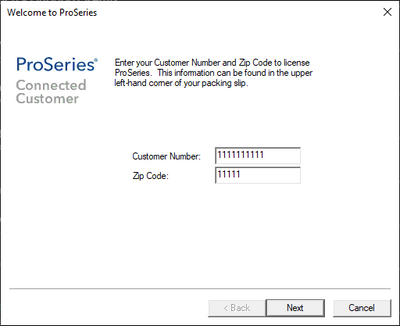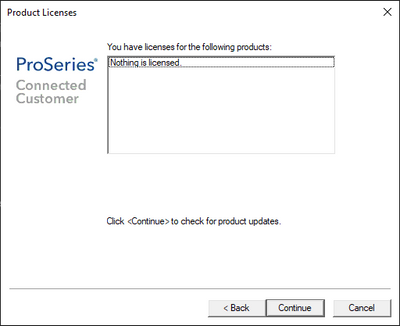- Topics
- Training
- Community
- Product Help
- Industry Discussions
- User Groups
- Discover
- Resources
- Intuit Accountants Community
- :
- ProSeries Tax
- :
- ProSeries Tax Discussions
- :
- Re: After installation Program asks for licensing at each startup
After installation Program asks for licensing at each startup
- Mark Topic as New
- Mark Topic as Read
- Float this Topic for Current User
- Bookmark
- Subscribe
- Printer Friendly Page
- Mark as New
- Bookmark
- Subscribe
- Permalink
- Report Inappropriate Content
I have installed the 2021 product on the admin computer and workstations. The product seemed to install fine but preform the the licensing and firm information check with each startup. Is there a way to correct this? I do not want to reinstall since I have made significant modifications to forms printing.
![]() This discussion has been locked.
No new contributions can be made. You may start a new discussion
here
This discussion has been locked.
No new contributions can be made. You may start a new discussion
here
- Mark as New
- Bookmark
- Subscribe
- Permalink
- Report Inappropriate Content
Hi @ronryder,
Are you seeing this happen on every installation, or a particular one?
On the machine where the issue is happening, can you open the file, C:\ProWin21\32bit\ProWin21.INI, in notepad or any text editor, and search for "[ConnectedCustomer]"? Under that, there should be a line that says "Stage=".
What is the number there?
If the above number is 0, can you try changing that to 4, saving the file, then restarting ProSeries a couple times to see if the issue comes back? The issue shouldn't happen the first time you restart, but it might come back after that.
Regards,
Matt
- Mark as New
- Bookmark
- Subscribe
- Permalink
- Report Inappropriate Content
Hi Matt-
It only happens on one machine which is the admin machine (not the server). I checked the file as you requested on that machine and the line reads State=4 so I did not make any changes.
- Mark as New
- Bookmark
- Subscribe
- Permalink
- Report Inappropriate Content
Hi Ron,
That is unexpected.. Did you check the INI file after having logged into ProSeries, or did you check while ProSeries was closed? Whichever way you tried, could you try the other way as well?
Just to make sure I'm understanding you correctly, could you confirm the behavior below?
1. You start ProSeries
2. You see a dialog with the title "Welcome to ProSeries", with your Customer Number and Zip Code filled in:
3. You click Next, verify your firm info, and click next again
4. You see this final page (but with products in the list):
5. You click Continue, and ProSeries starts, along with the updater.
6. The next time you start ProSeries, the exact same thing happens again.
Lastly, I'm not sure if you're already aware of this, but as a temporary workaround, if you cancel the first dialog (titled Welcome to ProSeries), ProSeries should take you right to the login screen.
Thank you for your patience,
Matt
- Mark as New
- Bookmark
- Subscribe
- Permalink
- Report Inappropriate Content
Hi Matt-
I originally had the program running when I checked the ini file. I checked it again without the program running and the Stage=0. I changed it to 4 and saved it. It does not seem to have worked. I did go back after closing the program a couple of times to confirm that the ini file still is set at State=4.
The behavior you detailed below is correct. If I use the workaround you have proposed will I be licensed when using the product (able to print and have full function)??
This may not be related but I noticed when opening QuickBooks 2019 I was asked to license the product. I did the online licensing and it has not asked again.
- Mark as New
- Bookmark
- Subscribe
- Permalink
- Report Inappropriate Content
Thank you for the info, Ron. Yes, you should be licensed even if you cancel out of that first dialog.
I'm not able to reproduce the issue so it's tough to investigate. I don't want to bother you too much on this forum to continue troubleshooting, so if it's alright with you, I will add more logging to the early January release of ProSeries, and we can reconvene once you have that update.
So after the next update of ProSeries (should be Jan 5), please start ProSeries. Go through the wizard, licensing again. Sign in, and then from HomeBase, go to the Menu > Help > Send Logs.
Finally, please email the zip file on your desktop to proseries_engineering@intuit.com, including your username in the email so we know it's you.
Thank you,
Matt
- Mark as New
- Bookmark
- Subscribe
- Permalink
- Report Inappropriate Content
Hi Ron, actually, if it's not too much trouble, could you follow the steps I mentioned above to email us your log files before the January update? There's one more thing that I want to check. Please include your username somewhere in the email so we know it's you.
Thank you,
Matt
- Mark as New
- Bookmark
- Subscribe
- Permalink
- Report Inappropriate Content
Hi Matt-
The files were emailed this morning. Thanks for your help.
- Mark as New
- Bookmark
- Subscribe
- Permalink
- Report Inappropriate Content
Hi @ronryder , here's some good news to start the year - I was able to find out what's going on!
There's a bug we'll need to look into around pinning ProSeries on the taskbar. For now, please use the shortcut on the desktop or Start Menu.
Sorry for the inconvenience.
- Mark as New
- Bookmark
- Subscribe
- Permalink
- Report Inappropriate Content
Thanks Matt it looks like that worked. Thanks for your help and happy new year!
- Mark as New
- Bookmark
- Subscribe
- Permalink
- Report Inappropriate Content
Hi @ronryder , just letting you know that today's update of ProSeries should resolve the issue. After updating, you should be able to start PS and pin it to the Taskbar (after removing the existing shortcut if you still have it there). The licensing dialog should not come up.
Regards,
Matt