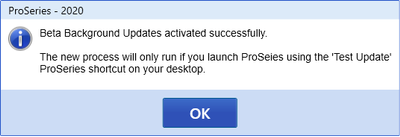- Topics
- Training
- Community
- Product Help
- Industry Discussions
- User Groups
- Discover
- Resources
Up date
- Mark Topic as New
- Mark Topic as Read
- Float this Topic for Current User
- Bookmark
- Subscribe
- Printer Friendly Page
- Mark as New
- Bookmark
- Subscribe
- Permalink
- Report Inappropriate Content
Morning all, any takers on up dating this morning Personally I'm going to try and hold off as long as possible
Best Answer Click here
![]() This discussion has been locked.
No new contributions can be made. You may start a new discussion
here
This discussion has been locked.
No new contributions can be made. You may start a new discussion
here
Accepted Solutions
- Mark as New
- Bookmark
- Subscribe
- Permalink
- Report Inappropriate Content
Looks like Lisa is the only one running with scissors today:
Solved: I sense a disturbance in the Force - Intuit Accountants Community
Slava Ukraini!
- Mark as New
- Bookmark
- Subscribe
- Permalink
- Report Inappropriate Content
Looks like Lisa is the only one running with scissors today:
Solved: I sense a disturbance in the Force - Intuit Accountants Community
Slava Ukraini!
- Mark as New
- Bookmark
- Subscribe
- Permalink
- Report Inappropriate Content
Why take a chance .... Just wait.... And I also believe you can choose not to opt into it.... just my opinion...
- Mark as New
- Bookmark
- Subscribe
- Permalink
- Report Inappropriate Content
and oddly, even after updating, I dont have the Beta option under my Updates menu...so I dunno how to participate in the experiment!
PS: Im only willing to sacrifice my home system for this LOL
♪♫•*¨*•.¸¸♥Lisa♥¸¸.•*¨*•♫♪
- Mark as New
- Bookmark
- Subscribe
- Permalink
- Report Inappropriate Content
@Just-Lisa-Now- Did you launch from the new icon like the notice said "
- Important! For background updates to work during the beta, you will need to launch ProSeries using a new shortcut that should be on your desktop:"
- Mark as New
- Bookmark
- Subscribe
- Permalink
- Report Inappropriate Content
How do I get a new icon?
♪♫•*¨*•.¸¸♥Lisa♥¸¸.•*¨*•♫♪
- Mark as New
- Bookmark
- Subscribe
- Permalink
- Report Inappropriate Content
Update ProSeries on 8/11, then in ProSeries, go to
Menu > Update > Beta Background Updates > Activate Background Updates
^^^^ I dont see the Beta Background Updates choice anywhere to download it.^^^^
♪♫•*¨*•.¸¸♥Lisa♥¸¸.•*¨*•♫♪
- Mark as New
- Bookmark
- Subscribe
- Permalink
- Report Inappropriate Content
The instructions say it will automatically appear ??? Here are the instructions
How to participate in the beta
- Wait for the new release of ProSeries on 8/11
- Update your ProSeries to the latest version
- Start ProSeries
- Activate Beta Background Updates via Menu > Update > Beta Background Updates > Activate Background Updates
- Follow the prompts on the screen, providing credentials as needed
- Upon a successful activation, you will see
- Important! For background updates to work during the beta, you will need to launch ProSeries using a new shortcut that should be on your desktop:
- Mark as New
- Bookmark
- Subscribe
- Permalink
- Report Inappropriate Content
They do say "should be" ------------------ they don't say "will be" 😁
Slava Ukraini!
- Mark as New
- Bookmark
- Subscribe
- Permalink
- Report Inappropriate Content
Sorry, I should've written 8/12. We didn't release until later in the afternoon yesterday.