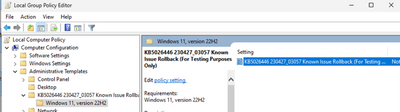- Topics
- Training
- Community
- Product Help
- Industry Discussions
- User Groups
- Discover
- Resources
- Intuit Accountants Community
- :
- ProSeries Tax
- :
- ProSeries Tax Discussions
- :
- Re: Windows 11 updates 2021 not saving
Windows 11 updates 2021 not saving
- Mark Topic as New
- Mark Topic as Read
- Float this Topic for Current User
- Bookmark
- Subscribe
- Printer Friendly Page
![]() This discussion has been locked.
No new contributions can be made. You may start a new discussion
here
This discussion has been locked.
No new contributions can be made. You may start a new discussion
here
- Mark as New
- Bookmark
- Subscribe
- Permalink
- Report Inappropriate Content
kmuller - The antivirus change solved my problem with tax year 2021. However, it did not solve the problem with 2020. For 2020 I have been able to use the "Save As" command and overwrite the old file. Thankfully, I do have one Windows 10 machine in my office that is able to function for now. We really need a proper solution from Intuit that will allow us to use our current equipment. At some point, the Windows 10 machines will not be available.
- Mark as New
- Bookmark
- Subscribe
- Permalink
- Report Inappropriate Content
I tried as well to modify the ini file to no avail.
Still at File AS and no E-file.
Good thing we still have windows 10 workstations.
- Mark as New
- Bookmark
- Subscribe
- Permalink
- Report Inappropriate Content
I have tried everything with the notification of today's update and still having the same problems with 2019-2021.
- Mark as New
- Bookmark
- Subscribe
- Permalink
- Report Inappropriate Content
The message in today's email is not valid. I completed the refresh update for installed products, and the issue IS NOT RESOLVED! When will ProSeries start communicating with its clients to provide a solution? Two months and counting with no resolution, minimal communication, and no urgency in delivering the customer service we are paying for. Please provide resolution status and customer satisfaction options.
Regards,
Stan
- Mark as New
- Bookmark
- Subscribe
- Permalink
- Report Inappropriate Content
I too, have fully updated ProSeries 2015-2021 years and I installed the latest Windows 11 update called 2023-07 cumulative update preview. The printing and saving problems are still there.
Oddly, when initially updated ProSeries did correctly print and save a trial return, then it ceased to work after (even after a reboot of the system).
PLEASE get with MicroSoft and have them fix whatever it was that they did in their end of May update.
- Mark as New
- Bookmark
- Subscribe
- Permalink
- Report Inappropriate Content
Thank you for your response to the thread, we're continuing to investigate this experience.
- Mark as New
- Bookmark
- Subscribe
- Permalink
- Report Inappropriate Content
Work arounds are no longer necessary. Through collaboration between Microsoft and ProSeries developers, a solution has been found. It involves downloading a MSI file and editing it.
Steps to repair Windows 11 to allow ProSeries 2021 (and prior years) to Save (this includes Printing/Efiling/Restoring client files)
- Download the Microsoft MSI file from this link
- Unzip the file (Win11_KB5026446_Issue_Rollback.zip)
- Double click the unzipped msi file (Windows 11 22H2 KB5026446 230427_03057 Known Issue Rollback.msi) to install it
- Installing this msi could trigger your computer to reboot
After installing the MSI file, its group policy needs to be edited
- Open gpedit.msc. (edit group policy)
- Go to Windows Search
- Type gpedit.msc
- Then double click the Edit Group Policy, to launch it
- Find the following
- Under Computer Configuration
- Then Administrative Templates
- Then KB5026446 230427_Known Issue Rollback (For Testing Purposes Only)
- Then Windows 11, version 22H2
- Double-click on the highlighted item.
- KB5026446 230427_03057 Known Issue Rollback (For Testing Purposes Only)
- Configure it as "Disabled"
- Select the Disabled bullet
- Then press Ok
- Reboot the machine and test ProSeries 2021 (and/or prior years).
- save client
- print client return/letter/invoice
- Mark as New
- Bookmark
- Subscribe
- Permalink
- Report Inappropriate Content
This appears to have resolved my previous inability to save files and print without crashing, in 2021 ProSeries. I have not yet tested it for prior years, but I wasn't having the constant issue in 2020 or prior. I'm curious - does this also resolve the inability to e-file tax returns in 2021? I do not have a file to e-file currently (did earlier this morning, but already got it sent using a Windows 10 machine). I'm hopeful this fixed that too! Thank you!
- Mark as New
- Bookmark
- Subscribe
- Permalink
- Report Inappropriate Content
Yes, this also resolves the efile issue. The save process triggers before efiling, which is what probably caused your efile issue in PS21.
- Mark as New
- Bookmark
- Subscribe
- Permalink
- Report Inappropriate Content
Are there additional instructions for computers with Windows 11 home without gpedit.msc?
- Mark as New
- Bookmark
- Subscribe
- Permalink
- Report Inappropriate Content
Will this be automatically fixed in the next Windows 11 update?
Or do we have to run this procedure on every machine prior to the next automatic Windows update?
- Mark as New
- Bookmark
- Subscribe
- Permalink
- Report Inappropriate Content
Jerrybittick,
We've reached out to Microsoft on your Win11 Home missing gpedit. We'll post to this thread when we get an answer.
I've also searched the internet and found a few ways to get gpedit on Win11 Home. I will not link them here because the few I found were not published by Microsoft. It sounds like there are workarounds, but local IT might be your best source of information, if you try this method.
Dkeller496,
Yes, this is supposed to be fixed in a future Win11 update. But we have not gotten a timeframe from Microsoft on this. For immediate resolution, I suggest the solution posted in this thread.
- Mark as New
- Bookmark
- Subscribe
- Permalink
- Report Inappropriate Content
Well after all the attempts and work we have a fix.
Vacation is over.
- Mark as New
- Bookmark
- Subscribe
- Permalink
- Report Inappropriate Content
Fixed windows 11 issue not saving in 2021 & prior.
Until microsoft makes a permanent fix through their update process I will not feel
entirely comfortable.
- Mark as New
- Bookmark
- Subscribe
- Permalink
- Report Inappropriate Content
Just got off the phone with ProSeries to inquire if they intend to fix this issue since the issue is still present after the update that "fixes" was released on 7/26. The agent said ProSeries will NOT fix the issue and will only do the work around of disabling/uninstalling KB5026446. The bug in KB5026446 was resolved with KB5027231 on Microsoft's side. This is poor customer service and programming on ProSeries's side to not find the root cause and fixing it. Please get an update out that will PERMANENTLY fix the issue with 2021 and prior years.
What's even more frustrating is that the MSI will have to be installed and configured on any new machines, something that should not have to be done.
- Mark as New
- Bookmark
- Subscribe
- Permalink
- Report Inappropriate Content
I agree. I do not feel comfortable that a real fix will be done.
- Mark as New
- Bookmark
- Subscribe
- Permalink
- Report Inappropriate Content
A big thank you to IntuitEric and the technical team at Intuit. The communication is greatly appreciated!
I don’t know yet if the MSI/Rollback adjustment will allow me to print/save/efile my 2021 and earlier ProSeries returns, but my hunch is that it will give me what I need right now. Given the somewhat technical nature of this work-around, I will call in my IT people to help me apply the patch. This should be called what it appears to be: a patch as good can be expected for right now – not a full-blown permanent solution.
Some context may be helpful. Windows Updates often break things. A recent article in TechRadar (https://www.techradar.com/computing/windows/windows-11-update-breaks-start-menu-for-some-customizati...) explains the situation of a couple of third party customization applications that stopped working after a March 2023 Windows Update from Microsoft.
“[The] issues have appeared again, it seems Microsoft has got fed up, and is washing its hands of the matter. As advised in a release health status update for Windows 11, Microsoft says: “We recommend uninstalling any third-party UI customization app before installing KB5028254 to prevent this issue. If your Windows device is already experiencing this issue, you might need to contact customer support for the developer of the app you are using.”
The issue is marked as ‘mitigated external’ which basically means it’s up to the developer (an external party) to fix it for their app (as happened in the past), and Microsoft doesn’t want to know.
In short, affected users only have two options: nag the developer for a fix, or uninstall the customization app in question.
Is that a reasonable response from Microsoft? In fairness to the software giant, it has previously noted that some of these apps use “unsupported methods to achieve their customization” and that this can produce weird side-effects. Given that the methods are ‘unsupported,’ Microsoft’s view is that it doesn’t have to take this software into consideration when updating Windows 11 code (especially if this is going to happen repeatedly, which seems to be the case).
We don’t feel that’s unreasonable of Microsoft in all honesty, but still, the response does feel a little cold and ‘not our problem’ in nature.”
One difference here may be that unlike small developers of interface customization software, Intuit is a sizeable force in the marketplace, and has the resources to encourage Microsoft to provide more assistance.
I often find the comments sections in articles like the one from TechRadar to be helpful. There a handful of developers/Redit-style programmers who give their perspective on the finger-pointing back-and-forth that often occurs with software incompatibility problems:
“this [Microsoft] patch doesn’t seem to have been the problem, it was 3rd party programs [ProSeries] using hacky workarounds…. which people wouldn't need to use if Microsoft would just quit breaking the UI and leave well enough alone.”
“Or if they'd [Microsoft] provide hooks for this kind of customization. If you [Microsoft] don't want people [Intuit] to do it the "wrong" way, you have to provide a "right" way.”
While a more permanent solution is hoped for, thanks again to the team at Intuit ProSeries for doing your job under less than ideal circumstances. There is more work to do – always.
- Mark as New
- Bookmark
- Subscribe
- Permalink
- Report Inappropriate Content
@JCTaxAdv
While a more permanent solution is hoped for, thanks again to the team at Intuit ProSeries for doing your job under less than ideal circumstances. There is more work to do – always.
Couldn't have said it better myself. I'm sure Intuit is just as frustrated and doing what they can. Providing this patch, again while obviously not a permanent solution, is a fix that is allowing us to continue using the software as intended. I know our firm is very grateful for this fix (and my boss thankful I have kept up with this thread and applied the update to his computer as I'm the "tech specialist" of the office). We can only hope they can work up a way to include it in a future update...which I'm sure is easier said than done.
- Mark as New
- Bookmark
- Subscribe
- Permalink
- Report Inappropriate Content
Having an issue accessing the link you provided to resolve this specific issue.
Is there another way to access it? Wil ProSeries be issuing an update to their software for this fix soon, as of today our firm is still having issues with PS21.
- Mark as New
- Bookmark
- Subscribe
- Permalink
- Report Inappropriate Content
@Rory V
I'm not sure what browser you're using, but I am using Chrome and while I already downloaded and installed the patch earlier in the week, the link to download that file again is no longer working in Chrome, for me. I opened up Microsoft Edge and was able to download the file using the link provided. It did state that the file was not safe, but if you tell it to 'keep anyway' it will download the zip file no issue.
See if you can simply try a different browser and get it to work.
- Mark as New
- Bookmark
- Subscribe
- Permalink
- Report Inappropriate Content
Hover your mouse over the link, then right click and copy the link. Next paste the link in the brower's address line. At least that is how I was able to access it.
- Mark as New
- Bookmark
- Subscribe
- Permalink
- Report Inappropriate Content
I can not save a 2019, 2020 or 2021 return. I can not log into 2018 - I am told unable to validate credentials.
- Mark as New
- Bookmark
- Subscribe
- Permalink
- Report Inappropriate Content
Tried this today - only works for Windows Professional - not Windows Home. You should update your solution. I was told to call Microsoft and they could help me fix this issue. Let's hope...
- Mark as New
- Bookmark
- Subscribe
- Permalink
- Report Inappropriate Content
Please someone help, I followed every step on the fix and I still can't save a return in 2021, 2020 or 2019 and 2018 says my online credentials are invalid.
- Mark as New
- Bookmark
- Subscribe
- Permalink
- Report Inappropriate Content
Hi NorCalTax,
Invalid online credentials is a separate issue from the Win11 save issue. Please contact our phone support (800-434-6818). They will assist in troubleshooting and finding a solution for you. Most likely it is something local preventing ProSeries from connecting to Intuit servers, which is required to check your credentials.
- Mark as New
- Bookmark
- Subscribe
- Permalink
- Report Inappropriate Content
Thank you - I will call about 2018. I finally resorted to putting Windows 10 back on my computer vs Windows 11 and so far all previous year print, save, efile issues seem to be fixed.
- Mark as New
- Bookmark
- Subscribe
- Permalink
- Report Inappropriate Content
Following up with additional information:
If your operating system is Windows 11 Home, you have the following options:
- Upgrade to Windows 11 Pro. NOTE: There is a cost involved with this option.
- Wait for Microsoft to release the fix.
- Contact an IT professional for assistance with installing the gpedit.msc (Edit Group Policy) tool which will provide the capability to utilize the solution that resolves the issue on a Windows 11 Pro machine. Solution for Windows 11 Pro
See News and Updates post on this topic here.
- Mark as New
- Bookmark
- Subscribe
- Permalink
- Report Inappropriate Content
Eric this has not solved my problems in 2021 and 2020. I have done this fix. I have done update - repair, I have changed my 2021 and 2020 software to old and downloaded from scratch and updated and when I first go into a program after doing all this it might save once. I had a 2020 yesterday that got all the way from start to save to print but crashes when I try to efile. I have done every single thing recommended and still 2021 and 2020 are broken?
- Mark as New
- Bookmark
- Subscribe
- Permalink
- Report Inappropriate Content
Hi NorCalTax,
I'm sorry you are experiencing issues with ProSeries. If you are Win10, then the issue detailed in this thread is not the issue. Our support can guide you on next steps.
If you are on Win11, then the steps outlined above (dependent on Win version - Pro/Home) will guide you to a resolution.
- Mark as New
- Bookmark
- Subscribe
- Permalink
- Report Inappropriate Content
Eric a 100,000,000 times thank you for your help today. Praying ProSeries stays unbroken.
- Mark as New
- Bookmark
- Subscribe
- Permalink
- Report Inappropriate Content
Still not working - 2021
- Mark as New
- Bookmark
- Subscribe
- Permalink
- Report Inappropriate Content
I just downloaded the Hub and used it on 2020, 2021 and 2022 2021still refuses to save, and just closes after it spins for a while.
What do you think about that long winded download this windows file and do this, do that, edit that, then PC reboots?
- Mark as New
- Bookmark
- Subscribe
- Permalink
- Report Inappropriate Content
Proseries has fixed this issue. I can't tell you exactly what has been done but 2021 now works on my Windows 11 Home edition laptop. If anyone still is having this issue, I suggest you call Proseries tech to see what needs to be done to resolve the issue.
- Mark as New
- Bookmark
- Subscribe
- Permalink
- Report Inappropriate Content
This link doesn't work.
And neither do my 2021 or 2020 Pro Series saving.
Thank God I retired so I don't have to pay Intuit $4,000+ for this unacceptable situation.
Intuit HAS to fix this.
- Mark as New
- Bookmark
- Subscribe
- Permalink
- Report Inappropriate Content
The link doesn't work.
- Mark as New
- Bookmark
- Subscribe
- Permalink
- Report Inappropriate Content
Thanks to kmuller who told me about MS Edge. I used that to download the funky file and then followed he instructions.
Now 2020 and 2021 saves. Next working on 2019.
They now seem to work: 2019, 2018 and 2017. I hope I never need them.
- Mark as New
- Bookmark
- Subscribe
- Permalink
- Report Inappropriate Content
Very disappointing not to be open for support the day before the deadline. Can't rely on Proseries anymore
- Mark as New
- Bookmark
- Subscribe
- Permalink
- Report Inappropriate Content
I think it's more disappointing that some folks take 9-1/2 months to get their stuff to their tax preparer.
Slava Ukraini!
- Mark as New
- Bookmark
- Subscribe
- Permalink
- Report Inappropriate Content
Lacerte 23 is still 32 bit according to Windows Task Manager.
- « Previous
-
- 1
- 2
- Next »