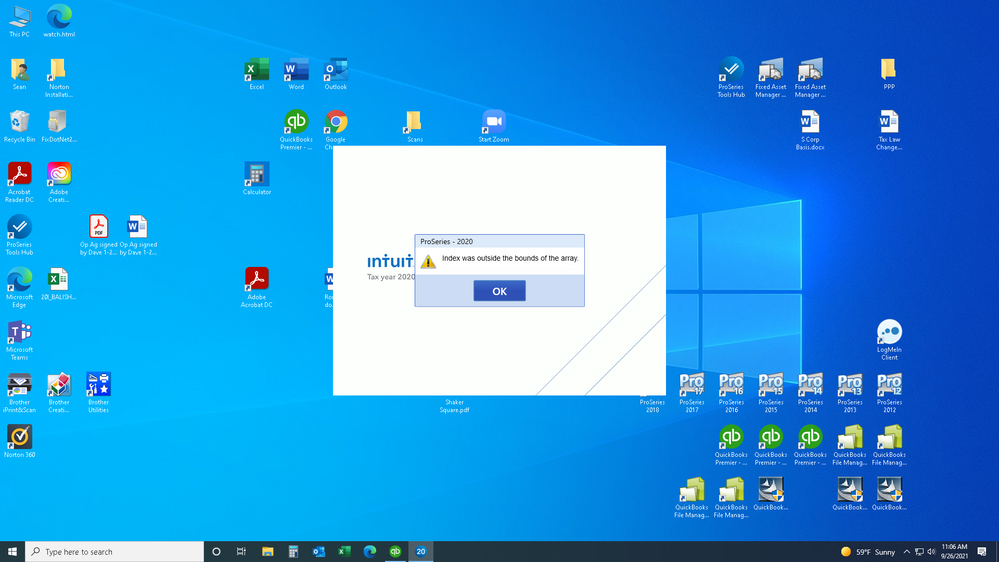- Topics
- Training
- Community
- Product Help
- Industry Discussions
- User Groups
- Discover
- Resources
- Intuit Accountants Community
- :
- ProSeries Tax
- :
- ProSeries Tax Discussions
- :
- Re: proseries 2020 crashes and will not allow quickbooks to import tax data
proseries 2020 crashes and will not allow quickbooks to import tax data
- Mark Topic as New
- Mark Topic as Read
- Float this Topic for Current User
- Bookmark
- Subscribe
- Printer Friendly Page
- Mark as New
- Bookmark
- Subscribe
- Permalink
- Report Inappropriate Content
I have been experiencing a large amount of issues with Proseries this year. (Proseries 2020- Network addition)
- I have issues with it crashing throughout the day.
- I no longer can import or update the tax return with the financial information from Quickbooks. Prior Year Proseries works great. This started with 2020.
- Program freezes often.
Anyone else having these issues?
![]() This discussion has been locked.
No new contributions can be made. You may start a new discussion
here
This discussion has been locked.
No new contributions can be made. You may start a new discussion
here
- Mark as New
- Bookmark
- Subscribe
- Permalink
- Report Inappropriate Content
Having same problem
- Mark as New
- Bookmark
- Subscribe
- Permalink
- Report Inappropriate Content
Have you found a solution to the Crashing issue within Proseries?
Intuit has failed to respond to my questions.
- Mark as New
- Bookmark
- Subscribe
- Permalink
- Report Inappropriate Content
A program update was released on Wednesday, the 22nd, that should resolve the program crashes.
Please run program updates and let us know if you are still experiencing issues.
- Angela
- Mark as New
- Bookmark
- Subscribe
- Permalink
- Report Inappropriate Content
Angela- Expert Employee
No - problem not resolved
When opening proseries 2020 with QuickBooks 2020 already opened
Error: INDEX WAS OUTSIDE THE BOUNDS OF ARRAY
SeanS
- Mark as New
- Bookmark
- Subscribe
- Permalink
- Report Inappropriate Content
Hi Sean,
This looks like a different (perhaps related) problem from the initial problem reported. Can you post a screen shot of of the "INDEX WAS OUTSIDE THE BOUNDS OF ARRAY"?
Also, what version of QB (Premier, Pro, Enterprise, etc.) and year are you using?
As a work around for now, can you open ProSeries and then QB, or do you get the same behavior?
Thanks,
Andrew
- Mark as New
- Bookmark
- Subscribe
- Permalink
- Report Inappropriate Content
Hello Andrew,
Workaround did not work - program crashes when "calculating" or when trying to open program when QuickBooks is open
You are welcome to "log in" to my computer
Sean
- Mark as New
- Bookmark
- Subscribe
- Permalink
- Report Inappropriate Content
Andrew - Call me
[removed]
- Mark as New
- Bookmark
- Subscribe
- Permalink
- Report Inappropriate Content
- Mark as New
- Bookmark
- Subscribe
- Permalink
- Report Inappropriate Content
@SeanS I would proceed with caution working with "Andrew" . Intuit employees - have an Avatar indicating just that. Andrew DOES NOT.
Also - posting your phone number is asking for trouble.
Lets ask @IntuitAngela_13 ....... Is Dafydd an Intuit employee ???
- Mark as New
- Bookmark
- Subscribe
- Permalink
- Report Inappropriate Content
Yes, Dafydd is an Intuit employee.
- Mark as New
- Bookmark
- Subscribe
- Permalink
- Report Inappropriate Content
Hi Sean,
In order to resolve the INDEX WAS OUTSIDE THE BOUNDS OF ARRAY error, please delete the customviews.xml file from the C:\ProWin20\homebase directory and then try re-launching ProSeries again.
- Angela
- Mark as New
- Bookmark
- Subscribe
- Permalink
- Report Inappropriate Content
Angela
Did not work
- Mark as New
- Bookmark
- Subscribe
- Permalink
- Report Inappropriate Content
Sean,
Please e-mail the files located in C:\ProWin20\32bit\logs and C:\ProWin20\HomeBase to proseries_engineering@intuit.com so our team can further investigate your issue.
- Angela
- Mark as New
- Bookmark
- Subscribe
- Permalink
- Report Inappropriate Content
Angela,
Please contact me - Having problems sending files
Sean