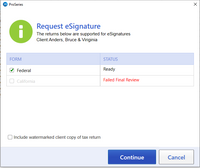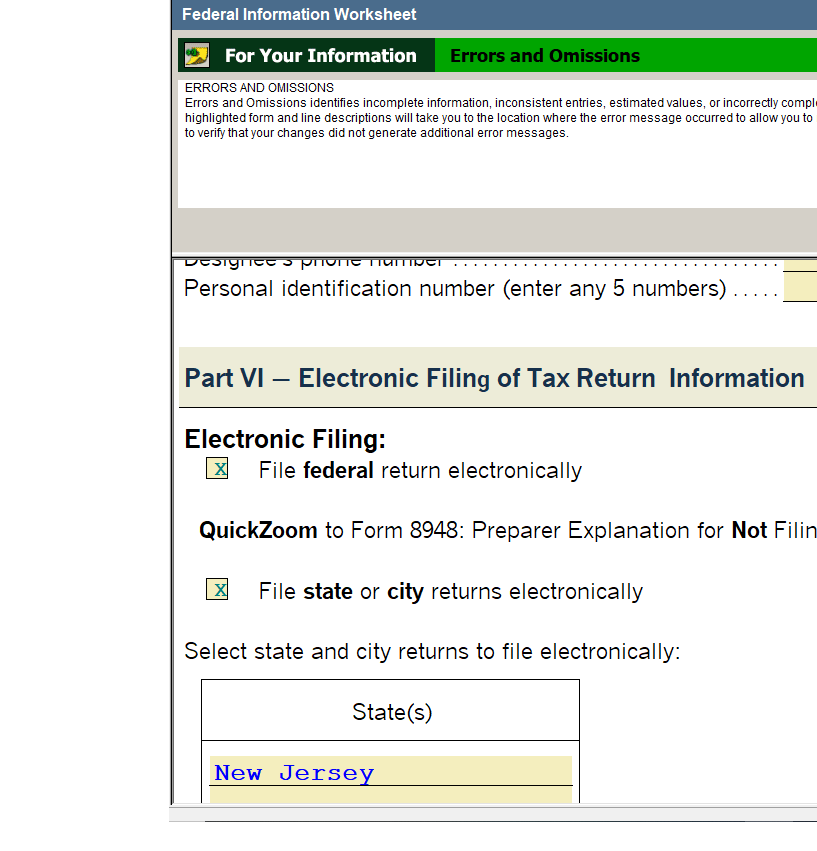- Topics
- Training
- Community
- Product Help
- Industry Discussions
- User Groups
- Discover
- Resources
- Intuit Accountants Community
- :
- ProSeries Tax
- :
- ProSeries Tax Discussions
- :
- Re: E-Signature not Processing
E-Signature not Processing
- Mark Topic as New
- Mark Topic as Read
- Float this Topic for Current User
- Bookmark
- Subscribe
- Printer Friendly Page
- Mark as New
- Bookmark
- Subscribe
- Permalink
- Report Inappropriate Content
ProSeries indicates they will start accepting efiled returns today 01/28/21. However, the e-signature is not processing. Anyone else encountered this?
Best Answer Click here
![]() This discussion has been locked.
No new contributions can be made. You may start a new discussion
here
This discussion has been locked.
No new contributions can be made. You may start a new discussion
here
Accepted Solutions
- Mark as New
- Bookmark
- Subscribe
- Permalink
- Report Inappropriate Content
Just recapping for google/historical purposes:
I believe csanchez's issue was resolved - there was some sort of conflict with their existing docusign account and what email it was associated with.
- Mark as New
- Bookmark
- Subscribe
- Permalink
- Report Inappropriate Content
Im not sure its actually been implemented yet.
Suppose to be an update today for it....but someone else mentioned an update error they got, so Im not sure whats happening.
I havent seen any posts by someone saying that Efiling was working....usually you see at least a few of these!
♪♫•*¨*•.¸¸♥Lisa♥¸¸.•*¨*•♫♪
- Mark as New
- Bookmark
- Subscribe
- Permalink
- Report Inappropriate Content
Having issues with the E-Signature. Haven't reached the e-filing yet.
- Mark as New
- Bookmark
- Subscribe
- Permalink
- Report Inappropriate Content
eSignatures have been processing since the product was released (for example, some folks get signatures for engagement letters).
What specific problem are you encountering? For example,
- Does it say you have a 0 balance, when you should have plenty (or unlimited)?
- Are you not able to request an eSignature period in ProSeries?
- Are you getting to this screen, but it's blocking you?
- Are you getting all the way through the request widget, but you are getting some sort of error? If so, can you detail the exact error (screen shots are ideal)
- Mark as New
- Bookmark
- Subscribe
- Permalink
- Report Inappropriate Content
It says I have 100 of e-signatures. It goes all way thru and then I get this error:
Unable to send eSignature request . Please try again later. Contact Customer support if the problem persists. Close
I contacted ProSeries Customer Service & cut cutoff 3 times. They took my name, email & cell in case we were cut off but nothing.
- Mark as New
- Bookmark
- Subscribe
- Permalink
- Report Inappropriate Content
I am getting the screen you displayed. I originally received the e-signature screen, but when I viewed the document, I realized it was not correct, so I hit cancel. When I try to hit request, I am getting the message that I do not have any more and need to purchase, but I still have the initial 5 available on the dashboard. I then close it and retry and I get the screen you displayed. If I select continue, no documents load.
- Mark as New
- Bookmark
- Subscribe
- Permalink
- Report Inappropriate Content
Just recapping for google/historical purposes:
I believe csanchez's issue was resolved - there was some sort of conflict with their existing docusign account and what email it was associated with.
- Mark as New
- Bookmark
- Subscribe
- Permalink
- Report Inappropriate Content
Are you in Proseries 2020 or 2019?
Can you try the following
- Open eSig Dashboard
- See if you can find the client you were working with. In the Actions column, if it has a "View All" action select that.
- See if it has a "pending" eSignature (or something like that.. don't remember the exact wording).
- In the dropdown actions column, see if there's a "void" option. If so, void it. That should give you the one back.
In terms of why the balance has 5, but you can't use any.. maybe you have 5 in that pending state? Or, if you're in ProSeries 2019 there's an issue that it's not able to consume credits purchased in Calendar Year 2021 (even though the dashboard knows about them and shows them). We'll have a fix for that this week.
- Mark as New
- Bookmark
- Subscribe
- Permalink
- Report Inappropriate Content
This does not resolve. I am using ProSeries 2020. I cannot seem to attach a screenshot, but my dashboard shows no actions because I never completely submitted the request. I have 5 available for my free trial before purchasing and it is still as my balance available. This is what I did and it was the first time I tried.
1. I hit REQUEST on the client I wanted to send the eSignature request to.
2. It said I needed to authorize so I authorized.
3. On the dashboard, I selected to view the documents and then saw that the letter documents did not format correctly (still had the insert here sections) so I hit Cancel at the bottom of the screen.
4. Went back to ProSeries to try to correct what was being saved as the return and documents.
5. I hit REQUEST on the client again and I either get the screen you displayed in another post or I get the message that I need to purchase (and it still shows the 5 still available) for which I just close the window. If I hit CONTINUE on the screen I get like you displayed in another post, the eSignature screen that comes up does not look like the eSignature Dashboard screen I get if I select eSignature Dashboard from the menu.
Either way, they both show no actions, no documents, no anything except that I still have 5 available to use
- Mark as New
- Bookmark
- Subscribe
- Permalink
- Report Inappropriate Content
I'm also having trouble with e-signature. For a 2020 1065 using ProSeries Professional I select "Request" on Home Base. When the Dash Board pups up 1: under Form, Federal is greyed out and 2: under Status I have a red "Not Ready". The tax return is completed. It has been through the review process (with warning that instructions are not complete, but nothing that says the return cannot be filed). The client status is marked "Electronic filing signatures needed". Is this a problem with the tax return? E-signature? Something else?
- Mark as New
- Bookmark
- Subscribe
- Permalink
- Report Inappropriate Content
@WDC did you get e-signature to work? I'm trying for the first time to use and not having any luck. I too have Federal and State greyed out - with a "Not Ready".
- Mark as New
- Bookmark
- Subscribe
- Permalink
- Report Inappropriate Content
To get signatures on fed & state returns they have to be marked for efile, pass final review and have final forms. I'm not positive, but i believe "not ready" is what you get when the forms are not final.
Which state are you trying to file? What happens if you try to print?
- Mark as New
- Bookmark
- Subscribe
- Permalink
- Report Inappropriate Content
Thanks @Orlando , the state is Indiana. I've printed both Fed and State returns. They are marked for Efile but I have not checked the "Ready for EF". There are no errors, all forms are final.
EDIT: I marked the returns "Ready for EF" and now I can request signatures. I've watched a couple of videos to learn the process, it does not say the returns need to be marked "Ready to EF" in fact, the video shows the status as "Marked for EF" and shows you can request an e-signature. Confusing.
- Mark as New
- Bookmark
- Subscribe
- Permalink
- Report Inappropriate Content
Just for my own knowledge, when you say check "Ready for EF" do you mean in the Client Status worksheet?
- Mark as New
- Bookmark
- Subscribe
- Permalink
- Report Inappropriate Content
No in E-File drop down menu.
- Mark as New
- Bookmark
- Subscribe
- Permalink
- Report Inappropriate Content
So when you are in EF Center the EF Status is Ready to Efile
Maybe I'm doing something wrong.
- Mark as New
- Bookmark
- Subscribe
- Permalink
- Report Inappropriate Content
I don't think you're doing anything wrong - you should only have to check the boxes below in the return. You shouldn't have to convert it... but I know sometimes it can get complicated if you have to authorize a return or pay for it (for PPR).
On the next one, see if you can collect an eSig without converting. If you have to do that each time, we'll dig in.
- Mark as New
- Bookmark
- Subscribe
- Permalink
- Report Inappropriate Content
I'm having the same problem with this taxpayers son's return. They are not PPRs. and yes I have the Electronically Filing checked on the Information Worksheet.
- Mark as New
- Bookmark
- Subscribe
- Permalink
- Report Inappropriate Content
I am using the the 5 free e-signatures offered by ProSeries..... can that be part of the issue?
- Mark as New
- Bookmark
- Subscribe
- Permalink
- Report Inappropriate Content
I don't think so - we treat the 5 trial ones the same as if you purchased.
I'm asking internally - maybe there's more subtlety to this than I've previously encountered. If you mark this other one as Ready for EF.. do you then get the ability to request eSignatures?
- Mark as New
- Bookmark
- Subscribe
- Permalink
- Report Inappropriate Content
Yes, once I mark "Read to Efile" , then do e-signature "Request" it works. A box pops up ...error checking status or something like that, then it allows me to check to proceed with which returns I want a signature for is has "Ready" status
- Mark as New
- Bookmark
- Subscribe
- Permalink
- Report Inappropriate Content
See solution here: https://proconnect.intuit.com/community/proseries-tax-discussions/discussion/re-esignature-is-saying...
Short answer: If Tools -> Options -> Electronic Filing -> Only Transmit Returns when Status is Set to "Return Ready to EF", then that logic is applied as well to whether or not an eSignature can be obtained on a return.
Honestly, I didn't even know about that setting. I'm not sure it makes sense to me why we're enforcing that flag for eSignature on the request. If it's there to prevent folks from accidentally eFiling... seems like you wouldn't want to accidentally eFile while you're waiting for the signature. I'm looking into it.
- Mark as New
- Bookmark
- Subscribe
- Permalink
- Report Inappropriate Content
@Orlando wrote:Short answer: If Tools -> Options -> Electronic Filing -> Only Transmit Returns when Status is Set to "Return Ready to EF", then that logic is applied as well to whether or not an eSignature can be obtained on a return.
Honestly, I didn't even know about that setting. I'm not sure it makes sense to me why we're enforcing that flag for eSignature on the request. If it's there to prevent folks from accidentally eFiling... seems like you wouldn't want to accidentally eFile while you're waiting for the signature. I'm looking into it.
I agree 100% that the "Only Transmit Returns when set to "Return Ready to EF" option shouldn't be applied to using eSignature. Makes no sense.
- Mark as New
- Bookmark
- Subscribe
- Permalink
- Report Inappropriate Content
For E-signature it says:
REQUEST NOT SENT -
Something on our end isn't working. PLease try again after some time.
WHAT IS GOING ON PROSERIES? I GET THIS REPEATEDLY!!!!!
- Mark as New
- Bookmark
- Subscribe
- Permalink
- Report Inappropriate Content
Changing that setting still did not work. Same message.
- Mark as New
- Bookmark
- Subscribe
- Permalink
- Report Inappropriate Content
I used e-signature last year but haven't this year. I watched this YouTube video to familiarize myself with the process https://www.youtube.com/watch?v=eI8NDP8Htuo
also here is some info that may help https://proconnect.intuit.com/community/manage-integrations/help/how-to-use-esignature-in-proseries-...
- Mark as New
- Bookmark
- Subscribe
- Permalink
- Report Inappropriate Content
As I stated in my prior message, this is a proseries error. I have been a 30+ user of Proseries.
It states " Request Not Sent" that something went wrong on their end and to try after some time.
See my previous message.
- Mark as New
- Bookmark
- Subscribe
- Permalink
- Report Inappropriate Content
I received the same message when trying to send electronic signature request when clicking on Form 8879 Only. I tried clicking the other option & it went thru.
- Mark as New
- Bookmark
- Subscribe
- Permalink
- Report Inappropriate Content
Thank you. I just used the "other documents" option and it went through.
It is hit or miss with selecting the "8879 only" option. Sometimes it did work but not today!
Does proseries see these messages? How does it get fixed?
- Mark as New
- Bookmark
- Subscribe
- Permalink
- Report Inappropriate Content
Well if you are a 30+ user of ProSeries then you know posting here is asking for help from other PS users - like me. It is not the place to expect PS Support to chime in with an answer. I was just trying to offer some guidance since I had no idea of your level of experience.
Happy day to you. 😁
- Mark as New
- Bookmark
- Subscribe
- Permalink
- Report Inappropriate Content
Thanks I appreciate it. I hardly ever use this and don't have many issues. If it's a major one, I would call but it's so hard to get through so I thought I would try this route. Thanks again.
- Mark as New
- Bookmark
- Subscribe
- Permalink
- Report Inappropriate Content
Not sure if these messages are monitored. But like you, I don't have time to call in!