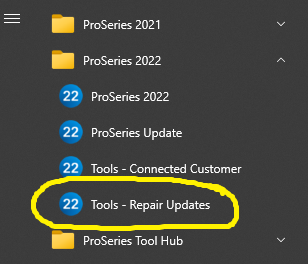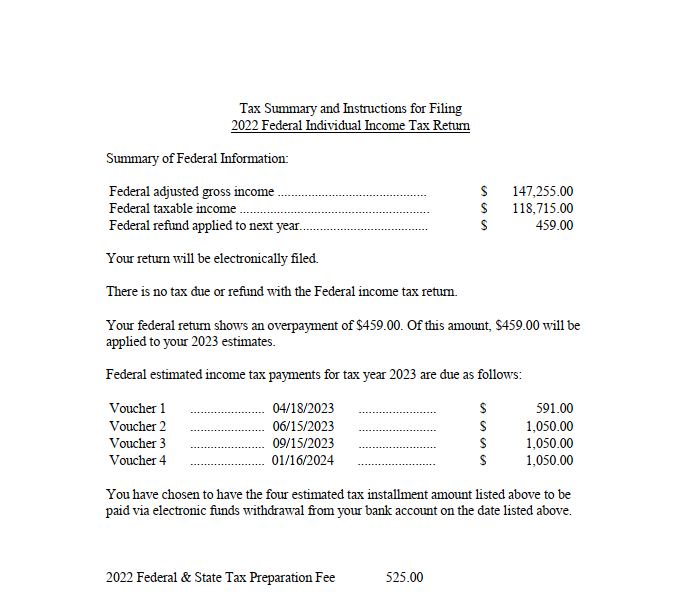- Topics
- Training
- Community
- Product Help
- Industry Discussions
- User Groups
- Discover
- Resources
- Intuit Accountants Community
- :
- ProSeries Tax
- :
- ProSeries Tax Discussions
- :
- Re: Client standard letter not showing electronic ES payments. Will they go through?
Client standard letter not showing electronic ES payments. Will they go through?
- Mark Topic as New
- Mark Topic as Read
- Float this Topic for Current User
- Bookmark
- Subscribe
- Printer Friendly Page
- Mark as New
- Bookmark
- Subscribe
- Permalink
- Report Inappropriate Content
My standard client letter is not showing the ES payments being paid electronically. I have been using this for almost 30 years so I know I did it correctly. This needs to be fixed. The letter shows "mail a check to...". I edited the letter but I am concerned that when I efile that this glitch in the system will not send the ES payments to be paid electronically automatically. AND...can we fix the letter Intuit please? I spent so much time on this I don't have!
Best Answer Click here
Accepted Solutions
- Mark as New
- Bookmark
- Subscribe
- Permalink
- Report Inappropriate Content
Thank you Lisa....but it didn't work. I got to thinking....I transfer all letter and invoice files from the previous year to the current year's common file. So I went back to the original letter files from the program and sure enough it fixed my problem. But my edits were gone. So I went back and copied all the Word Rich Text Format (RTF) files that I had before and moved those into the common folder and that fixed all my edits to what I had before. A wasted few hours but now I am good to go! Sheesh! Guess I'll be working a few extra hours next week, or maybe a few on Sunday, so I don't get behind. Again, thank you for your help. I never knew that fix option was there and I may need to use it again in the future.
Janis
- Mark as New
- Bookmark
- Subscribe
- Permalink
- Report Inappropriate Content
No problems here, they print in my letter just fine. You may want to run REPAIR UPDATES form the Windows Programs menu, maybe a file wasn't installed right somewhere along the line.
Heres one from a few days ago
♪♫•*¨*•.¸¸♥Lisa♥¸¸.•*¨*•♫♪
- Mark as New
- Bookmark
- Subscribe
- Permalink
- Report Inappropriate Content
Thank you Lisa....but it didn't work. I got to thinking....I transfer all letter and invoice files from the previous year to the current year's common file. So I went back to the original letter files from the program and sure enough it fixed my problem. But my edits were gone. So I went back and copied all the Word Rich Text Format (RTF) files that I had before and moved those into the common folder and that fixed all my edits to what I had before. A wasted few hours but now I am good to go! Sheesh! Guess I'll be working a few extra hours next week, or maybe a few on Sunday, so I don't get behind. Again, thank you for your help. I never knew that fix option was there and I may need to use it again in the future.
Janis