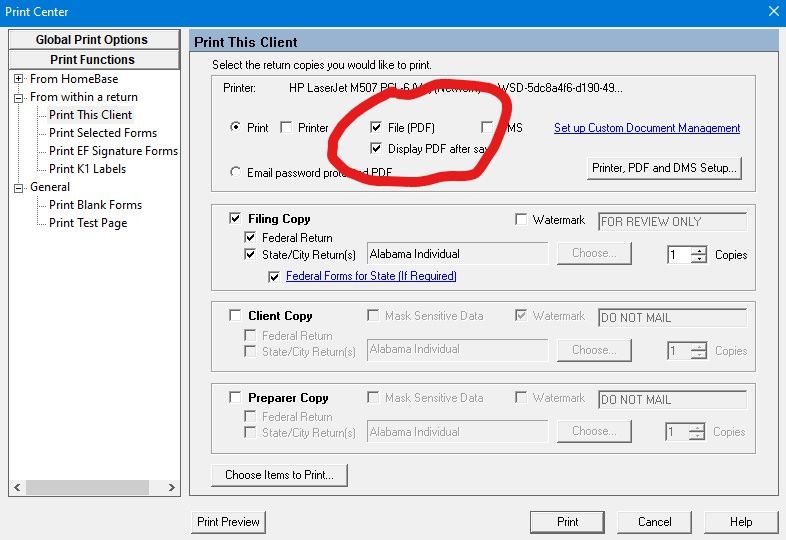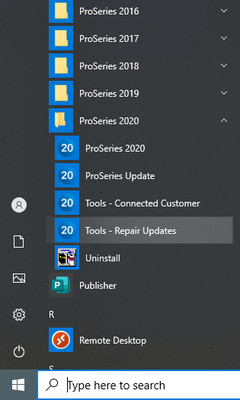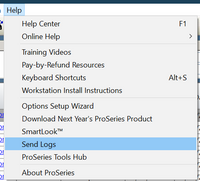- Topics
- Training
- Community
- Product Help
- Industry Discussions
- User Groups
- Discover
- Resources
- Intuit Accountants Community
- :
- ProSeries Tax
- :
- ProSeries Tax Discussions
- :
- Re: cannot print pdf files in proseries tax professional
cannot print pdf files in proseries tax professional
- Mark Topic as New
- Mark Topic as Read
- Float this Topic for Current User
- Bookmark
- Subscribe
- Printer Friendly Page
- Mark as New
- Bookmark
- Subscribe
- Permalink
- Report Inappropriate Content
When I print a page/return to pdf in proseries, a log is produced that PDF created and placed in appropriate file, but no pdf is in the file??
![]() This discussion has been locked.
No new contributions can be made. You may start a new discussion
here
This discussion has been locked.
No new contributions can be made. You may start a new discussion
here
- Mark as New
- Bookmark
- Subscribe
- Permalink
- Report Inappropriate Content
Make sure the Display PDF is checked and see if it will pop up.
- Mark as New
- Bookmark
- Subscribe
- Permalink
- Report Inappropriate Content
Yes, but it does not work. Appears to be a MIcrosoft Print to PDF driver problem, but cannot fix it. I cannot print to pdf in the previous versions of ProSeries either. I have hundreds of PDF files in those earlier versions, but now cannot print a return file or page in any series of Proseries. I have spend 4 hours on three calls to support and still no fix - staffed with rookies - When I first installed 2020 ProSeries i was able to print 3 pdf files but something happened with updates or something. I am not a real strong tech person, but had my technical guy (who does not know proseries) check to no avail.
- Mark as New
- Bookmark
- Subscribe
- Permalink
- Report Inappropriate Content
Have you tried the "Repair Updates" tool?
- Mark as New
- Bookmark
- Subscribe
- Permalink
- Report Inappropriate Content
Yes. Support even guided the uninstall/reinstall proseries, but no help.
- Mark as New
- Bookmark
- Subscribe
- Permalink
- Report Inappropriate Content
I can print a pdf in excel, but not proseries. It goes through the motion and prints an appropriate "completed log" but no pdf is displayed or found in the file??
- Mark as New
- Bookmark
- Subscribe
- Permalink
- Report Inappropriate Content
After your unsuccessfully print, could you please run the Send Logs from the help menu, and send the zip file to ProSeries_Engineering@intuit.com.
- Mark as New
- Bookmark
- Subscribe
- Permalink
- Report Inappropriate Content
As a side note, printing issues in some shape or form seems to be a real problem this year. Printing issue posts pop up here everyday. ProSeries did some overhauling of things this year and the end results haven't been pretty at times.
Slava Ukraini!
- Mark as New
- Bookmark
- Subscribe
- Permalink
- Report Inappropriate Content
Any luck with using Foxit yet? We are still wondering how to print without having to use our one computer still on Adobe.
- Mark as New
- Bookmark
- Subscribe
- Permalink
- Report Inappropriate Content
Technical support finally identified the problem for me :
When you click on Print, the screen comes up to choose "Printer", "File (PDF)", "DMS" at the top, then there is a Box "Printer, PDF and DMS Setup".
Click on "Printer, PDF and DMS Setup" and at the top of the screen there are two boxes "Password protect PDF files for returns" and "Use default file names for PDF files for returns". I had checcked the box "Use default file names for PDF files for returns". When I unchecked this box to not use the default, no more problems.
The aggravation is that every time you print now you have to accept the default name for the file that pops up for it to print the PDF. I don't know why this year you cannot mark that default box, but at least it fixed the problem for me.
If I knew how to post a picture of the screens like some, it would make this a much simpler correction for you - sorry for my ignorance.
Jerry