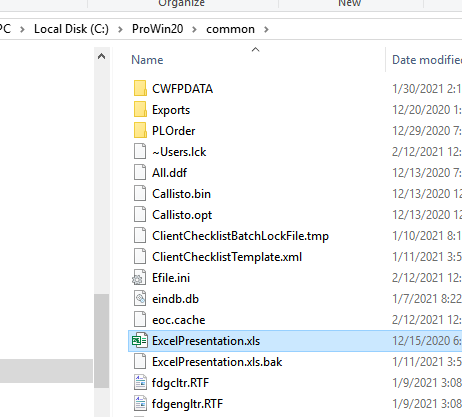- Topics
- Training
- Community
- Product Help
- Industry Discussions
- User Groups
- Discover
- Resources
- Intuit Accountants Community
- :
- ProSeries Tax
- :
- ProSeries Tax Discussions
- :
- Re: Cannot Print Client Presentation Letter
Cannot Print Client Presentation Letter
- Mark Topic as New
- Mark Topic as Read
- Float this Topic for Current User
- Bookmark
- Subscribe
- Printer Friendly Page
- Mark as New
- Bookmark
- Subscribe
- Permalink
- Report Inappropriate Content
In the 2020 Pro Series I cannot print the Client Presentation Letter. I am also now not able to print the Client Presentation Letter for previous years that I was always able to do. I keep getting an error that I need a version of Excel later the 2003. My version of Excel is the most current. I spent over 1 1/2 hours on the phone with a Pro Series tech yesterday. Noting was resolved.
Any suggestions?
John
![]() This discussion has been locked.
No new contributions can be made. You may start a new discussion
here
This discussion has been locked.
No new contributions can be made. You may start a new discussion
here
- Mark as New
- Bookmark
- Subscribe
- Permalink
- Report Inappropriate Content
Each presentation is generated from a single excel template file we deploy. What happens if you double click on it in File Explorer? If you don't have it, but do have th ExcelPresentation.xls.bak.. open Excel, and then Open that one.
I have seen cases where Microsoft decides to "protect" the excel file - it'll have a big red "Protected View" across the bar. If that's happening we'll need to figure out how to remove that. I can look into it if you confirm.
- Mark as New
- Bookmark
- Subscribe
- Permalink
- Report Inappropriate Content
Look into it please. It will still not print the Client Presentation Letter.
Thanks,
JPW,
- Mark as New
- Bookmark
- Subscribe
- Permalink
- Report Inappropriate Content
Open a client return and go to the TOOLS menu, print with return check which type of file you want the letter you want to print with. I had the same problem as you, now it is working.
- Mark as New
- Bookmark
- Subscribe
- Permalink
- Report Inappropriate Content
I had recently updated to Office 365 and found I could no longer print or view the Client Presentation. What I did to fix it was to go to the Control Panel, Programs and Features, Microsoft 365 Apps for business - en-us (or whatever the name is for your version of Microsoft Office), right click on it, select "Change." Choose "Quick Repair" and then click on "Repair." After I did that, I was able to view the Client Presentation from within ProSeries and print it as well.