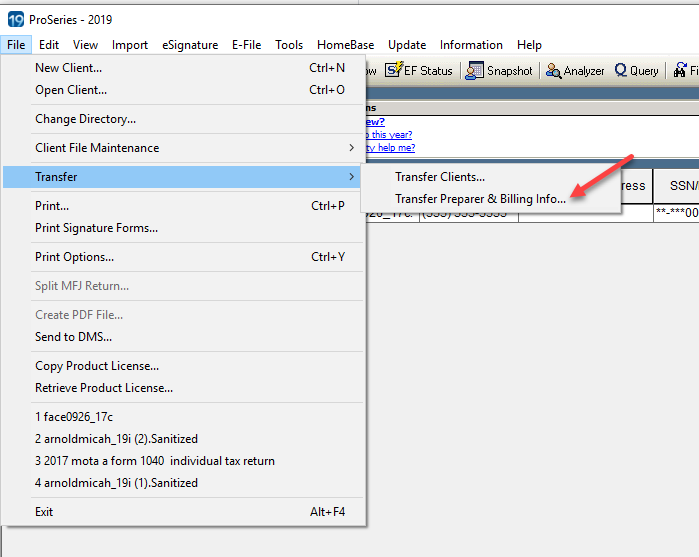- Topics
- Training
- Community
- Product Help
- Industry Discussions
- User Groups
- Discover
- Resources
- Intuit Accountants Community
- :
- ProSeries Tax
- :
- ProSeries Tax Discussions
- :
- Re: Billing Rates per form disappeared
Billing Rates per form disappeared
- Mark Topic as New
- Mark Topic as Read
- Float this Topic for Current User
- Bookmark
- Subscribe
- Printer Friendly Page
- Mark as New
- Bookmark
- Subscribe
- Permalink
- Report Inappropriate Content
I just finishing installing updates and when I logged back in, all of my billing rates per form had been erased. They just disappeared. Nothing is there...all form rates are blank! How do I fix this?
Best Answer Click here
![]() This discussion has been locked.
No new contributions can be made. You may start a new discussion
here
This discussion has been locked.
No new contributions can be made. You may start a new discussion
here
Accepted Solutions
- Mark as New
- Bookmark
- Subscribe
- Permalink
- Report Inappropriate Content
@Taxes Hispanos You can transfer prior year billing settings by clicking File > Transfer > Transfer Preparer & Billing info...
**Say "Thanks" by clicking the thumb icon in a post
**Mark the post that answers your question by clicking on "Accept as solution"
- Mark as New
- Bookmark
- Subscribe
- Permalink
- Report Inappropriate Content
Yikes. Have you tried restarting to see if it is just a temporary glitch?
@IntuitAustin Is this a problem with the new update? If so, PLEASE stop that update so everybody doesn't get this screwed up.
- Mark as New
- Bookmark
- Subscribe
- Permalink
- Report Inappropriate Content
OMG!!! Yes! I've tried EVERYTHING! I even restarted my PC! And I can't even find the function to transfer the rates from last year. If I could do that, I could just go through and make a few adjustments for this years' forms.
- Mark as New
- Bookmark
- Subscribe
- Permalink
- Report Inappropriate Content
Thanks for alerting me to this @TaxGuyBill. I'm getting in touch with the product teams now to see if this is an issue with the update.
**Say "Thanks" by clicking the thumb icon in a post
**Mark the post that answers your question by clicking on "Accept as solution"
- Mark as New
- Bookmark
- Subscribe
- Permalink
- Report Inappropriate Content
@Taxes Hispanos You can transfer prior year billing settings by clicking File > Transfer > Transfer Preparer & Billing info...
**Say "Thanks" by clicking the thumb icon in a post
**Mark the post that answers your question by clicking on "Accept as solution"
- Mark as New
- Bookmark
- Subscribe
- Permalink
- Report Inappropriate Content
I just experienced this today. This is ridiculous. I am definitely looking into Drake software next year.
- Mark as New
- Bookmark
- Subscribe
- Permalink
- Report Inappropriate Content
I'm a basic user. Under transfer I don't have Transfer Preparer & Billing info option. It did transfer preparer info, but billing is blank
- Mark as New
- Bookmark
- Subscribe
- Permalink
- Report Inappropriate Content
@IntuitAustin could you take a look on how to do it in basic
- Mark as New
- Bookmark
- Subscribe
- Permalink
- Report Inappropriate Content
Is he still with us? I thought I heard that he was transferred to Intuit's Siberian operations.
Slava Ukraini!
- Mark as New
- Bookmark
- Subscribe
- Permalink
- Report Inappropriate Content
The other messages were from 2020. I've tried transferring in ProSeries 2022 and it didn't work. I tried re-entering the rates within a return but it did not save the rates globally. Then I saw this "To assign form rates, first open a return. Then select Rates per Form option under Billing from the Tools menu and enter your rates. You will need to do this in every product." I just tested this procedure and it works. Hopefully Intuit will do an update to fix this transfer issue. For now, I'm just going to re-enter the rest manually. At least I'll be doing a review of the rates!
- Mark as New
- Bookmark
- Subscribe
- Permalink
- Report Inappropriate Content
I started this thread in 2020. I finally contacted Intuit and they were able to fix it in less than 15 minutes. That will probably be much easier than re-entering ALL of your rates per form!