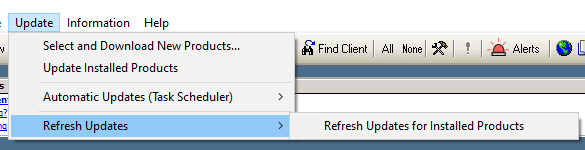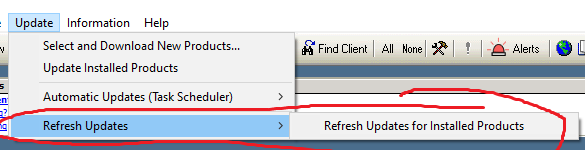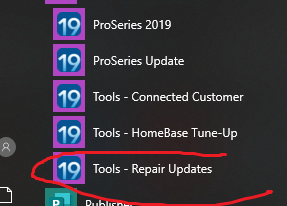- Topics
- Training
- Community
- Product Help
- Industry Discussions
- User Groups
- Discover
- Resources
- Intuit Accountants Community
- :
- ProSeries Tax
- :
- ProSeries Tax Discussions
- :
- My version of Proseries is no longer current.
My version of Proseries is no longer current.
- Mark Topic as New
- Mark Topic as Read
- Float this Topic for Current User
- Bookmark
- Subscribe
- Printer Friendly Page
- Mark as New
- Bookmark
- Subscribe
- Permalink
- Report Inappropriate Content
I am unable to efile because of an error code that states my proseries is not up to date yet when I go to update it states that there are no updates available. I did see that this has been a problem in the past and one of the solutions was to uninstall and reinstall proseries. I'm hoping that there's another solution because this makes me very nervous this far into tax season.
Best Answer Click here
![]() This discussion has been locked.
No new contributions can be made. You may start a new discussion
here
This discussion has been locked.
No new contributions can be made. You may start a new discussion
here
Accepted Solutions
- Mark as New
- Bookmark
- Subscribe
- Permalink
- Report Inappropriate Content
Try using REFRESH updates, not the regular update, see if that works.
♪♫•*¨*•.¸¸♥Lisa♥¸¸.•*¨*•♫♪
- Mark as New
- Bookmark
- Subscribe
- Permalink
- Report Inappropriate Content
Try using REFRESH updates, not the regular update, see if that works.
♪♫•*¨*•.¸¸♥Lisa♥¸¸.•*¨*•♫♪
- Mark as New
- Bookmark
- Subscribe
- Permalink
- Report Inappropriate Content
That worked....Thank You!!
- Mark as New
- Bookmark
- Subscribe
- Permalink
- Report Inappropriate Content
We had the same problem after having our network changed & updated. The other solution posted here on the forum for this problem didn't work for us, but this one did! Thank you!!
- Mark as New
- Bookmark
- Subscribe
- Permalink
- Report Inappropriate Content
The Refresh Updates solution does not work for me.
Is there something else I should do?
- Mark as New
- Bookmark
- Subscribe
- Permalink
- Report Inappropriate Content
The Refresh Updates option does not work for me.
- Mark as New
- Bookmark
- Subscribe
- Permalink
- Report Inappropriate Content
Update: I have found that sometimes this solution fixes the problem but not all the time and it continues to be a problem almost every time I e-file now. Is there something else that could be causing this? I have never had this problem in the past. Reading more of the replies, it seems to be an issue with other users as well
- Mark as New
- Bookmark
- Subscribe
- Permalink
- Report Inappropriate Content
Refresh did not work for me. Please assist.
- Mark as New
- Bookmark
- Subscribe
- Permalink
- Report Inappropriate Content
REFRESH is all we got here or REPAIR updates from teh Windows programs menu...therye suppose to do the same thing, not sure why theyre named differently. If that doesnt work, you'll need to call support.
♪♫•*¨*•.¸¸♥Lisa♥¸¸.•*¨*•♫♪
- Mark as New
- Bookmark
- Subscribe
- Permalink
- Report Inappropriate Content
That worked for me. Thank you!
- Mark as New
- Bookmark
- Subscribe
- Permalink
- Report Inappropriate Content
None of these have worked for me.
- Mark as New
- Bookmark
- Subscribe
- Permalink
- Report Inappropriate Content
I have found you need to shut proseries down and reopen