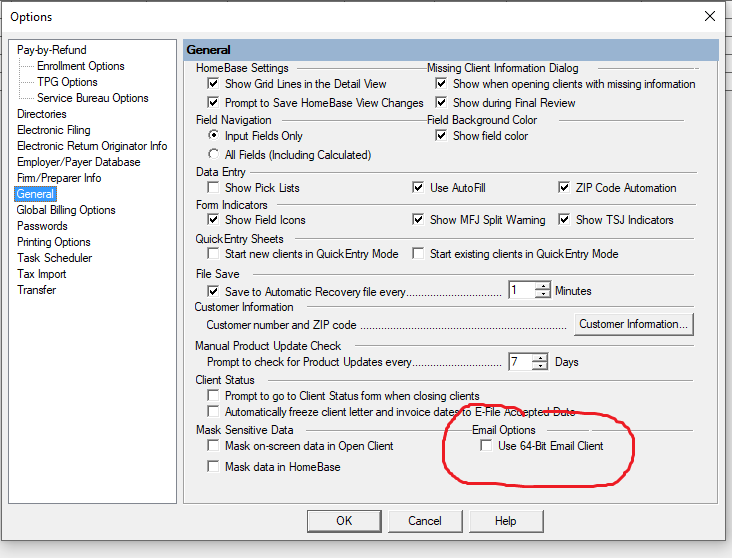- Topics
- Training
- Community
- Product Help
- Industry Discussions
- User Groups
- Discover
- Resources
- Intuit Accountants Community
- :
- ProSeries Tax
- :
- ProSeries Tax Discussions
- :
- Error #10250
Error #10250
- Mark Topic as New
- Mark Topic as Read
- Float this Topic for Current User
- Bookmark
- Subscribe
- Printer Friendly Page
- Mark as New
- Bookmark
- Subscribe
- Permalink
- Report Inappropriate Content
Having issues emailing from within the software, states: An unknown error occurred while attempting to print. Error# 10250
I had to upgrade my computer, (from Windows 7) and therefore Outlook, etc. I am sure it is some setting somewhere, just cannot find!?!
Thanks in advance for any suggestions 🙂
Best Answer Click here
![]() This discussion has been locked.
No new contributions can be made. You may start a new discussion
here
This discussion has been locked.
No new contributions can be made. You may start a new discussion
here
Accepted Solutions
- Mark as New
- Bookmark
- Subscribe
- Permalink
- Report Inappropriate Content
As recommended by Intuit, I reinstalled Pro Series. I have multiple years on my computer. We reinstalled the oldest year and it fixed the problem for all years. We did not have to reinstall all years.
- Mark as New
- Bookmark
- Subscribe
- Permalink
- Report Inappropriate Content
^^ is about that printing error
You may also need to check the box for 64bit mail client...I dont use the email options through proseries, so Im not really sure how it works.
♪♫•*¨*•.¸¸♥Lisa♥¸¸.•*¨*•♫♪
- Mark as New
- Bookmark
- Subscribe
- Permalink
- Report Inappropriate Content
Sorry, I forgot, I did do both of those suggestions a few days ago. I had the 64-bit already checked.
I am able to print, but went through those steps anyway. The Home Base Tune up took a second and still did not fix-it.
- Mark as New
- Bookmark
- Subscribe
- Permalink
- Report Inappropriate Content
You only get the error when attempting to email from within the program? No error just printing to the printer? how about printing to PDF?
♪♫•*¨*•.¸¸♥Lisa♥¸¸.•*¨*•♫♪
- Mark as New
- Bookmark
- Subscribe
- Permalink
- Report Inappropriate Content
Correct, only when trying to email. No issues printing to printer or PDF.
- Mark as New
- Bookmark
- Subscribe
- Permalink
- Report Inappropriate Content
The 64 bit check box resolved it for me. Why isn't ProSeries open on Saturdays during tax season?
- Mark as New
- Bookmark
- Subscribe
- Permalink
- Report Inappropriate Content
I just had this message pop up on a new client when trying to print signature forms (not the return). Realized I had not set the new client to e-file yet, thus no signature forms were present to print.
- Mark as New
- Bookmark
- Subscribe
- Permalink
- Report Inappropriate Content
As recommended by Intuit, I reinstalled Pro Series. I have multiple years on my computer. We reinstalled the oldest year and it fixed the problem for all years. We did not have to reinstall all years.
- Mark as New
- Bookmark
- Subscribe
- Permalink
- Report Inappropriate Content
If you can print a Test Page, the 10250 problem is with ProSeries.
I followed the reps instructions and finally uninstalled ProSeries and reinstalled.
It did fix the problem.