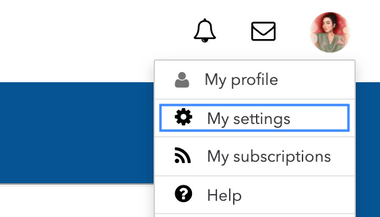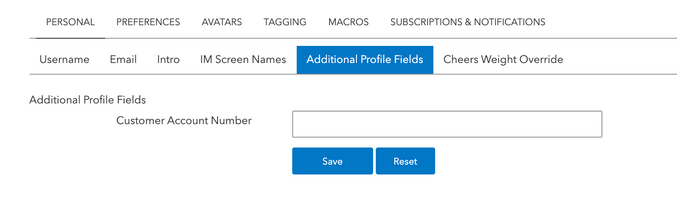Welcome back! Ask questions, get answers, and join our large community of tax professionals.
- Topics
- Training
- Community
- Product Help
- Industry Discussions
- User Groups
- Discover
- Resources
Turn on suggestions
Auto-suggest helps you quickly narrow down your search results by suggesting possible matches as you type.
Showing results for
- Intuit Accountants Community
- :
- Community Basics
- :
- Community Basics
- :
- How to: Add your CAN to "My settings"
How to: Add your CAN to "My settings"
Options
- Mark Topic as New
- Mark Topic as Read
- Float this Topic for Current User
- Bookmark
- Subscribe
- Printer Friendly Page
Anonymous
Not applicable
11-12-2021
12:01 PM
- Mark as New
- Bookmark
- Subscribe
- Permalink
- Report Inappropriate Content
There is now a place to add your CAN (Customer Account Number) under "My settings". Adding this to your profile is a convenient way for us to verify your information as well view your history with Intuit.
How to enter your Customer Account Number:
1. Click on profile icon and select "My settings".
2. The box to enter your Customer Account Number will be found under "Additional Profile Fields".
Here's some articles on how to find your Customer Account Number: