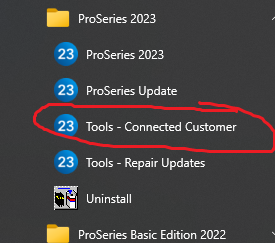- Topics
- Training
- Community
- Product Help
- Industry Discussions
- User Groups
- Discover
- Resources
- Intuit Accountants Community
- :
- ProSeries Tax
- :
- ProSeries Tax Discussions
- :
- Your firm administrator needs to grant you access
Your firm administrator needs to grant you access
- Mark Topic as New
- Mark Topic as Read
- Float this Topic for Current User
- Bookmark
- Subscribe
- Printer Friendly Page
- Mark as New
- Bookmark
- Subscribe
- Permalink
- Report Inappropriate Content
Would you like to send an email to the administrator(s) at your firm requesting online access?
Just started getting this message in Professional PS 2023 a few moments ago. Have been getting this message in Pro 2020 for ~a month. I am the administrator and the only user of the program. Please provide instructions to correct. I need to file extensions.
BTW if I select "yes" to send Admin an email to authorize the email never arrives.
- Mark as New
- Bookmark
- Subscribe
- Permalink
- Report Inappropriate Content
Go to the Windows Start Button > Programs menu and run Connected Customer
♪♫•*¨*•.¸¸♥Lisa♥¸¸.•*¨*•♫♪
- Mark as New
- Bookmark
- Subscribe
- Permalink
- Report Inappropriate Content
I successfully logged onto PS23 earlier this AM. However, I experienced a problem with the ProSeries 2023 update mid AM today. I got bumped off-line mid AM. When I tried to relog-in to PS23 I got a message to email my Administrator and the log-in failed. I do not have PS23 on a network. I have a stand-alone set up. Hence, there is no Administrator to email and there are no Admin permissions to be had on my PS23 set up.
I ran the ProSeries 2023 "Tools -Repair Updates" routine under the windows start button. After running the "Repair Updates I was able to log-in to PS23.
I know, weird. Maybe this only affected me? Just a "heads up" if others PS23 users are experiencing this issue with the PS23 update this AM.
Many, many gremlins this season in PS23. Good luck to you all!