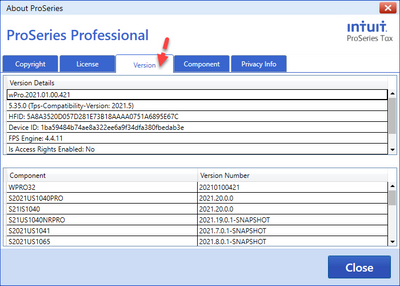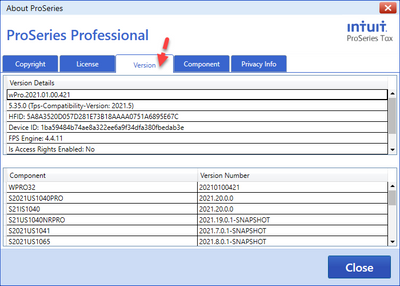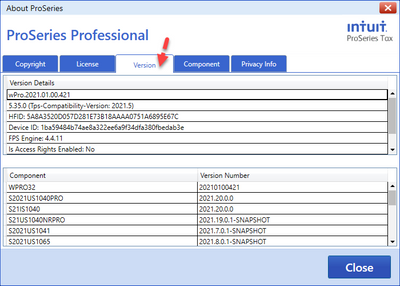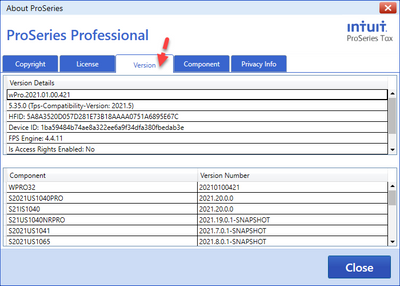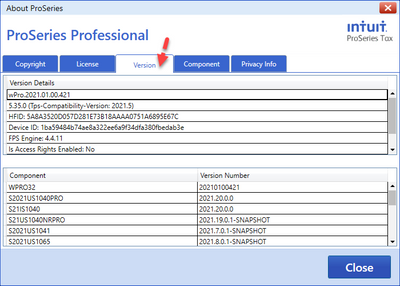- Topics
- Training
- Community
- Product Help
- Industry Discussions
- User Groups
- Discover
- Resources
- Intuit Accountants Community
- :
- ProSeries Tax
- :
- ProSeries Tax Discussions
- :
- Re: Validation code error 54
Validation code error 54
- Mark Topic as New
- Mark Topic as Read
- Float this Topic for Current User
- Bookmark
- Subscribe
- Printer Friendly Page
- Mark as New
- Bookmark
- Subscribe
- Permalink
- Report Inappropriate Content
Best Answer Click here
![]() This discussion has been locked.
No new contributions can be made. You may start a new discussion
here
This discussion has been locked.
No new contributions can be made. You may start a new discussion
here
Accepted Solutions
- Mark as New
- Bookmark
- Subscribe
- Permalink
- Report Inappropriate Content
I uninstalled and re installed the program. Solved my problem. Thank goodness.
- Mark as New
- Bookmark
- Subscribe
- Permalink
- Report Inappropriate Content
That means form(s) in the return aren't finalized and ready to EFile yet. If you run through the REVIEW button on the toolbar, it should show you which ones are creating the issue.
♪♫•*¨*•.¸¸♥Lisa♥¸¸.•*¨*•♫♪
- Mark as New
- Bookmark
- Subscribe
- Permalink
- Report Inappropriate Content
But there aren't any errors, I can't send any returns, they all come up with this 54 validation error. Updated the program over and over, same result.
- Mark as New
- Bookmark
- Subscribe
- Permalink
- Report Inappropriate Content
I'm having the same problem. I have no errors. I've updated, restarted, reconverted and it still gives me error code 54. I can't file any returns either.
- Mark as New
- Bookmark
- Subscribe
- Permalink
- Report Inappropriate Content
Im having same problem Error code 54 even though i updated
PROSERIES IS CLOSED ALTHOUGH WEBSITE SAYS THEY OPEN AT 8AM
- Mark as New
- Bookmark
- Subscribe
- Permalink
- Report Inappropriate Content
I had to call in, this is what they gave me. The first solution didn't work. I had to follow the instructions at the bottom if the first didn't work and install again. That worked and I kept all my data.
- Mark as New
- Bookmark
- Subscribe
- Permalink
- Report Inappropriate Content
I just got off the phone with tech support. I am having the same issue. can't send returns in. they couldn't fix my problem. Program is up to date. still get error 54.
- Mark as New
- Bookmark
- Subscribe
- Permalink
- Report Inappropriate Content
https://proconnect.intuit.com/community/update-products/help/how-to-refresh-proseries-updates/00/514... Did you try this? It didn't work for me but at the bottom it says, if this didn't work do this. That worked. I had to follow the instructions and download the program again.
- Mark as New
- Bookmark
- Subscribe
- Permalink
- Report Inappropriate Content
I kept getting Error Code 54 on my submitted returns the past 2 days...
It says to update by software
Attempt # 1 - Clicked on "Update software" Downloaded...Re-ran review diagnostics on the return....submitted it ..same error code 54
Attempt # 2 - Waited for "automatic software update" was downloaded...re-ran diagnostics on the return...submitted it...same error code 54
Attempt # 3 - Went to Update... hit " refresh Updates" downloaded....Re-ran review diagnostics on the return...submitted it...same error code 54
Attempt # 4 Went to Update...hit " download new products for all federal and states checked" ...downloaded ... re-ran review diagnostics ....submitted it...finally got return accepted
Apparently there was a problem with Update processing using
a- Update installed products
b - Update automatically
c - Update refresh
I basically had to treat all products as "new product" download and install before it accepted the return...
- Mark as New
- Bookmark
- Subscribe
- Permalink
- Report Inappropriate Content
I uninstalled and re installed the program. Solved my problem. Thank goodness.
- Mark as New
- Bookmark
- Subscribe
- Permalink
- Report Inappropriate Content
This is such B....... I barely have time in the day to eat let alone uninstall and install the **bleep** program
- Mark as New
- Bookmark
- Subscribe
- Permalink
- Report Inappropriate Content
I agree. I called tech support friday evening and after app 1 hour they couldn't help me. Told me to call back Monday. So not being able to E-file I took it upon myself to do the research so this what the solution I found. So that's how I spent my Friday evening. I did a lot of praying as I uninstalled the program but it worked. As I researched this Error code 54 I realized I was not alone. I hope by time spent can help someone else.
- Mark as New
- Bookmark
- Subscribe
- Permalink
- Report Inappropriate Content
I don't agree with the solution to uninstall the product.... My earlier reply showed my 4 attempts to fix the problem...
On Attempt # 4 ... I went to " Update" ...which updates all installed products with out an uninstall.... I did not even add a product... I just hit " Next"... and it does a full update of all products without an uninstall... it fixes the problem
There is no need to un-install the existing software... its just that some of the update functions are not working when you get an Error 54 code...
- Mark as New
- Bookmark
- Subscribe
- Permalink
- Report Inappropriate Content
Hi @Taxman-64 sorry you had to go through all this trouble.
By any chance, do you still have the old forms folder? If you do, could you zip up the 1040_21 folder (right click, Send to, Compressed (zipped) folder), and email that to proseries_engineering@intuit.com ? Please include your username in the email so we know it's you.
Also, could you send us a screen shot of your version info in ProSeries?
Menu > Help > About ProSeries > Version
- Mark as New
- Bookmark
- Subscribe
- Permalink
- Report Inappropriate Content
Hi @les-hottovy , sorry you had to go through all this trouble, and thank you for your diligence in finding this workaround.
If it's not too much trouble, could you email a screen shot of your version info in ProSeries to proseries_engineering@intuit.com? Please include your username in the email so we know it's you.
Menu > Help > About ProSeries > Version
- Mark as New
- Bookmark
- Subscribe
- Permalink
- Report Inappropriate Content
Hi @sherfegl , sorry you had to go through all this trouble to workaround the issue.
If it's not too much trouble, could you email the ProSeries version info to proseries_engineering@intuit.com? Please include your username so it's you.
The info can be found in ProSeries, Menu > Help > About ProSeries > Version
- Mark as New
- Bookmark
- Subscribe
- Permalink
- Report Inappropriate Content
Hi @vblackwell, sorry to hear you're having this issue.
If you're still having the issue, could you please email the inventory.dat file in C:\ProWin21 to proseries_engineering@intuit.com? Please include your username so we know it's you.
Also, could you send us a screenshot of the ProSeries version info in ProSeries > Menu > Help > About ProSeries > Version?
Afterwards, please try the workaround suggested by les-hottovy:
In ProSeries, Menu > Update > Select and Download New Products
then click Next and let the updater run all the way.
Thank you!
- Mark as New
- Bookmark
- Subscribe
- Permalink
- Report Inappropriate Content
@Matt C i am having the same issue and I feel very unsure about uninstalling and reinstalling the program in the middle of tax season. will there be a fix from intuit.
- Mark as New
- Bookmark
- Subscribe
- Permalink
- Report Inappropriate Content
Hi @ljr, sorry to hear you're still having the issue. I am investigating the issue as we speak.
Could you please email the inventory.dat file in C:\ProWin21 to proseries_engineering@intuit.com? Please include your username so we know it's you.
Also, could you send us a screenshot of the ProSeries version info in ProSeries > Menu > Help > About ProSeries > Version?
Afterwards, please try the workaround suggested by les-hottovy:
In ProSeries, Menu > Update > Select and Download New Products
then click Next and let the updater run all the way.
Thank you!
- Mark as New
- Bookmark
- Subscribe
- Permalink
- Report Inappropriate Content
Thank you all - I did the screen shot and sent it to the email for tech support. I want everyone who is stuck to know that I did the work around - I went to update new products - unchecked everything I don't want and let it update all the way through. I just tried to e-file one of the stuck returns and IT WENT ! ! ! Give it a try before uninstalling / reinstalling the program. I hope Intuit can find the issue and fix for everyone.
- Mark as New
- Bookmark
- Subscribe
- Permalink
- Report Inappropriate Content
Hi all, here are the latest findings about this issue.
There are multiple variations of error code 54. Please check the below to see which applies to you.
- If you are seeing an error message that says something like, "Tax Year 2021 transmissions are not available. ProSeries is not ready to process Tax Year 2021 for this return." then there is nothing wrong with your updates. This means that the product you are trying to e-file is not ready for e-filing, and you will need to try again at a later date.
- If you are seeing an error message that says, "The version of ProSeries you are using is no longer current. [...]", and you are unable to resolve the issue even after updating, please try the following as a workaround while we work on a fix:
- Start ProSeries
- Menu > Update > Select and Download New Products...
- Click next, and the updater should start running
- Let the updater run all the way through, and restart ProSeries and try e-filing again
- If you are having a different issue or continue to see issues, please email a screenshot of your ProSeries version info (Menu > Help > About ProSeries) to proseries_engineering@intuit.com, including the version of the product you are not able to e-file in the lower window, and your username so we know it is you. Please include details about what you have tried and what issues you're seeing.
We apologize for the trouble, and thank you for your patience while we work through your issues.
- Mark as New
- Bookmark
- Subscribe
- Permalink
- Report Inappropriate Content
I am receiving the same error code, I have updated several times, and the program is stating there are no new updates at this time. I have restarted my computer, and forced the program to re-convert the files several times. This is not good that we have to uninstall the program in order to get it to work properly. Just like everyone else I spend good money on a program that has this many issues.
- Mark as New
- Bookmark
- Subscribe
- Permalink
- Report Inappropriate Content
Hi @wmreidnsons , can you try the steps in my last post on this thread, https://proconnect.intuit.com/community/proseries-tax-discussions/discussion/re-validation-code-erro... and send us your version info if you continue to have issues?
Thank you for your patience.
- Mark as New
- Bookmark
- Subscribe
- Permalink
- Report Inappropriate Content
I kept getting Error Code 54 as well
After many attempts to update "installed products" as well as "refresh updates for installed products" I clicked on "Select and download new products" and clicked next and let the program update I was able to file my returns.
Thanks to everyone who posted on this topic.
- Mark as New
- Bookmark
- Subscribe
- Permalink
- Report Inappropriate Content
This issue started again today....Guys 3 days left. Sending you an email. with version please help.
- Mark as New
- Bookmark
- Subscribe
- Permalink
- Report Inappropriate Content
All - I just started getting this error this morning - awesome <eyeroll>
I tried all the "workarounds" and none solved the problem. I then found "Refresh Updates For Installed Products." It's the last choice under "Update." It basically redid all the updates from fairly early on and solved the issue. Good luck everyone!
- Mark as New
- Bookmark
- Subscribe
- Permalink
- Report Inappropriate Content
I have an issue in efiling NYC tax return for C Corp. I get the error 54. I have called lacerte technical support. They are not much help. Is there anyone who can help me. IT is urgent
- Mark as New
- Bookmark
- Subscribe
- Permalink
- Report Inappropriate Content
I am getting Error 54 when i tried to efile a NYC corporate return . I was able to efile NYS corporate return. Unable to efile NYC corp return.
I called Lacerte, no help so far. I am wondering if anyone had this issue in 2023.
I tried uninstalling and reinstalling the software. It did not help.
Is there anyone out there who can help
- Mark as New
- Bookmark
- Subscribe
- Permalink
- Report Inappropriate Content
Youve added onto a ProSeries posting, but Error 54 generally means an update is needed.
♪♫•*¨*•.¸¸♥Lisa♥¸¸.•*¨*•♫♪
- Mark as New
- Bookmark
- Subscribe
- Permalink
- Report Inappropriate Content
This problem is not solved! Tax Year 2022. I repeatedly am receiving the 54 error messages for 1040NR extensions. Steps tried to no avail: 1. Open return and press F9; save return. 2. Update software. 3. Refresh update. 4. Uninstall and re-install 1040NR Program. (Windows 11. Professional Pro Series.) This has cost me half a day so far with no end in sight!
- Mark as New
- Bookmark
- Subscribe
- Permalink
- Report Inappropriate Content
@GJTT can you add onto this post, Ive tagged an Intuit employee about his situation
♪♫•*¨*•.¸¸♥Lisa♥¸¸.•*¨*•♫♪