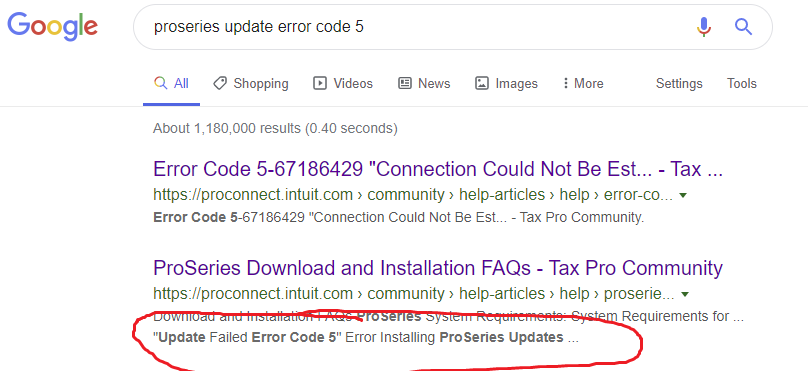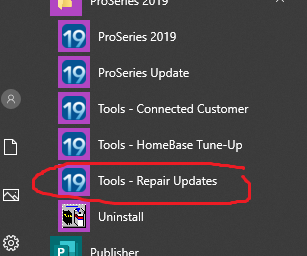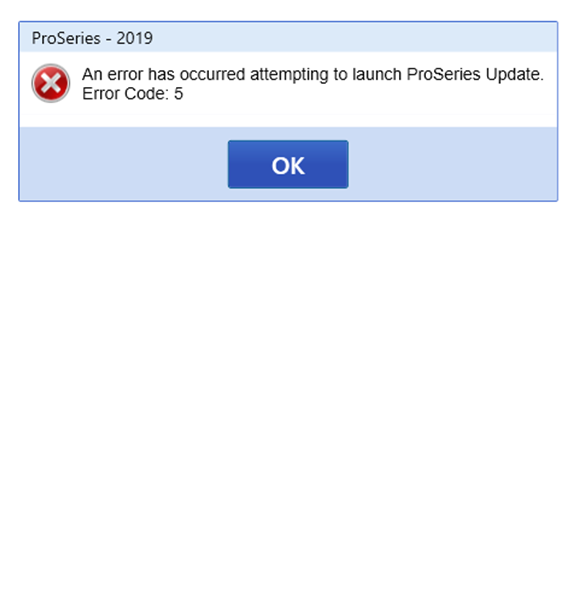- Topics
- Training
- Community
- Product Help
- Industry Discussions
- User Groups
- Discover
- Resources
- Intuit Accountants Community
- :
- ProSeries Tax
- :
- ProSeries Tax Discussions
- :
- Re: Update Proseries 2019
Update Proseries 2019
- Mark Topic as New
- Mark Topic as Read
- Float this Topic for Current User
- Bookmark
- Subscribe
- Printer Friendly Page
- Mark as New
- Bookmark
- Subscribe
- Permalink
- Report Inappropriate Content
Trying to update Proseries 2019. Receiving the following message: An error has occurred attempting to launch Proseries Update Error code 5
![]() This discussion has been locked.
No new contributions can be made. You may start a new discussion
here
This discussion has been locked.
No new contributions can be made. You may start a new discussion
here
- Mark as New
- Bookmark
- Subscribe
- Permalink
- Report Inappropriate Content
I know Ive seen that error before, and when I google it, I can see this one link that is suppose to contain that error, however when I click the link, theres no mention of it. @IntuitBettyJo or @IntuitAustin can you dig up some info on this one?
♪♫•*¨*•.¸¸♥Lisa♥¸¸.•*¨*•♫♪
- Mark as New
- Bookmark
- Subscribe
- Permalink
- Report Inappropriate Content
ProSeries 2019 DOES have an update repair tool, whether that might help or not, Im not sure.
♪♫•*¨*•.¸¸♥Lisa♥¸¸.•*¨*•♫♪
- Mark as New
- Bookmark
- Subscribe
- Permalink
- Report Inappropriate Content
Same Problem
Reinstalling Workstation did not work
Ran Updates and Repair Updates 5 times
Program still won't open
- Mark as New
- Bookmark
- Subscribe
- Permalink
- Report Inappropriate Content
If you see me reply above and get the same error message, here is an approach
All workstations worked fine but Server/Workstation failed after allowing updates. Earlier updates worked fine. The program works fine except for 2019 Product Updater. Previous years all work fine.
Problem in this case was a silent update of a new feature in Backup program which is some sort of malware detector. Only ProSeries 2019, not any earlier years, caused the updater app to fail.
Boot into Safe Mode with Networking (So you can log into ProConnect)
https://support.microsoft.com/en-us/help/12376/windows-10-start-your-pc-in-safe-mode
Run the stand alone ProSeries Update applet from ProSeries 2109 program group. If it works then
use normal troubleshooting process to identify the culprit
https://support.microsoft.com/en-us/help/929135/how-to-perform-a-clean-boot-in-windows
Hope it helps
- Mark as New
- Bookmark
- Subscribe
- Permalink
- Report Inappropriate Content
This is what that article listed, but it may no longer apply:
Run the ProSeries program as an Administrator.
- Close that year of the ProSeries software.
- Right-click on the ProSeries icon, and select Properties.
- Click on the Tab named Compatibility
- Check the last box, Run this program as an Administrator.
- Click OK.
- Launch ProSeries.
- Attempt to update and see if the error persists.
~Intuit Tax Product Specialist
**Say "Thanks" by clicking the thumb icon in a post
**Mark the post that answers your question by clicking on "Accept as solution"
- Mark as New
- Bookmark
- Subscribe
- Permalink
- Report Inappropriate Content
Hi Lisa, any news on this? I have tried all the fixes listed here, still doesn't work>
- Mark as New
- Bookmark
- Subscribe
- Permalink
- Report Inappropriate Content
ProSeries will not allow me to click the "UPDATE" tab when finishing up a client tax return. The error message "Anerror has accorded attempting to launch ProSeries update error code 5"
generally preparers that had this probably nefore may understand this disaster. I have previously worked with 12 tech people at ProSeries and two people from the escalade dept. with zero success.
Bill Kl;ee
(518) 221 - 2328