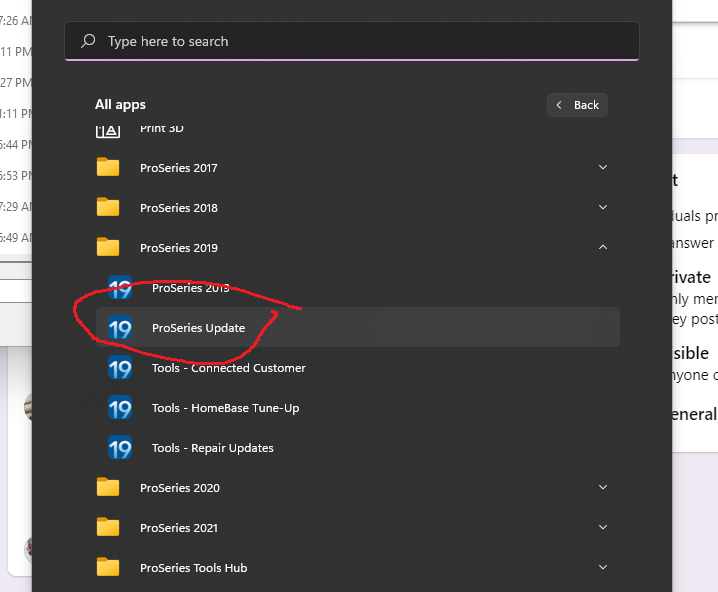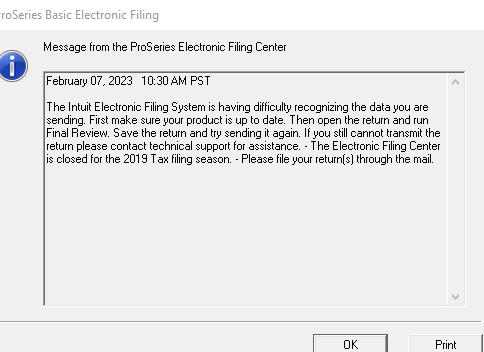- Topics
- Training
- Community
- Product Help
- Industry Discussions
- User Groups
- Discover
- Resources
- Intuit Accountants Community
- :
- ProSeries Tax
- :
- ProSeries Tax Discussions
- :
- Re: Trying to open 2016 Proseries-Says does not support this browser
Trying to open 2016 Proseries-Says does not support this browser
- Mark Topic as New
- Mark Topic as Read
- Float this Topic for Current User
- Bookmark
- Subscribe
- Printer Friendly Page
- Mark as New
- Bookmark
- Subscribe
- Permalink
- Report Inappropriate Content
2016 Proseries won't open due to browser issue
![]() This discussion has been locked.
No new contributions can be made. You may start a new discussion
here
This discussion has been locked.
No new contributions can be made. You may start a new discussion
here
- Mark as New
- Bookmark
- Subscribe
- Permalink
- Report Inappropriate Content
Yes, they sent out an alert weeks ago telling us to update our older versions of the program before Microsoft discontinues Internet Explorer, otherwise the program wont open.
Go to the Windows Programs menu, find ProSeries 2016 and use the Update option in that menu. Heres a screen shot for 2019
♪♫•*¨*•.¸¸♥Lisa♥¸¸.•*¨*•♫♪
- Mark as New
- Bookmark
- Subscribe
- Permalink
- Report Inappropriate Content
Looks like we need a counter for this one.
The more I know the more I don’t know.
- Mark as New
- Bookmark
- Subscribe
- Permalink
- Report Inappropriate Content
@sjrcpa wrote:
Looks like we need a counter for this one.
That is largely because Intuit is stupid.
For some bizarre reason, they forced ProSeries to use Explorer regardless of what browser you actually used.
Then, although Microsoft announced the end of Explorer over a YEAR ago, Intuit finally got around to doing anything about it about a month ago. There is absolutely NO reason why they shouldn't have done this updating last summer, other than the incompetence of the development team (or more likely, whoever is in charge of the development team).
- Mark as New
- Bookmark
- Subscribe
- Permalink
- Report Inappropriate Content
"Yes, they sent out an alert weeks ago telling us to update our older versions of the program before Microsoft discontinues Internet Explorer, otherwise the program wont open."
But who has time to read those silly little alerts 😉
Slava Ukraini!
- Mark as New
- Bookmark
- Subscribe
- Permalink
- Report Inappropriate Content
As a side note - 3,334
Slava Ukraini!
- Mark as New
- Bookmark
- Subscribe
- Permalink
- Report Inappropriate Content
Lacerte, too.
They've got a banner at the top of the Lacerte section of this forum addressing login issues related to this.
"due to the deprecation of Internet Explorer 11" an interesting turn of phrase.
The more I know the more I don’t know.
- Mark as New
- Bookmark
- Subscribe
- Permalink
- Report Inappropriate Content
#3,335
YEP... Depreciation being used as Discontinue? I am sure many ignored this because of the Depreciation term. I overlooked it many times prior to having a down time to investigate the notice more.
- Mark as New
- Bookmark
- Subscribe
- Permalink
- Report Inappropriate Content
Deprecation, not depreciation.
The more I know the more I don’t know.
- Mark as New
- Bookmark
- Subscribe
- Permalink
- Report Inappropriate Content
♪♫•*¨*•.¸¸♥Lisa♥¸¸.•*¨*•♫♪
- Mark as New
- Bookmark
- Subscribe
- Permalink
- Report Inappropriate Content
Seriously? Dang I need magnifying glass or an understudy to aid me understanding the notices I am required to read. Thank you for the correction..
I'm getting to old for this.
Yesterday a client faxed a CP12 Notice to me which looked exactly like another one I received a few weeks ago from someone else. Good thing I looked closely at it because it was for Tax Year 2020 and not 2021. Same issue for both having to do with the Recover Rebate Credit!. Well I didn't prepare this clients return for 2020 and will need to contact them on this. The letter was exactly like the one for 2021 tax year with the same reasons for change it would have been easy to get the years mixed up.
- Mark as New
- Bookmark
- Subscribe
- Permalink
- Report Inappropriate Content
Thank you for restoring my sanity (if only for a moment). Stupid. Just Stupid.🙄
- Mark as New
- Bookmark
- Subscribe
- Permalink
- Report Inappropriate Content
Thanks Lisa,
I'm humbly appreciative. I saw the update some months ago but didn't bother with it because it didn't apply to me, well until today when I tried to open my 2019 Software to file back taxes for a client and received the stressful message.
I started googling the issue and all I found was to clear the browser, I tried with Chrome, Firefox, & Edge not knowing which browser my software was utilizing. Nothing worked! Thank God I ran across this community chat thread, after simply viewing your screenshot, I immediately went to mine and updated my 2014-2019, 2005-2013 didn't require it because back then the internet wasn't a requirement, and the software was exceptionally fast without it.
Thanks a bunch honey.
All is opening and working.
- Mark as New
- Bookmark
- Subscribe
- Permalink
- Report Inappropriate Content
I just experienced this issue with 2019 software. THANK YOU for this post.
- Mark as New
- Bookmark
- Subscribe
- Permalink
- Report Inappropriate Content
I am having serious issues with my 2019 Again.
I've had no problems up until now.
I used it all the way up until Nov. 30th which was the IRS shut down day, and I
transmitted many past due returns.
I posted on this thread before thanking Lisa for her assistance in aiding everyone to update their software.
Now, mine has gone "hay-wire" it doesn't seem to understand much of anything.
I can't transmit a return. Some wierd message is popping up!
I have Updated, Repaired updates, Refreshed updates, Uninstalled the software and reinstalled it.
I thought we were still able to transmit 2019 Tax Returns.
Any suggestions please!
Or is that message correct and we are only able to transmit 2020, 2021, & 2022
Thanks in Advance for any advice or feedback.
- Mark as New
- Bookmark
- Subscribe
- Permalink
- Report Inappropriate Content
Correct, you must mail 2019 returns now.
- Mark as New
- Bookmark
- Subscribe
- Permalink
- Report Inappropriate Content
Yolanda,
Anytime IRS is open for accepting EF return, its for current year and 2 years prior. So right now, current year is 2022, that mans 2021 and 2020 are still available as well. 2019 is outside the EF window.
♪♫•*¨*•.¸¸♥Lisa♥¸¸.•*¨*•♫♪
- Mark as New
- Bookmark
- Subscribe
- Permalink
- Report Inappropriate Content
Got it!
Thank You Guys very much.
Highly Appreciated!