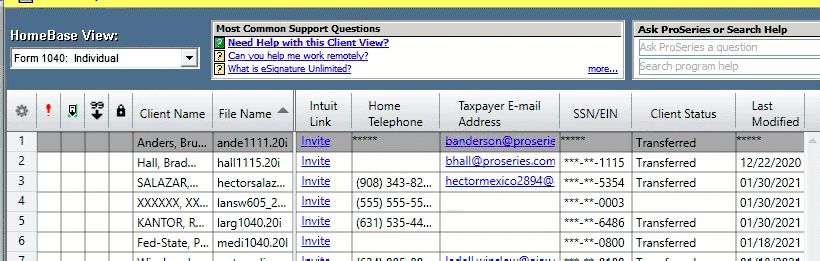- Topics
- Training
- Community
- Product Help
- Industry Discussions
- User Groups
- Discover
- Resources
- Intuit Accountants Community
- :
- ProSeries Tax
- :
- ProSeries Tax Discussions
- :
- Re: ProSeries HomeBase - locking the view
ProSeries HomeBase - locking the view
- Mark Topic as New
- Mark Topic as Read
- Float this Topic for Current User
- Bookmark
- Subscribe
- Printer Friendly Page
- Mark as New
- Bookmark
- Subscribe
- Permalink
- Report Inappropriate Content
Anytime I try to enlarge the Homebase, when I either leave or enter a file the screen reverts to different view. Utterly frustrating.
Does anyone know how to enlarge the view and LOCK the view so it does not again alter column widths?
![]() This discussion has been locked.
No new contributions can be made. You may start a new discussion
here
This discussion has been locked.
No new contributions can be made. You may start a new discussion
here
- Mark as New
- Bookmark
- Subscribe
- Permalink
- Report Inappropriate Content
My issue is more how to lock to column widths. No sense having this feature if you constantly have to resize the widths.
- Mark as New
- Bookmark
- Subscribe
- Permalink
- Report Inappropriate Content
Hmm. Something weird might be going on, or I might not understand your issue.
Are you dragging the column width in HomeBase View? For me those widths are saved.
- Mark as New
- Bookmark
- Subscribe
- Permalink
- Report Inappropriate Content
Orlando... try enlarging the homebase (not default size) and attempt to perform same task you are doing with widths of columns. When you go into a client and exit, the widths will revert back to old spacing. I want to be able to enlarge the size, change col widths and then lock/save that positioning.
- Mark as New
- Bookmark
- Subscribe
- Permalink
- Report Inappropriate Content
Orlando... I usually use my mouse scroll to change font size of homebase, change to widths. It will not lock those positions.
- Mark as New
- Bookmark
- Subscribe
- Permalink
- Report Inappropriate Content
Ok, got it. Thank you for the detail. I'll look into seeing what we can do. We had to change the underlying technology from something that was no longer supported, so we have to see what we can do with it.
- Mark as New
- Bookmark
- Subscribe
- Permalink
- Report Inappropriate Content
Thanks Orlando... there is one more item. I print to pdf on my PC. It is not the default c:\pdf folder. Everytime the software updates forms it changes that default folder back to original.