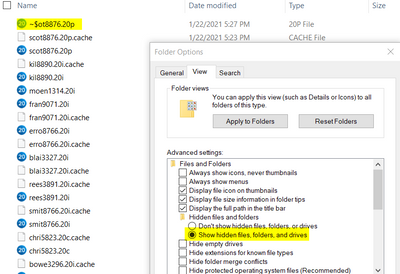- Topics
- Training
- Community
- Product Help
- Industry Discussions
- User Groups
- Discover
- Resources
- Intuit Accountants Community
- :
- ProSeries Tax
- :
- ProSeries Tax Discussions
- :
- Re: proseries error " lock by another user"
proseries error " lock by another user"
- Mark Topic as New
- Mark Topic as Read
- Float this Topic for Current User
- Bookmark
- Subscribe
- Printer Friendly Page
- Mark as New
- Bookmark
- Subscribe
- Permalink
- Report Inappropriate Content
on Pro series 2020 where is the home-base tuneup, this use to fix the problem with error " client lock by another user" issue. I have tried the home-base maintenance but no luck, is there a solution to this????
Best Answer Click here
![]() This discussion has been locked.
No new contributions can be made. You may start a new discussion
here
This discussion has been locked.
No new contributions can be made. You may start a new discussion
here
Accepted Solutions
- Mark as New
- Bookmark
- Subscribe
- Permalink
- Report Inappropriate Content
Using Windows Task Manage to ensure ProSeries is completely close. Turn on "Show hidden files..." from Windows Explorer, View, Options
With the setting on, you should be able to find the locked file as shown in the image, delete it, then you should be good to go.
- Mark as New
- Bookmark
- Subscribe
- Permalink
- Report Inappropriate Content
Have you tried rebooting your computer?
Slava Ukraini!
- Mark as New
- Bookmark
- Subscribe
- Permalink
- Report Inappropriate Content
If a good old fashioned reboot doesnt cure what ails ya, you can try the suggestions here
♪♫•*¨*•.¸¸♥Lisa♥¸¸.•*¨*•♫♪
- Mark as New
- Bookmark
- Subscribe
- Permalink
- Report Inappropriate Content
I did twice , same problem
- Mark as New
- Bookmark
- Subscribe
- Permalink
- Report Inappropriate Content
Then go with plan B and look at Lisa's link.
Slava Ukraini!
- Mark as New
- Bookmark
- Subscribe
- Permalink
- Report Inappropriate Content
Plan C might be here https://proconnect.intuit.com/community/proseries-tax-discussions/discussion/how-do-i-unlock-a-clien...
OR
OR
OR
If all else fails https://bfy.tw/QCrB
Answers are easy. Questions are hard!
- Mark as New
- Bookmark
- Subscribe
- Permalink
- Report Inappropriate Content
@George4Tacks - I see that Intuit has received reports of people having seizures after viewing your avatar. Have they contacted you about that yet?
Slava Ukraini!
- Mark as New
- Bookmark
- Subscribe
- Permalink
- Report Inappropriate Content
Amy commented, but I fear she is no longer with us. I certainly would adjust my behavior if I were informed of any adverse affects on any person. I mean no harm, only just havin' a bit of a lark.
Answers are easy. Questions are hard!
- Mark as New
- Bookmark
- Subscribe
- Permalink
- Report Inappropriate Content
Well, it does give me something to do when I get bored. I just open up one of your posts and stare at it intently ----------------------- kinda like staring into a washing machine that has one of those round windows on its door 😀
Slava Ukraini!
- Mark as New
- Bookmark
- Subscribe
- Permalink
- Report Inappropriate Content
Do you have Network or Standalone installation?
- Mark as New
- Bookmark
- Subscribe
- Permalink
- Report Inappropriate Content
I have a Standalone installation, this error also happen twice and it happens when I have a file open and the program shut down for some reason, and it take a around half hour before a can open that file again.
- Mark as New
- Bookmark
- Subscribe
- Permalink
- Report Inappropriate Content
Using Windows Task Manage to ensure ProSeries is completely close. Turn on "Show hidden files..." from Windows Explorer, View, Options
With the setting on, you should be able to find the locked file as shown in the image, delete it, then you should be good to go.
- Mark as New
- Bookmark
- Subscribe
- Permalink
- Report Inappropriate Content
I know now how to fix the issue with client being locked, now this happens when I try to print the program shuts down and when I restart the program the client I was working on is locked.
this issue has happen 6 times, no issues with previous years of pro series only 2020.
- Mark as New
- Bookmark
- Subscribe
- Permalink
- Report Inappropriate Content
In order to assist you further, could you please provide these information?
- Are you able to reproduce it easily?
- Did you try to print to PDF or physical printer, and what the brand/model of the printer?
- Could you please sanitize the return, and send it to ProSeries_Engineering@intuit.com, you can copy & paste the URL of this thread into the email's body for reference?
- If you don't know how to create sanitize return, please let us know which formsets you are having, e.g. 1065, CA, etc.
Thanks, and sorry for the trouble.