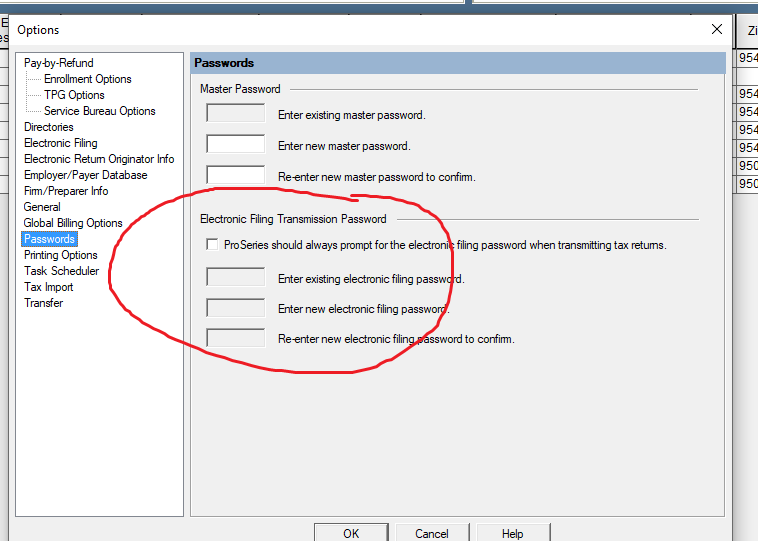- Topics
- Training
- Community
- Product Help
- Industry Discussions
- User Groups
- Discover
- Resources
- Intuit Accountants Community
- :
- ProSeries Tax
- :
- ProSeries Tax Discussions
- :
- Re: ProSeries Electronic Filing Passwords
ProSeries Electronic Filing Passwords
- Mark Topic as New
- Mark Topic as Read
- Float this Topic for Current User
- Bookmark
- Subscribe
- Printer Friendly Page
- Mark as New
- Bookmark
- Subscribe
- Permalink
- Report Inappropriate Content
ProSeries Electronic Filing Passwords setup?
![]() This discussion has been locked.
No new contributions can be made. You may start a new discussion
here
This discussion has been locked.
No new contributions can be made. You may start a new discussion
here
- Mark as New
- Bookmark
- Subscribe
- Permalink
- Report Inappropriate Content
Try logging into your ProSeries account from the link below. If that wasn't your question, you can always try again by providing some additional information.
https://proconnect.intuit.com/
Slava Ukraini!
- Mark as New
- Bookmark
- Subscribe
- Permalink
- Report Inappropriate Content
From Homebase Tools > Passwords check the box
♪♫•*¨*•.¸¸♥Lisa♥¸¸.•*¨*•♫♪
- Mark as New
- Bookmark
- Subscribe
- Permalink
- Report Inappropriate Content
There is no password in the options to select, as we have never used this before in previous years.
- Mark as New
- Bookmark
- Subscribe
- Permalink
- Report Inappropriate Content
in the options windows there are not any password and I think this is new this year.
- Mark as New
- Bookmark
- Subscribe
- Permalink
- Report Inappropriate Content
@IntuitAustin care to weigh in on this?
♪♫•*¨*•.¸¸♥Lisa♥¸¸.•*¨*•♫♪
- Mark as New
- Bookmark
- Subscribe
- Permalink
- Report Inappropriate Content
♪♫•*¨*•.¸¸♥Lisa♥¸¸.•*¨*•♫♪
- Mark as New
- Bookmark
- Subscribe
- Permalink
- Report Inappropriate Content
Checking in with our support team on this
**Say "Thanks" by clicking the thumb icon in a post
**Mark the post that answers your question by clicking on "Accept as solution"
- Mark as New
- Bookmark
- Subscribe
- Permalink
- Report Inappropriate Content
@IntuitAustin wrote:
Checking in with our support team on this
theres a 2nd thread on it as well
♪♫•*¨*•.¸¸♥Lisa♥¸¸.•*¨*•♫♪
- Mark as New
- Bookmark
- Subscribe
- Permalink
- Report Inappropriate Content
I am on HOLD for 45 minutes - as soon as I get a live person, I will post a resolution I/A
Like most of you, I have been using proseries since 1996, this has never been an option
there is not a "password" line item to choose from
- Mark as New
- Bookmark
- Subscribe
- Permalink
- Report Inappropriate Content
Hello...did you find information regarding the ProSeries EF Passwords??
- Mark as New
- Bookmark
- Subscribe
- Permalink
- Report Inappropriate Content
This is a brand new requirement.
I do not have a 'password' choice on
options under Tools
I am the Admin on a Network Installation.
- Mark as New
- Bookmark
- Subscribe
- Permalink
- Report Inappropriate Content
I dont have a passwords option at all.
- Mark as New
- Bookmark
- Subscribe
- Permalink
- Report Inappropriate Content
Same issue. Network version. I am the administrator & on the main computer (non-workstation). None of the computer workstations have a "Passwords" option at all. We cannot e-file without entering a password, which was never set up.
- Mark as New
- Bookmark
- Subscribe
- Permalink
- Report Inappropriate Content
All you can do is stand in line at this point and wait for someone from Intuit to post a solution or tell us when the solution will be provided in an update.
Slava Ukraini!
- Mark as New
- Bookmark
- Subscribe
- Permalink
- Report Inappropriate Content
any news???
- Mark as New
- Bookmark
- Subscribe
- Permalink
- Report Inappropriate Content
Disable access rights
then go back to Tools, options and the password option will be there.
setup master password first then efile password.
once completed you can restore access rights.
hope that helps...worked for me.
- Mark as New
- Bookmark
- Subscribe
- Permalink
- Report Inappropriate Content
What if we don't WANT an e-file password?
- Mark as New
- Bookmark
- Subscribe
- Permalink
- Report Inappropriate Content
I dont know about that ...sorry
- Mark as New
- Bookmark
- Subscribe
- Permalink
- Report Inappropriate Content
Customer Service made all the corrections after an hour wait
This problem has been resolved by a few steps