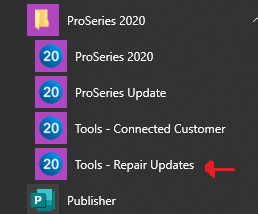- Topics
- Training
- Community
- Product Help
- Industry Discussions
- User Groups
- Discover
- Resources
- Intuit Accountants Community
- :
- ProSeries Tax
- :
- ProSeries Tax Discussions
- :
- Re: proseries 2020 updates won't load
proseries 2020 updates won't load
- Mark Topic as New
- Mark Topic as Read
- Float this Topic for Current User
- Bookmark
- Subscribe
- Printer Friendly Page
- Mark as New
- Bookmark
- Subscribe
- Permalink
- Report Inappropriate Content
I have ProSeries Basic. I loaded it from the DVD and then went online to get the updates. I keep getting the message that I have all available updates, but I know that can't be true because the 1040 is showing "not final". I have restarted the computer and the software. I have "not" uninstalled/reinstalled - I'm hoping there's another easy solution. I've already started entering client data. Help please?
Best Answer Click here
![]() This discussion has been locked.
No new contributions can be made. You may start a new discussion
here
This discussion has been locked.
No new contributions can be made. You may start a new discussion
here
Accepted Solutions
- Mark as New
- Bookmark
- Subscribe
- Permalink
- Report Inappropriate Content
Hi,
You are able to get that file or you are not? That's our log file that contains detailed information about whatever issues are encountered during install. With it, I might be able to help. You are welcome to open that file in Notepad to see what's in it - most likely I just need whatever was the most recent error in there.
proseries_engineering@intuit.com is just an email address - this forum turns it into a link. Just ignore that - you'd just go to your email client and attach the file.
Alternatively, especially if you're not comfortable finding or sending files, I recommend contacting our Customer Support. They can walk you through the process of completely reinstalling.
Orlando
- Mark as New
- Bookmark
- Subscribe
- Permalink
- Report Inappropriate Content
You should have a REPAIR Updates option in the Windows programs menu, see if that helps.
This is what it looks like for 2020 Professional
♪♫•*¨*•.¸¸♥Lisa♥¸¸.•*¨*•♫♪
- Mark as New
- Bookmark
- Subscribe
- Permalink
- Report Inappropriate Content
I can't find that. I have ProSeries Basic Edition & Windows 8. Thanks for your help.
- Mark as New
- Bookmark
- Subscribe
- Permalink
- Report Inappropriate Content
I am having the same problem with ProSeries Professional and have been on and off the phone with Intuit support yesterday and today. I had VPN turned on and did not know that. We turned it off and reloaded from the disk. I was able to re-install, but know I dont have the States and I am unable to update again. I will call Intuit again tommrrow. I am dead in the water for now. I had backed up my client data so I was able to restore that after re-install.
- Mark as New
- Bookmark
- Subscribe
- Permalink
- Report Inappropriate Content
♪♫•*¨*•.¸¸♥Lisa♥¸¸.•*¨*•♫♪
- Mark as New
- Bookmark
- Subscribe
- Permalink
- Report Inappropriate Content
No, per Systems Requirements Windows 8 is still ok. I have now uninstalled and attempted to reinstall from the website and I got "A problem occurred during installation". It referred me to an article, which I read, that related to "trusted sites". I followed the directions. No luck - the program will not load from the website at all.
- Mark as New
- Bookmark
- Subscribe
- Permalink
- Report Inappropriate Content
@Orlando I know you've got a quick fix for this, right? 😉
♪♫•*¨*•.¸¸♥Lisa♥¸¸.•*¨*•♫♪
- Mark as New
- Bookmark
- Subscribe
- Permalink
- Report Inappropriate Content
Can you..
- Open ProSeries
- Go to Help -> Send Logs
- Email the resulting zip file (saved to your desktop) to proseries_engineering@intuit.com?
- Mark as New
- Bookmark
- Subscribe
- Permalink
- Report Inappropriate Content
Hi..
Can you try the following url in a browser?
https://prodldfp.proseries.com/pro/patches/2020/release/w_form_1040.inv
You should get a list of files. If you get an error, can you tell me *exactly* what it says (ideally via screenshot)?
- Mark as New
- Bookmark
- Subscribe
- Permalink
- Report Inappropriate Content
Right now I cannot even open ProSeries because I can't load the 2020 program at all. I uninstalled and then attempted to reinstall from the website and I couldn't get past the "pick your states" screen. The error message only says "A problem occurred during installation" and gave a link to an article related to "trusted sites". I followed those instructions but it didn't work.
- Mark as New
- Bookmark
- Subscribe
- Permalink
- Report Inappropriate Content
Right, sorry - there's now two different people with two different issues on this thread.
@GAJCPA Is installed - the logs steps are for him or her.
See my other post on your second to last post regarding next steps for you (try the test url in that post in a browser). If you can't get that, you won't be able to install.
- Mark as New
- Bookmark
- Subscribe
- Permalink
- Report Inappropriate Content
I see a list of 11 files - all with the ext rtp. I did not get any error message when opening that link.
- Mark as New
- Bookmark
- Subscribe
- Permalink
- Report Inappropriate Content
Ok, thanks. Can you
- Open File Explorer
- Navigate to C:\ProgramData\Intuit\ProSeries\Install\TY20\Logs (the ProgramData folder might be hidden, so you might have to just cut and past that whole thing into the Explorer bar)
- Email the most recent log file to proseries_engineering@intuit.com
I'll take a look, and most likely setup a zoom to troubleshoot.
- Mark as New
- Bookmark
- Subscribe
- Permalink
- Report Inappropriate Content
I'm able to get to that log - can you tell me exactly what you're looking for? I'm not comfortable at this point just sending out my files - and I couldn't get that email link to work anyway. Hope you can still help.
- Mark as New
- Bookmark
- Subscribe
- Permalink
- Report Inappropriate Content
Hi,
You are able to get that file or you are not? That's our log file that contains detailed information about whatever issues are encountered during install. With it, I might be able to help. You are welcome to open that file in Notepad to see what's in it - most likely I just need whatever was the most recent error in there.
proseries_engineering@intuit.com is just an email address - this forum turns it into a link. Just ignore that - you'd just go to your email client and attach the file.
Alternatively, especially if you're not comfortable finding or sending files, I recommend contacting our Customer Support. They can walk you through the process of completely reinstalling.
Orlando
- Mark as New
- Bookmark
- Subscribe
- Permalink
- Report Inappropriate Content
To Orlando and anyone else who may see this post - RESOLVED! We had to work offline so you won't see the solution here - but between Orlando and Jeff from customer service this was resolved with a workaround. I know I am not the only one that had an issue so if you seem to have trouble downloading the program and/or updates contact customer service. Thanks Orlando & Jeff!