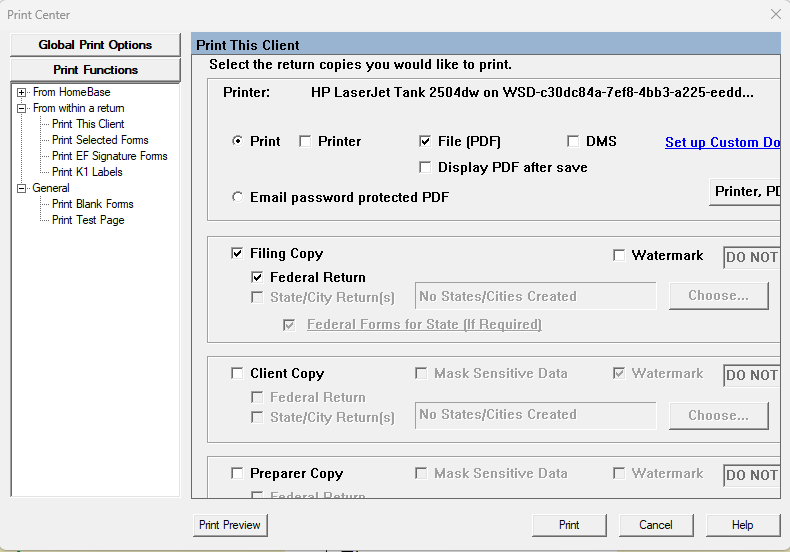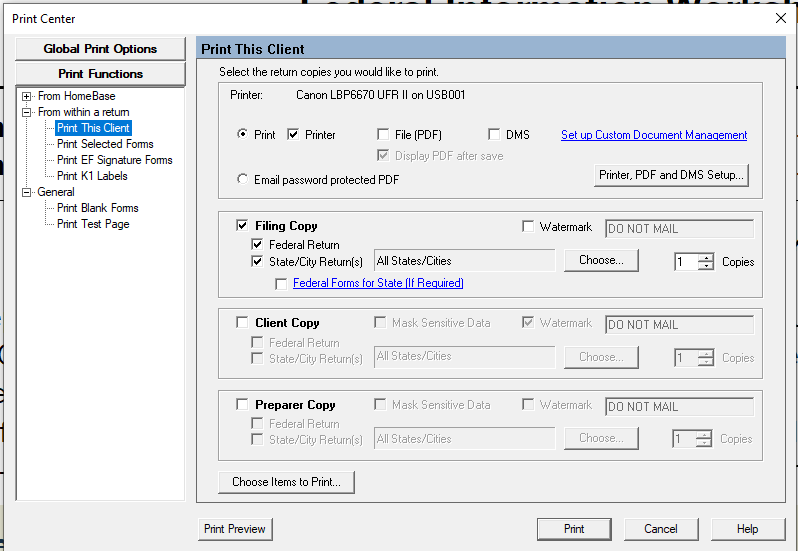- Topics
- Training
- Community
- Product Help
- Industry Discussions
- User Groups
- Discover
- Resources
- Intuit Accountants Community
- :
- ProSeries Tax
- :
- ProSeries Tax Discussions
- :
- Re: Printer forms box non functional after upgrading to Windows 11. Now Non-Functional. Support won't fix.
Printer forms box non functional after upgrading to Windows 11. Now Non-Functional. Support won't fix.
- Mark Topic as New
- Mark Topic as Read
- Float this Topic for Current User
- Bookmark
- Subscribe
- Printer Friendly Page
- Mark as New
- Bookmark
- Subscribe
- Permalink
- Report Inappropriate Content
In Windows 11, if you click the printer icon in versions 2021 or 2022, the select forms box does not appear in the window making it impossible to select forms to print. This does work with 2020 and earlier versions with Windows 11 or all version in Windows 10. Called support and support said their supervisor won't escalate this or notify the programers to fix this box so I can print. Just add scroll bars or make the window adjustable like 99.9% of all windows. Or make it work like it did in 2020 and earlier versions. Basically this new computer can no longer run ProSeries and support said they won't even try to fix this. WORST SUPPORT EVER! After being a 20+ year user of this program I will be searching for alternatives since printing (even to pdf) will not work in Windows 11 and I was told they won't even look into it. Supervisor doesn't take calls nor will support transfer me. I have hit a dead end.
Best Answer Click here
Accepted Solutions
- Mark as New
- Bookmark
- Subscribe
- Permalink
- Report Inappropriate Content
Yes, I'm good now. Had to get a different larger monitor with that could go to a smaller pixel resolution. Also discovered that you can't use two different monitors with Windows 11 and ProSeries version 2021 and 2022. After being told support wouldn't help any more, I'm glad Jeff reached out to me to help resolve.
- Mark as New
- Bookmark
- Subscribe
- Permalink
- Report Inappropriate Content
You are a little late. I think a wagon train of unhappy Proserians headed west at the end of April in their quest for the perfect tax software. Nobody has reported back so I don't know if they found what they were looking for or if they died tried to cross the desert during daylight hours.
Slava Ukraini!
- Mark as New
- Bookmark
- Subscribe
- Permalink
- Report Inappropriate Content
If its the scroll bar that seems to be missing and not allowing access to certain features could it be a custom display or font sizing/scaling option that may be causing the issue? You may want to try the remedies mentioned in this article about truncated menus/screens
https://proconnect.intuit.com/support/en-us/help-article/display-preferences/proseries-menu-options-....
@Anonymous Have you seen anything mentioned about a print issue like with with Win 11 in the 2022 version of the program? I dont recall seeing anything like this mentioned previously.
♪♫•*¨*•.¸¸♥Lisa♥¸¸.•*¨*•♫♪
- Mark as New
- Bookmark
- Subscribe
- Permalink
- Report Inappropriate Content
@dave1 Let us know if the link above helps, thanks @Just-Lisa-Now-
If you're able to take a screenshot and share it on this thread that would be helpful. I'll look into this and see if we're able to replicate what you're describing @dave1.
- Mark as New
- Bookmark
- Subscribe
- Permalink
- Report Inappropriate Content
- Mark as New
- Bookmark
- Subscribe
- Permalink
- Report Inappropriate Content
Above link does not work. I attached the screen image.
If ProSeries could just add a scroll bar to the window that should solve it??
- Mark as New
- Bookmark
- Subscribe
- Permalink
- Report Inappropriate Content
To be clearer, I tried that and basically hours of most everything (reinstalling, compatibility modes and everything with fonts) with no luck.
- Mark as New
- Bookmark
- Subscribe
- Permalink
- Report Inappropriate Content
You should have two printer icons on your software. The one with the red arrow is the "print forms" icon. Are you saying both icons bring up this screen or do you only have one printer icon?
Slava Ukraini!
- Mark as New
- Bookmark
- Subscribe
- Permalink
- Report Inappropriate Content
I have both icons. The first one without the red arrow I'm referring too (but neither will fit in the window).
To print a return, I click the first printer icon, this goes to my default tax forms which in mostly correct, but depending on the client, I will then add or remove (check/uncheck) the forms I want my client to have. I no longer have the "choose items to print" button since that doesn't fit in the window and I can't get to it.
- Mark as New
- Bookmark
- Subscribe
- Permalink
- Report Inappropriate Content
There has never been a scroll bar or re-size capabilities on this window on any version. It's a very archaic design with no scroll bar or re-size capabilities for this window.
- Mark as New
- Bookmark
- Subscribe
- Permalink
- Report Inappropriate Content
Im not sure why the link doesnt work, it works for me from both my systems. That looks like a display or font scaling issue, the menu is too big for the window, the fonts are big and bold, something has been changed from the default settings. Try this link
♪♫•*¨*•.¸¸♥Lisa♥¸¸.•*¨*•♫♪
- Mark as New
- Bookmark
- Subscribe
- Permalink
- Report Inappropriate Content
Everything is standard. Fonts at 100%. This is a brand new laptop with no customization. Everything in that article was tried by me and then again by support.
For Windows 11 - This does work in versions 2020 and earlier. But does not work in version 2021-2022 of Pro Series. So I know this can work because it does in most versions.
Everything does work with Windows 10.
I was quite upset that the "supervisor" dismissed this and I was told to wait for the 2023 version.
If this isn't fixed I will have to switch to a vendor that supports Windows 11 or pay money to downgrade to Windows 10. With Windows 10 End of Life date in 2 years, I didn't want to get a windows 10 computer
- Mark as New
- Bookmark
- Subscribe
- Permalink
- Report Inappropriate Content
@dave1 Thanks for sharing your concerns. I passed your information along and I hope you're able to format the screens as needed after some additional assistance. Happy filing!
- Mark as New
- Bookmark
- Subscribe
- Permalink
- Report Inappropriate Content
Yes, I'm good now. Had to get a different larger monitor with that could go to a smaller pixel resolution. Also discovered that you can't use two different monitors with Windows 11 and ProSeries version 2021 and 2022. After being told support wouldn't help any more, I'm glad Jeff reached out to me to help resolve.
- Mark as New
- Bookmark
- Subscribe
- Permalink
- Report Inappropriate Content
The print center pop up box is a fixed size. It has not displayed correctly since the 2021 program; but does display correctly in all years prior to 2021.
The difference is the size of the pop up box. Intuit reduced it beginning with the 2021 program.