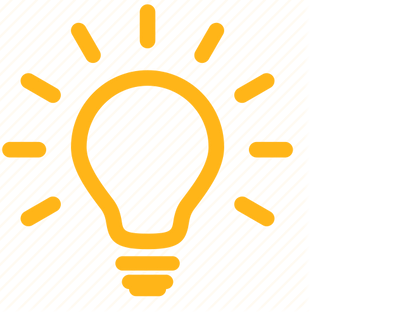- Topics
- Training
- Community
- Product Help
- Industry Discussions
- User Groups
- Discover
- Resources
- Intuit Accountants Community
- :
- ProSeries Tax
- :
- ProSeries Tax Discussions
- :
- Re: Print to PDF
Print to PDF
- Mark Topic as New
- Mark Topic as Read
- Float this Topic for Current User
- Bookmark
- Subscribe
- Printer Friendly Page
- Mark as New
- Bookmark
- Subscribe
- Permalink
- Report Inappropriate Content
When I complete a return and attempt to create a PDF, ProSeries says the file is saved at C:\ProPDF\TY2020 but there are no files being saved. I ran a search of the entire C;\ drive and the file was not to be found. This has occurred on 3 different files. What step(s) am I omitting?
![]() This discussion has been locked.
No new contributions can be made. You may start a new discussion
here
This discussion has been locked.
No new contributions can be made. You may start a new discussion
here
- Mark as New
- Bookmark
- Subscribe
- Permalink
- Report Inappropriate Content
On those 3 different files you mentioned, does this happen every time you try to print to PDF? Or sometimes it saves the PDF and sometimes it doesn't?
Does it happen for all three copies (Filing Copy, Client Copy, Preparer Copy)?
- Mark as New
- Bookmark
- Subscribe
- Permalink
- Report Inappropriate Content
Answers are easy. Questions are hard!
- Mark as New
- Bookmark
- Subscribe
- Permalink
- Report Inappropriate Content
It happens on all 3 forms.
Still looking for a solution.
- Mark as New
- Bookmark
- Subscribe
- Permalink
- Report Inappropriate Content
You are logged in on your computer as a certain user. That user, or the user group it belongs to, must have write access to the "C:\ProPDF\TY2020" folder. This is separate from the folder where your ProSeries installation is, typically "C:\ProWin20".
- Mark as New
- Bookmark
- Subscribe
- Permalink
- Report Inappropriate Content
While I could see that being an issue if I was on a network, the fact that this is a private computer with only one user that has run ProSeries for more than 5 years, I have not changed any access rights.
I welcome any further suggestions ASAP as I am beginning to stack up returns.
- Mark as New
- Bookmark
- Subscribe
- Permalink
- Report Inappropriate Content
It may be user rights https://proconnect.intuit.com/community/manage-access/help/manage-users-for-proseries/00/4963
NOTE:
If you are the owner of the firm, manage your office, or are the only ProSeries user in your office, you must: complete the initial setup, and invite additional software users (if applicable).
Answers are easy. Questions are hard!
- Mark as New
- Bookmark
- Subscribe
- Permalink
- Report Inappropriate Content
Only user. Setup as Admin. Verified access.
What else can be done?
- Mark as New
- Bookmark
- Subscribe
- Permalink
- Report Inappropriate Content
Just for a test, change the location where PDF files are saved. Pick a folder (create it first) under C:\users\yourname, let's call it C:\users\rick\TY2020PDFFiles. See if that makes a difference.
This is how you make this change:
- Mark as New
- Bookmark
- Subscribe
- Permalink
- Report Inappropriate Content
This was a good idea. It didn't work, but a good thought.
I was on the telephone with the Intuit people and they had remoted into my computer and I had them stumped. I had high hopes when the tech put me on hold and said he would discuss with a manager. Hopes right up until he disconnected.
Open to more ideas.
- Mark as New
- Bookmark
- Subscribe
- Permalink
- Report Inappropriate Content
Can you actually print to the printer? Or that doesn't work either?
Turn off your antivirus just to let ProSeries create one PDF and see is the PDF is there? Then turn the antivirus back on.