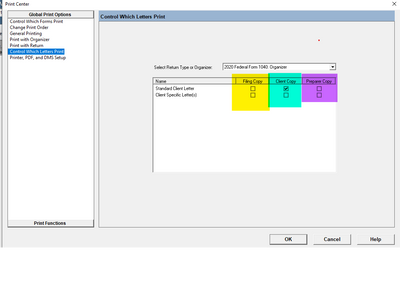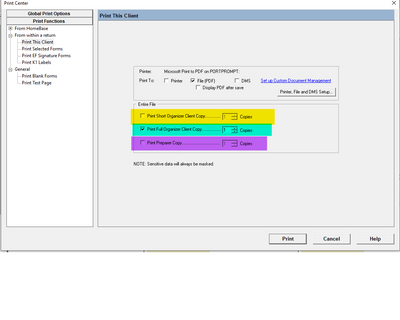- Topics
- Training
- Community
- Product Help
- Industry Discussions
- User Groups
- Discover
- Resources
- Intuit Accountants Community
- :
- ProSeries Tax
- :
- ProSeries Tax Discussions
- :
- Re: Print Tax Organizer client letter in batch mode
Print Tax Organizer client letter in batch mode
- Mark Topic as New
- Mark Topic as Read
- Float this Topic for Current User
- Bookmark
- Subscribe
- Printer Friendly Page
- Mark as New
- Bookmark
- Subscribe
- Permalink
- Report Inappropriate Content
Is anyone else unable to print client tax organizer letters when batch printing from home base. I clicked the standard letter to print with the returns but it does not print.
Any suggestions!! Amazing, late January, and basic functionality does not work. Manual work around is to open each client to print the letter and then assemble with already printed out organizers. So much for having software that is efficient. Not an issue if you only print out a few clients.
![]() This discussion has been locked.
No new contributions can be made. You may start a new discussion
here
This discussion has been locked.
No new contributions can be made. You may start a new discussion
here
- Mark as New
- Bookmark
- Subscribe
- Permalink
- Report Inappropriate Content
I forget which one is needed, but for 2019 the rules changed. Just click the box for standard letter for all three types of Organizers-Filing, Client and Preparer Copies. One of them works.
- Mark as New
- Bookmark
- Subscribe
- Permalink
- Report Inappropriate Content
It is working as I expect, so long as I align the options in "Control Which Letters" print with the option I choose in "Print this Client" (see screenshots below). Note that for some reason Filing Copy aligns with "Short Organizer Client Copy", while Client Copy aligns with "Full Organizer Client Copy". If this is not what is happening for you, we'll likely need more information to reproduce and ultimately fix the issue. There's approximately 1,467 different ways to print in ProSeries.. so it's entirely possible there's an issue that manifests if someone goes down a different path.