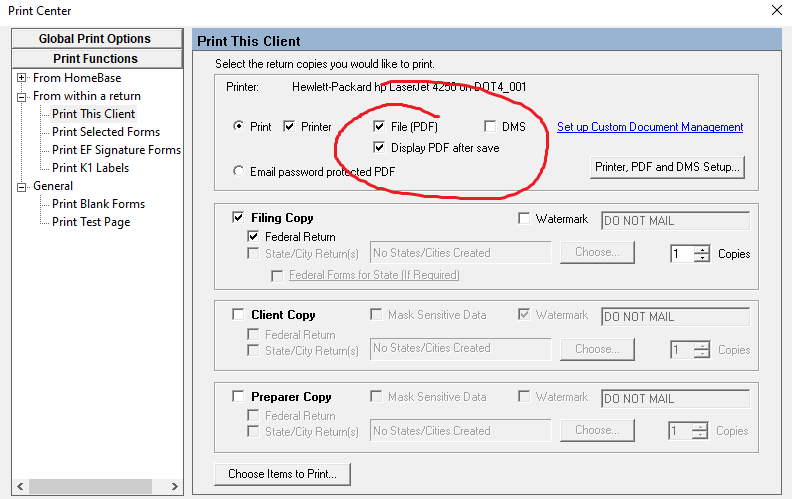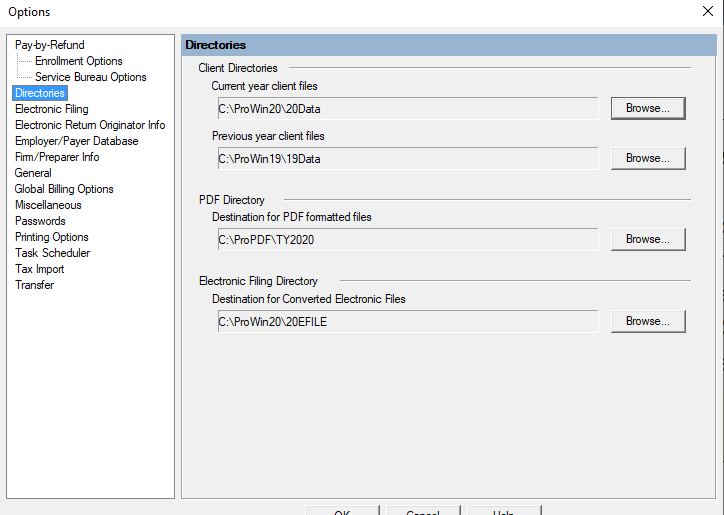- Topics
- Training
- Community
- Product Help
- Industry Discussions
- User Groups
- Discover
- Resources
- Intuit Accountants Community
- :
- ProSeries Tax
- :
- ProSeries Tax Discussions
- :
- Re: PDF FILES
PDF FILES
- Mark Topic as New
- Mark Topic as Read
- Float this Topic for Current User
- Bookmark
- Subscribe
- Printer Friendly Page
- Mark as New
- Bookmark
- Subscribe
- Permalink
- Report Inappropriate Content
When printing PDF files they are not showing up in ProPDF\TY 2018, 2019 and 2020. Thus us a new occurance.
![]() This discussion has been locked.
No new contributions can be made. You may start a new discussion
here
This discussion has been locked.
No new contributions can be made. You may start a new discussion
here
- Mark as New
- Bookmark
- Subscribe
- Permalink
- Report Inappropriate Content
If you check the box to Display After Save...do they display correctly?
♪♫•*¨*•.¸¸♥Lisa♥¸¸.•*¨*•♫♪
- Mark as New
- Bookmark
- Subscribe
- Permalink
- Report Inappropriate Content
Lisa:
Thank you for the response, however I'm not clear on what you suggest. Can you be more specific.
- Mark as New
- Bookmark
- Subscribe
- Permalink
- Report Inappropriate Content
You say therye not showing up in the ProPDF folder, but is it creating the pdf at all....will it display on screen as a PDF if you check this box? If it will display the PDF, then it must be saving it somewhere. If it wont display it, then you have a different issue than it just not saving to the correct folder.
♪♫•*¨*•.¸¸♥Lisa♥¸¸.•*¨*•♫♪
- Mark as New
- Bookmark
- Subscribe
- Permalink
- Report Inappropriate Content
If it does display, then you'll want to check your default Directories
♪♫•*¨*•.¸¸♥Lisa♥¸¸.•*¨*•♫♪
- Mark as New
- Bookmark
- Subscribe
- Permalink
- Report Inappropriate Content
I have a similar problem. Proseries tells me it created the file successfully in the dialog box that appears after printing, but it does not display the pdf when the box is checked to do so, and it does not appear in the folder I have defined in the print center. Any idea why this is happening? Thanks.