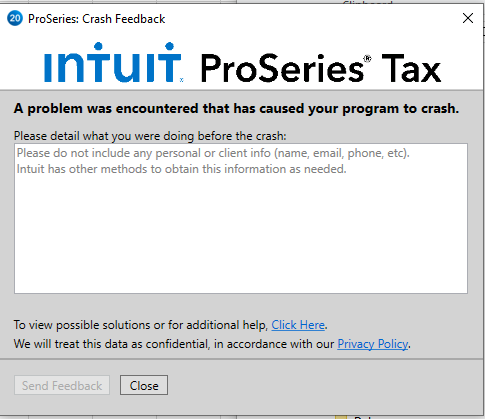- Topics
- Training
- Community
- Product Help
- Industry Discussions
- User Groups
- Discover
- Resources
- Intuit Accountants Community
- :
- ProSeries Tax
- :
- ProSeries Tax Discussions
- :
- Re: My proseries program continues to shutdown in the middle of attempting to print or just randomly.
My proseries program continues to shutdown in the middle of attempting to print or just randomly.
- Mark Topic as New
- Mark Topic as Read
- Float this Topic for Current User
- Bookmark
- Subscribe
- Printer Friendly Page
- Mark as New
- Bookmark
- Subscribe
- Permalink
- Report Inappropriate Content
![]() This discussion has been locked.
No new contributions can be made. You may start a new discussion
here
This discussion has been locked.
No new contributions can be made. You may start a new discussion
here
- Mark as New
- Bookmark
- Subscribe
- Permalink
- Report Inappropriate Content
Do you see this dialog when it shuts down?
If so, the next time it happens can you put "For Orlando, from Lori Lou". With that I can cross reference the issue you are experiencing. Unfortunately crashes are part of the desktop landscape. Reasons for that include:
- Errors in our code
- Errors in third party code we depend on
- System issues, for example a Microsoft update that breaks how things work
- Update issues, where the product was partially updated
- AntiVirus or AntiMalware type interference
- Network & caching issues
Sometimes, going into the Start Menu and choosing ProSeries -> Tools Repair Updates can fix things (by repairing any crashes caused by a partial update).
- Mark as New
- Bookmark
- Subscribe
- Permalink
- Report Inappropriate Content
Yes, that is the exact error dialog when it shuts down. Some of the time it happens I am going from printing the federal return to the state return. Other times it just crashes in the middle of a tax return for no apparent reason.
- Mark as New
- Bookmark
- Subscribe
- Permalink
- Report Inappropriate Content
Ok, thanks. I think we'll have a fix for your issue on March 17th... but to confirm it's what I think it is, next time you crash can you put "For Orlando, from Lori Lou" in that dialog?
- Mark as New
- Bookmark
- Subscribe
- Permalink
- Report Inappropriate Content
For Orlando
It has shut down twice this morning already
- Mark as New
- Bookmark
- Subscribe
- Permalink
- Report Inappropriate Content
Are you getting the dialog i posted earlier? If so, can you put "For Orlando, from Lori Lou" in that dialog before you hit send? I need to correlate your issue with you.
- Mark as New
- Bookmark
- Subscribe
- Permalink
- Report Inappropriate Content
FOR ORLANDO, FROM LORI LOU
I was not able to paste my screenshot to this post. Error reads
ProSeries has stopped working
A problem caused the program to stop working correctly. Windows will close the program and notify you if a solution is available.
I then have no other options but to close. Getting frustrated due to trouble shooting not working & it happens when I have a client in front of me!
- Mark as New
- Bookmark
- Subscribe
- Permalink
- Report Inappropriate Content
FOR ORLANDO FROM LORI LOU
ProSeries Professional continues to crash & shut down!! I have done everything that has been requested of me to do with no results.
- Mark as New
- Bookmark
- Subscribe
- Permalink
- Report Inappropriate Content
The dialog you describe, "ProSeries has stopped working" sounds like a Windows dialog - it's not the one I posted a few days ago. Because of that this will be harder to diagnose.
Have you tried
- Restarting your machine
- Running Start -> ProSeries 2020 -> Tools Repair Updates
- Mark as New
- Bookmark
- Subscribe
- Permalink
- Report Inappropriate Content
FOR ORLANDO FROM LORI LOU
I have completed every troubleshooting technique that I can to include the following:
1) Installed ProSeries Tool Hub & ran it
2) Refreshed ProSeries Updates
3) Repair or Reinstall Microsoft. NET Framework
4) Cleared & Repaired ProSeries updates
5) Run updates as administrator
6) Repaired the ProSeries installation 2 times
7) Completed the Database Maintenance in ProSeries
😎 Ran the HomeBase Maintenance in ProSeries 2020
Don't know of anything else to try! Still crashing & shutting down.
- Mark as New
- Bookmark
- Subscribe
- Permalink
- Report Inappropriate Content
Orlando that does not work find something else
- Mark as New
- Bookmark
- Subscribe
- Permalink
- Report Inappropriate Content
FOR ORLANDO FROM LORI LOU
Have been on the phone on hold already 2 times since Friday trying to get a resolution for my issue. NEED HELP ASAP!
- Mark as New
- Bookmark
- Subscribe
- Permalink
- Report Inappropriate Content
Can you Launch ProSeries, Go to Help -> SendLogs, and email the resulting .zip file to proseries_engineering@intuit.com?
In the body include"from LoriLou' and include a link to this post.
- Mark as New
- Bookmark
- Subscribe
- Permalink
- Report Inappropriate Content
TO ORLANDO FROM LORI LOU
Just sent the email to engineering with the zip file. Also, I am currently holding AGAIN on the phone after previously holding 40 minutes only to have them answer & immediately hang up. I called customer service & they gave me a ticket # & requested that it be escalated. Ticket #561489937. I have been on hold now since 3:22 p.m.