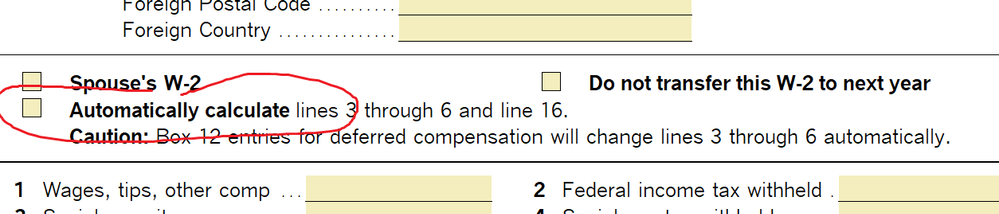- Topics
- Training
- Community
- Product Help
- Industry Discussions
- User Groups
- Discover
- Resources
- Intuit Accountants Community
- :
- ProSeries Tax
- :
- ProSeries Tax Discussions
- :
- Re: Multi-state W-2 Causing Problem With P.Y. Resident Allocation Worksheet
Multi-state W-2 Causing Problem With P.Y. Resident Allocation Worksheet
- Mark Topic as New
- Mark Topic as Read
- Float this Topic for Current User
- Bookmark
- Subscribe
- Printer Friendly Page
- Mark as New
- Bookmark
- Subscribe
- Permalink
- Report Inappropriate Content
TP moved from CO to NE with same CO based employer. The W-2 reports total line 1 wages as CO wages on Box 16. The W-2 lists NE in Box 15 with no NE state ID number, a NE wages amount in Box16 and the state income tax is blank in Box 17.
PS gives an error because the NE ID number isn't listed in Box 15. I've tried all zeroes, and tried entering zero in the state income tax Box 17 as well as leaving Box 17 blank. Nothing gets rid of the error.
The P.Y. Resident Allocation Worksheet keeps throwing extra red lines in the W-2 section every time I try to allocate the amount of wages between CO and NE. I even deleted the NE line on the W-2 but that didn't help. I tried changing the CO state wages on the W-2 Box 16 to the calculated amount of CO wages and reporting NE wages as reported on the W-2. The extra red lines keep adding up no matter what I try to do to report the correct wages to each state.
I even tried deleting all state resident information on the Info Wks and removing the state allocation wks. However, when I re-enter all the information and then go the state allocation wks., the extra lines with red error spaces still appear.
I searched for this problem but nothing showed up for this situation.
How should this be reported so that there are no errors on the W-2 NE box 15 ID number and the extra errors appearing on the state allocation worksheet?
Thank you.
Best Answer Click here
Accepted Solutions
- Mark as New
- Bookmark
- Subscribe
- Permalink
- Report Inappropriate Content
"I guess the only way to get around the errors is to change the W-2 CO state wages reported on line 16 to $57K instead of the total line 1 wages of $62K. This won't match the W-2. Will this result in an e-file rejection or cause problems downstream when I try to e-file?"
The Efile system wont know that you've changed it, it doesnt cross match like that, so you should be fine on that end. As long as your end results come out correct, you should be fine.
♪♫•*¨*•.¸¸♥Lisa♥¸¸.•*¨*•♫♪
- Mark as New
- Bookmark
- Subscribe
- Permalink
- Report Inappropriate Content
If theres no withholding to try to match up with those wages and you just need a state ID number to appease the error gods, can you insert the FEIN for that state?
FWIW if you have that Auto calculate box checked on the W2 worksheet, try unchecking that, I feel like that tripped me up before when I had some part year state issues, if you uncheck it, you may be able to leave the entire line blank.
♪♫•*¨*•.¸¸♥Lisa♥¸¸.•*¨*•♫♪
- Mark as New
- Bookmark
- Subscribe
- Permalink
- Report Inappropriate Content
Thanks, Lisa.
The only thing that gets rid of the error for the W-2 state ID number, is entering the EIN, as you suggested. I hope that won't cause an e-file rejection down the road when the return is filed.
I also did as you suggested and unmarked the W-2 auto calculate box.
The state allocation wks. returned to two lines for the wages, one for each state. However, the total allocated wages amount is higher than the federal amount. I'm surprised that it didn't result in an error.
The CO wages reported on the W-2 is the same amount reported on line 1 - $62K. The NE wages reported on the W-2 in box 16 is $5K. The state allocation wks. amounts show $62K for CO and $5K for NE with total allocated amount of $67K, which is higher than the total wages reported in the federal column of the state allocation sheet.
If I try to change the CO amount to $57K, another row pops up on the state allocation wks. and red error boxes appear.
I guess the only way to get around the errors is to change the W-2 CO state wages reported on line 16 to $57K instead of the total line 1 wages of $62K. This won't match the W-2. Will this result in an e-file rejection or cause problems downstream when I try to e-file?
Thanks for your help.
- Mark as New
- Bookmark
- Subscribe
- Permalink
- Report Inappropriate Content
"I guess the only way to get around the errors is to change the W-2 CO state wages reported on line 16 to $57K instead of the total line 1 wages of $62K. This won't match the W-2. Will this result in an e-file rejection or cause problems downstream when I try to e-file?"
The Efile system wont know that you've changed it, it doesnt cross match like that, so you should be fine on that end. As long as your end results come out correct, you should be fine.
♪♫•*¨*•.¸¸♥Lisa♥¸¸.•*¨*•♫♪
- Mark as New
- Bookmark
- Subscribe
- Permalink
- Report Inappropriate Content
Thanks, Lisa.
- Mark as New
- Bookmark
- Subscribe
- Permalink
- Report Inappropriate Content
Each State can decide if they want only their portion reported as gross wages, or the total reported as gross wages. They might give credit back for the amount taxed by another State, or do it another way. That's why your $57k idea might not be correct. CO seems to use the Box 1 amount per your commentary.
"In the case of a part-year resident, any income that relates to that part of the year while he or she was a Colorado resident and any other income derived from Colorado sources are both subject to Colorado income tax."
https://tax.colorado.gov/income-tax-topics-part-year-residents-nonresidents
Income tax is prorated so that it is calculated only on income received in Colorado or from sources within Colorado.
https://tax.colorado.gov/part-year-and-nonresident
Hope that helps.
Don't yell at us; we're volunteers
- Mark as New
- Bookmark
- Subscribe
- Permalink
- Report Inappropriate Content
Thank you, qbteachmt,
So, maybe I report the W-2 line 1 wages as CO wages on line 16 and the NE wages on line 16 AND not worry about the state allocation worksheet showing the total wages allocated to CO. Then, I manually adjust that on the 104-PN nonresident/part-year resident form?
I'll see if that works.
It still doesn't make sense that the state allocation worksheet allows the allocated amounts to be greater than the federal amount. Oh well, I guess that's how PS works.
Thanks for your help.
- Mark as New
- Bookmark
- Subscribe
- Permalink
- Report Inappropriate Content
"It still doesn't make sense that the state allocation worksheet allows the allocated amounts to be greater than the federal amount."
Yes, it does. One State might want the Gross, and another wants only their portion. If two States want the Gross, that doesn't increase the Gross. It's reporting for computation purposes based on their tax rules. A good example is CO: earned in State or from a CO employer or both.
Don't yell at us; we're volunteers
- Mark as New
- Bookmark
- Subscribe
- Permalink
- Report Inappropriate Content
Thanks, that makes sense.
Evidently, I didn't understand the purpose of the state allocation worksheet. I thought that was the method to allocate income to each state to calculate the state tax owed for each state.
I see now that the 104 PN has a line to enter the CO taxable amount. Hopefully, the state allocation won't carryover to that form and not allow me to manually change it without overriding it.
I won't know until I complete the client's tax returns - he has missing information I'm waiting for.
Thanks for your help.