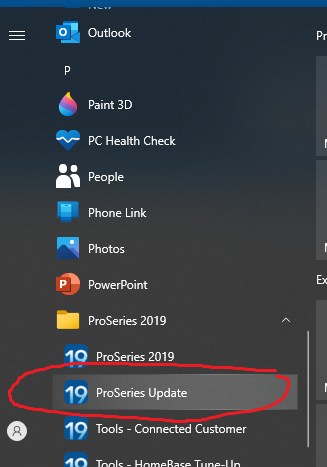- Topics
- Training
- Community
- Product Help
- Industry Discussions
- User Groups
- Discover
- Resources
- Intuit Accountants Community
- :
- ProSeries Tax
- :
- ProSeries Tax Discussions
- :
- Re: log on problems
log on problems
- Mark Topic as New
- Mark Topic as Read
- Float this Topic for Current User
- Bookmark
- Subscribe
- Printer Friendly Page
- Mark as New
- Bookmark
- Subscribe
- Permalink
- Report Inappropriate Content
Trying to bring up to date my 2016 thru 2019 Proseries programs, but 2016-2018 programs don't acknowledge my current logon/ password that works on the other years. Why not?
My 2019 proseries program no long provides me with the log on screen. How do I fix that?
- Mark as New
- Bookmark
- Subscribe
- Permalink
- Report Inappropriate Content
@IRonMaN why don't you put up simple easy to follow images like @Just-Lisa-Now- does?
If you try to fail, and succeed, which have you done?
Answers are easy. Questions are hard!
- Mark as New
- Bookmark
- Subscribe
- Permalink
- Report Inappropriate Content
You may have noticed that you posted a ProSeries question in the ProConnect Discussions. Better luck next year.
Answers are easy. Questions are hard!
- Mark as New
- Bookmark
- Subscribe
- Permalink
- Report Inappropriate Content
@George4Tacks - because I'm not an artist. I'm more of a Dragnet style answerer - just the facts, nothing but the facts.
Slava Ukraini!
- Mark as New
- Bookmark
- Subscribe
- Permalink
- Report Inappropriate Content
@IRonMaN I think Car 54 Where Are You may be more appropriate.
To quote a famous quoter "I put a dollar in a change machine. Nothing changed."
Answers are easy. Questions are hard!
- Mark as New
- Bookmark
- Subscribe
- Permalink
- Report Inappropriate Content
@jhartwv heres a screen shot of the Windows Programs menu where you can find the update option for each year of ProSeries
♪♫•*¨*•.¸¸♥Lisa♥¸¸.•*¨*•♫♪
- Mark as New
- Bookmark
- Subscribe
- Permalink
- Report Inappropriate Content
Ok so I updated all prior years 2019 2018 2017 2016 using the Program update from the start menu. Now for example if I want to access 2019 from the 2019 ICON the sign in screen just keeps spinning around. Do I need to access the actual program from the windows start screen also?? Or is tech support fixing this issue?
Thanks,
Dan