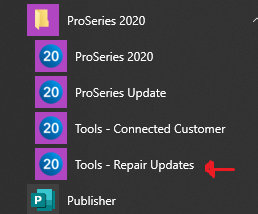- Topics
- Training
- Community
- Product Help
- Industry Discussions
- User Groups
- Discover
- Resources
- Intuit Accountants Community
- :
- ProSeries Tax
- :
- ProSeries Tax Discussions
- :
- Re: Is anyone having issues with 1040X returns in ProSeries for 2020 and 2021
Is anyone having issues with 1040X returns in ProSeries for 2020 and 2021
- Mark Topic as New
- Mark Topic as Read
- Float this Topic for Current User
- Bookmark
- Subscribe
- Printer Friendly Page
- Mark as New
- Bookmark
- Subscribe
- Permalink
- Report Inappropriate Content
For ProSeries 2020 and 2021, when I try to save or print a return with a 1040X included, ProSeries freezes and has to be manually closed through an "End Task" function after Ctrl+Alt+Delete. The same freezing issue occurs when attempting to save a return with a 1040X included. The program also has to be manually closed through an "End Task" function after Ctrl+Alt+Delete again.
I contacted support and they have no record of issues similar to this. It is taking exceptionally longer to identify work-arounds.
- Mark as New
- Bookmark
- Subscribe
- Permalink
- Report Inappropriate Content
Id try running REPAIR UPDATES and see if that solves anything..I find it works better if the program is closed and you do it from the Windows Programs menu...each year should have this option in the list
♪♫•*¨*•.¸¸♥Lisa♥¸¸.•*¨*•♫♪
- Mark as New
- Bookmark
- Subscribe
- Permalink
- Report Inappropriate Content
Thanks for the quick reply. I tried this on both 2020 and 2021 software, shutdown and restarted after the repair update process and the issue is still occurring.
- Mark as New
- Bookmark
- Subscribe
- Permalink
- Report Inappropriate Content
Sadly, when all else fails a clean reinstall may be needed....its really not as bad as it sounds and you wont lose any of your client data, its just a time suck doing it.
♪♫•*¨*•.¸¸♥Lisa♥¸¸.•*¨*•♫♪
- Mark as New
- Bookmark
- Subscribe
- Permalink
- Report Inappropriate Content
I struggled trying to download/install 2019 on a new home system from my Intuit account last night.
2018 seemed to install fine, but 2019 went sideways!
It got to the EFIN licensing part and Id get a popup window that said EOC cant be empty and it would make me fill in my firm info, but the EFIN section stayed empty and the License Products portion was greyed out, I uninstalled and reinstalled multiple times, I finally uninstalled everything related to Proseries and rebooted, skipped the 2018 install and went direct to 2019. Still got the EOC message, but this time the License products option wasnt greyed out, I was able to License it and it finally acted normal, I think the 2018 install had an issue from the beginning....but every year was a super slow download (2020 or 2021 got stuck on one file and I had to cancel, uninstall, reboot and start over) it was a long painful evening!
♪♫•*¨*•.¸¸♥Lisa♥¸¸.•*¨*•♫♪
- Mark as New
- Bookmark
- Subscribe
- Permalink
- Report Inappropriate Content
I tried the uninstall and re-install of the 2021 program earlier in the week with no luck on this issue. I tried the steps below last night and it seems to be allowing me to print and save. I will know more when I work on the next 1040X return next week.
Repairing the SHRFRM file:
The 'shared form' file may be damaged and will need to be renamed. This file is responsible for storing preparer information, rates per form, and global billing options. Renaming this file may result in the loss of the information. You'll need to re-enter this information when ProSeries is re-opened.
- Close ProSeries.
- Browse to the Common folder:
- ProSeries Professional stand-alone default is C:\ProWinYY\Common
- ProSeries Basic default is C:\BasWinYY\Common
- ProSeries Professional Network installs default is X:\ProNetYY\Common
- Find the SHRFRMYY file.
- Right-click on the files and choose Rename.
- Put old at the end so its called SHRFRMYYold
- Try to open ProSeries.
- If ProSeries opens successfully, go to the Help menu and select Option Setup Wizard to re-enter your firm and billing information.
- If ProSeries doesn't open, continue with the next section.
- Mark as New
- Bookmark
- Subscribe
- Permalink
- Report Inappropriate Content
Also make sure all your windows is up to date. I found that out the hard way after a Wed/Thurs Proseries update. The update caused major issues because windows had an update that needed to be done before the proseries update.
- Mark as New
- Bookmark
- Subscribe
- Permalink
- Report Inappropriate Content
Well, it looks like this method did not fix the issue either. Still having freezing issues with the 1040X for 2020 and 2021.
- Mark as New
- Bookmark
- Subscribe
- Permalink
- Report Inappropriate Content
Has anyone found a solution to this yet? I've tried all of the above and nothing is working so far.
- Mark as New
- Bookmark
- Subscribe
- Permalink
- Report Inappropriate Content
I am still encountering the same issues. I have found that if I save the file as a new file name, it will keep the changes. However, any additional changes after the filename change require the file to be saved again as a different name until complete. Ultimately once all changes are complete, I rename the last file back to the original file name before submitting electronically to the IRS/States.
I have contacted support and they are indicating no one else has reported this issue. I recommend reporting it to support so they do not consider it an isolated incident.
- Mark as New
- Bookmark
- Subscribe
- Permalink
- Report Inappropriate Content
If youre on a Win 11 system it may be related to this situation.
You may want to reply on this thread to stay in the loop with whats being done to correct this
♪♫•*¨*•.¸¸♥Lisa♥¸¸.•*¨*•♫♪