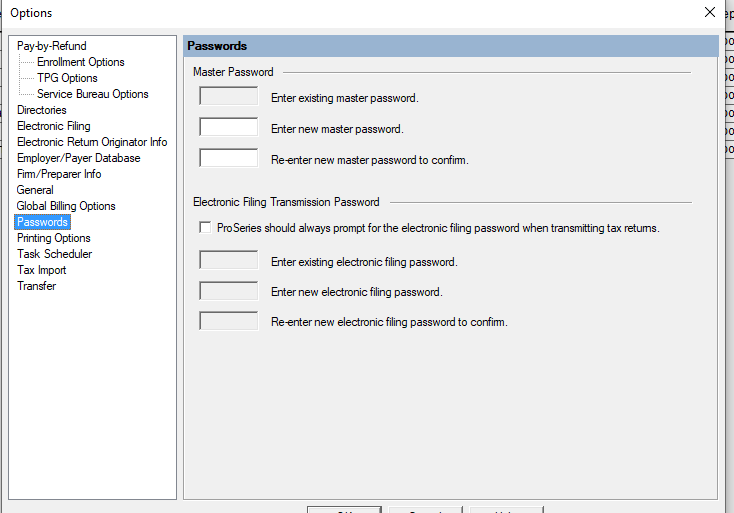- Topics
- Training
- Community
- Product Help
- Industry Discussions
- User Groups
- Discover
- Resources
- Intuit Accountants Community
- :
- ProSeries Tax
- :
- ProSeries Tax Discussions
- :
- Re: I am trying to set a master password. If I click on TOOLS and OPTIONS and GENERAL tab there is no MASTER OR PASSWORD TAB to click on ???
I am trying to set a master password. If I click on TOOLS and OPTIONS and GENERAL tab there is no MASTER OR PASSWORD TAB to click on ???
- Mark Topic as New
- Mark Topic as Read
- Float this Topic for Current User
- Bookmark
- Subscribe
- Printer Friendly Page
- Mark as New
- Bookmark
- Subscribe
- Permalink
- Report Inappropriate Content
Best Answer Click here
![]() This discussion has been locked.
No new contributions can be made. You may start a new discussion
here
This discussion has been locked.
No new contributions can be made. You may start a new discussion
here
Accepted Solutions
- Mark as New
- Bookmark
- Subscribe
- Permalink
- Report Inappropriate Content
If you have not got an answer on this already, the password option you are looking for is ONLY available on the admin PC if you are on a network.
From ProSeries documentation:
Open ProSeries.
- If you're on a network, make sure you're on the admin computer.
- Mark as New
- Bookmark
- Subscribe
- Permalink
- Report Inappropriate Content
From Homebase, click Tools > Options and then click Passwords
♪♫•*¨*•.¸¸♥Lisa♥¸¸.•*¨*•♫♪
- Mark as New
- Bookmark
- Subscribe
- Permalink
- Report Inappropriate Content
Yea Lisa!
i stopped using the master password when Intuit went to the SSO and multi-factor authentication. I use the individual account passwords for specific accounts that I don’t want my staff to access.
- Mark as New
- Bookmark
- Subscribe
- Permalink
- Report Inappropriate Content
@Skylane wrote:Yea Lisa!
i stopped using the master password when Intuit went to the SSO and multi-factor authentication. I use the individual account passwords for specific accounts that I don’t want my staff to access.
Ive never used a Master password, Im the only person that uses the program in my office and I already have sooooo many passwords to keep track of, makes me crazy! 🙂
♪♫•*¨*•.¸¸♥Lisa♥¸¸.•*¨*•♫♪
- Mark as New
- Bookmark
- Subscribe
- Permalink
- Report Inappropriate Content
What does the Master Password do? Will it affect other users?
- Mark as New
- Bookmark
- Subscribe
- Permalink
- Report Inappropriate Content
How can you have 'individual account' passwords w/o having a master password?
- Mark as New
- Bookmark
- Subscribe
- Permalink
- Report Inappropriate Content
No one answered her question!!!!!!!!!!!!!!!!!!!!!!!
- Mark as New
- Bookmark
- Subscribe
- Permalink
- Report Inappropriate Content
This was not available for her. OR me. Answer the asked question!!!!!!!!!!!!!
- Mark as New
- Bookmark
- Subscribe
- Permalink
- Report Inappropriate Content
Same here. I see where I can enter a password for a 1040 when it is open, under 'tools/add change client password'. So, I enter password there and save the file, but it doesn't work. So, it appears I need to 1st setup master password. But, in homebase view, I do not see a password option under tools/options.
- Mark as New
- Bookmark
- Subscribe
- Permalink
- Report Inappropriate Content
If you have not got an answer on this already, the password option you are looking for is ONLY available on the admin PC if you are on a network.
From ProSeries documentation:
Open ProSeries.
- If you're on a network, make sure you're on the admin computer.