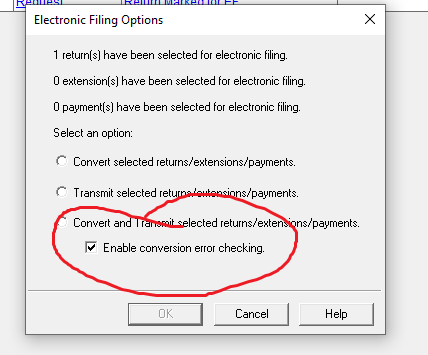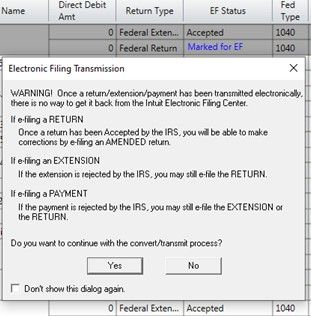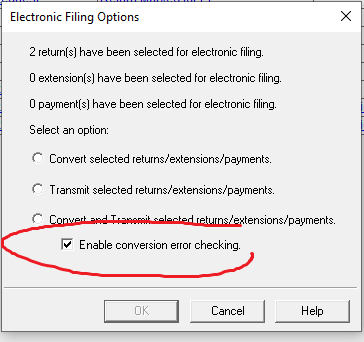- Topics
- Training
- Community
- Product Help
- Industry Discussions
- User Groups
- Discover
- Resources
- Intuit Accountants Community
- :
- ProSeries Tax
- :
- ProSeries Tax Discussions
- :
- Proseries 2021 E-filing Bug
Proseries 2021 E-filing Bug
- Mark Topic as New
- Mark Topic as Read
- Float this Topic for Current User
- Bookmark
- Subscribe
- Printer Friendly Page
- Mark as New
- Bookmark
- Subscribe
- Permalink
- Report Inappropriate Content
The 2021 ProSeries is showing an ERROR (Pink highlight, red exclamation mark) when the signature date is later than 12/31/22. Obviously, to e-file the date needs to be changed to 2023 (and 2024 next year).
I can override to transmit but would prefer not to.
Can you fix this in the next release?
Best Answer Click here
![]() This discussion has been locked.
No new contributions can be made. You may start a new discussion
here
This discussion has been locked.
No new contributions can be made. You may start a new discussion
here
Accepted Solutions
- Mark as New
- Bookmark
- Subscribe
- Permalink
- Report Inappropriate Content
Its been reported. Just use the correct date, then turn off error checking at conversion.
♪♫•*¨*•.¸¸♥Lisa♥¸¸.•*¨*•♫♪
- Mark as New
- Bookmark
- Subscribe
- Permalink
- Report Inappropriate Content
can you let me know how to override it i'm having the same exact problem
- Mark as New
- Bookmark
- Subscribe
- Permalink
- Report Inappropriate Content
Its been reported. Just use the correct date, then turn off error checking at conversion.
♪♫•*¨*•.¸¸♥Lisa♥¸¸.•*¨*•♫♪
- Mark as New
- Bookmark
- Subscribe
- Permalink
- Report Inappropriate Content
When you go to transmit you have to un-check the box that says "Enable Error Checking" This is in the final efile step. You get a warning that this is a bad idea, but you have to ignore it. It would be better if they fixed this. This has not been an issue in prior years, so it's weird that this cropped up.
- Mark as New
- Bookmark
- Subscribe
- Permalink
- Report Inappropriate Content
What she said...
- Mark as New
- Bookmark
- Subscribe
- Permalink
- Report Inappropriate Content
Its only 2021 that has the issue, theyre working on it.
♪♫•*¨*•.¸¸♥Lisa♥¸¸.•*¨*•♫♪
- Mark as New
- Bookmark
- Subscribe
- Permalink
- Report Inappropriate Content
Awesome thank you very much it worked.
- Mark as New
- Bookmark
- Subscribe
- Permalink
- Report Inappropriate Content
where is box the Enable Error Checking
- Mark as New
- Bookmark
- Subscribe
- Permalink
- Report Inappropriate Content
Hi Lisa - Sorry to bother...but I'm not seeing that dialog box from your post. When I click e-File I only get this box with no option to turn off conversion error checking:
Any help would be greatly appreciated!!
- Mark as New
- Bookmark
- Subscribe
- Permalink
- Report Inappropriate Content
click no on that screenshot and then go to efile/electronic filing/convert transmit returns and at bottom of pop up box you'll see "enable conversion error checking".....uncheck
- Mark as New
- Bookmark
- Subscribe
- Permalink
- Report Inappropriate Content
I knew I was missing something...Thank you so much for pointing me in the right direction!
- Mark as New
- Bookmark
- Subscribe
- Permalink
- Report Inappropriate Content
I have tried to transmit with current date and 12/31/2022 after unchecking the box. I get "failed final review" or the date error message. Any other fix?
- Mark as New
- Bookmark
- Subscribe
- Permalink
- Report Inappropriate Content
If youre failing final review, something else is wrong...run through Review, what do the diagnostics show?
♪♫•*¨*•.¸¸♥Lisa♥¸¸.•*¨*•♫♪
- Mark as New
- Bookmark
- Subscribe
- Permalink
- Report Inappropriate Content
Heres step by step to work around the date issue but failing review sounds like something else.
Put the correct current date on the return.
Save and exit the return and go back to the EFCenter,
Now make sure the client file is highlighted in the EFCenter, and click the EF Now button on the toolbar, this window (shown below) will open, check the bottom bubble to Convert and Transmit, then uncheck the Error Checking box at the bottom, , click OK, a window will open warning you about turning off error checking, just ignore it and click OK,
♪♫•*¨*•.¸¸♥Lisa♥¸¸.•*¨*•♫♪
- Mark as New
- Bookmark
- Subscribe
- Permalink
- Report Inappropriate Content
is this screen ?