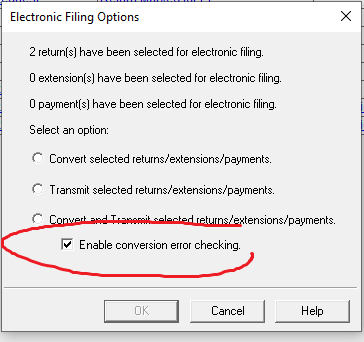Level 15
01-26-2023
08:22 AM
- Mark as New
- Bookmark
- Subscribe
- Permalink
- Report Inappropriate Content
Heres step by step to work around the date issue but failing review sounds like something else.
Put the correct current date on the return.
Save and exit the return and go back to the EFCenter,
Now make sure the client file is highlighted in the EFCenter, and click the EF Now button on the toolbar, this window (shown below) will open, check the bottom bubble to Convert and Transmit, then uncheck the Error Checking box at the bottom, , click OK, a window will open warning you about turning off error checking, just ignore it and click OK,
♪♫•*¨*•.¸¸♥Lisa♥¸¸.•*¨*•♫♪