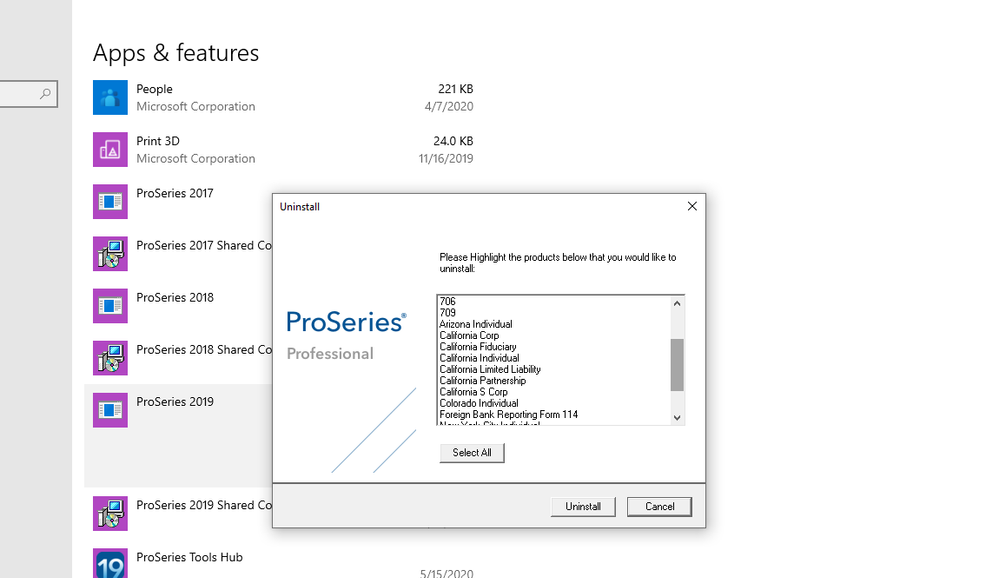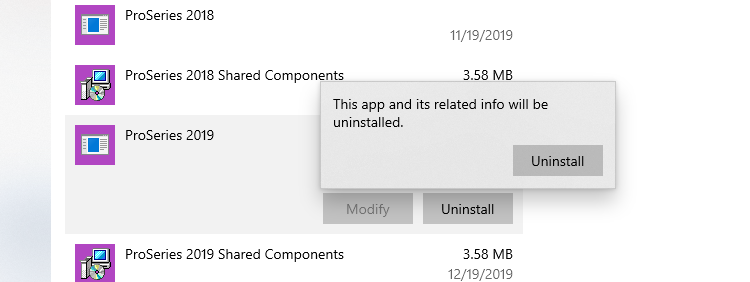- Topics
- Training
- Community
- Product Help
- Industry Discussions
- User Groups
- Discover
- Resources
- Intuit Accountants Community
- :
- ProSeries Tax
- :
- ProSeries Tax Discussions
- :
- Re: Error in 2019 ProSeries Installation
Error in 2019 ProSeries Installation
- Mark Topic as New
- Mark Topic as Read
- Float this Topic for Current User
- Bookmark
- Subscribe
- Printer Friendly Page
- Mark as New
- Bookmark
- Subscribe
- Permalink
- Report Inappropriate Content
2019 ProSeries Professionals can't be installed on Windows 10. Download from the Account is incorrect.
Best Answer Click here
![]() This discussion has been locked.
No new contributions can be made. You may start a new discussion
here
This discussion has been locked.
No new contributions can be made. You may start a new discussion
here
Accepted Solutions
- Mark as New
- Bookmark
- Subscribe
- Permalink
- Report Inappropriate Content
- Mark as New
- Bookmark
- Subscribe
- Permalink
- Report Inappropriate Content
Its telling you that you dont have Win 10? I remember people having this issue back in Dec/Jan, I dont recall what the answer for it was though, sorry.
@IntuitAustin @IntuitBettyJo @AshleyatIntuit Do any of you remember this?
♪♫•*¨*•.¸¸♥Lisa♥¸¸.•*¨*•♫♪
- Mark as New
- Bookmark
- Subscribe
- Permalink
- Report Inappropriate Content
I'll be honest I'm not convinced that's what is occurring but if so ensure your windows version is in fact 10, and it's licensed and registered. Also check to ensure you're language settings are English and US based timezones because each one of those can cause the error.
Hope that helps
- Mark as New
- Bookmark
- Subscribe
- Permalink
- Report Inappropriate Content
♪♫•*¨*•.¸¸♥Lisa♥¸¸.•*¨*•♫♪
- Mark as New
- Bookmark
- Subscribe
- Permalink
- Report Inappropriate Content
Yes that's also a possibility. 😁 If you could provide additional details @Tatyana we may be able to provide additional steps
- Mark as New
- Bookmark
- Subscribe
- Permalink
- Report Inappropriate Content
I think this an issue of Intuit. 2017 was installed without any problem to the same computer. 2019 Basic is also working properly on the same machine. But issue is
with 2018 (if installed from 2017) and with 2019.
- Mark as New
- Bookmark
- Subscribe
- Permalink
- Report Inappropriate Content
Is the error with installing or with licensing once downloaded? Two different things to troubleshoot. If licensing related you may need to contact customer service on Tuesday.
- Mark as New
- Bookmark
- Subscribe
- Permalink
- Report Inappropriate Content
I do not understand the issue with licensing if everything is verified. I have legitimate license that is working with Basic as well.
- Mark as New
- Bookmark
- Subscribe
- Permalink
- Report Inappropriate Content
The issue with downloading 2019 return. Somehow 2018 Prof was installed, but showing an error while downloading 2019 even from 2018.
- Mark as New
- Bookmark
- Subscribe
- Permalink
- Report Inappropriate Content
What is the exact error message you get? And when does the error pop up?
- Mark as New
- Bookmark
- Subscribe
- Permalink
- Report Inappropriate Content
If I clicked on 'Install Next Year Return' from 2018,
the message 'There is an error in downloading 2019 return. Please try again later'.
- Mark as New
- Bookmark
- Subscribe
- Permalink
- Report Inappropriate Content
What is the solution in this case? Should I contact Tech Support?
- Mark as New
- Bookmark
- Subscribe
- Permalink
- Report Inappropriate Content
- Mark as New
- Bookmark
- Subscribe
- Permalink
- Report Inappropriate Content
@Tatyana wrote:
If I clicked on 'Install Next Year Return' from 2018,
the message 'There is an error in downloading 2019 return. Please try again later'.
And youve tried downloading/installing by logging into your Intuit account and getting directly from there? Several years ago I had trouble using the Download Next Years Product link, Ive always gone direct to my account and downloaded since then.
♪♫•*¨*•.¸¸♥Lisa♥¸¸.•*¨*•♫♪
- Mark as New
- Bookmark
- Subscribe
- Permalink
- Report Inappropriate Content
Thank you! It looks like McFee was an issue.
But now another problem. I install AZ by mistake. How to uninstall the State Return?
I do not need it.
- Mark as New
- Bookmark
- Subscribe
- Permalink
- Report Inappropriate Content
Thank you! It looks like McAfee was an issue.
But now another problem. I install AZ by mistake. How to uninstall the State Return?
I do not need it.
- Mark as New
- Bookmark
- Subscribe
- Permalink
- Report Inappropriate Content
Close ProSeries and use Windows Add/Remove Programs
Find ProWin 201X and click Uninstall. It will act like its going to uninstall the entire program, dont panic, it wont! It will open another window that lets you choose which part to uninstall. Find module and uninstall it.
Then next time you go to update or install any other types of returns, use Select and Download New Products and make sure that state is not still selected,
♪♫•*¨*•.¸¸♥Lisa♥¸¸.•*¨*•♫♪
- Mark as New
- Bookmark
- Subscribe
- Permalink
- Report Inappropriate Content
Thank you so much!
- Mark as New
- Bookmark
- Subscribe
- Permalink
- Report Inappropriate Content
How to Delete State downloaded by mistake. If I clicked Uninstall, there if no separate modules to chose from.
- Mark as New
- Bookmark
- Subscribe
- Permalink
- Report Inappropriate Content
Once you click Uninstall, it should have an Uninstall confirmation window that you hit YES, then this window opens
♪♫•*¨*•.¸¸♥Lisa♥¸¸.•*¨*•♫♪
- Mark as New
- Bookmark
- Subscribe
- Permalink
- Report Inappropriate Content
Clicking Windows, then there are:
ProSeries Update
Tools-Connected Customers
Tools-Repair Updates
Tools-Home-base Tune-up
ProSeries 2019
Where shouls I click in order to delete State that I do not need
- Mark as New
- Bookmark
- Subscribe
- Permalink
- Report Inappropriate Content
I do not have such a Pop-up windows.
The message 'The program and all components will be uninstall'
- Mark as New
- Bookmark
- Subscribe
- Permalink
- Report Inappropriate Content
OK. I came to this point. But when I clicked on State I ant to delete,
The message "At least one federal product should stay" I have 1120s, but system doesn't separate them. What can it be?
- Mark as New
- Bookmark
- Subscribe
- Permalink
- Report Inappropriate Content
Youre in the Windows Programs menu, not Windows Add/Remove Programs.
Right-click your Windows START button, and choose Settings, then choose Apps....do you see the list of programs like my screen shot shows that you can scroll down to ProSeries 2019?
If I click Uninstall, I get this window first
Then I click Uninstall and another window pops up that I have to click YES on appears, then I see that list of modules to choose from.
@AshleyatIntuit is there a reason why the list of modules to uninstall wouldn't appear for this customer? Does it have to do with the type of package purchased, it wont let you install states once they've been selected?
♪♫•*¨*•.¸¸♥Lisa♥¸¸.•*¨*•♫♪
- Mark as New
- Bookmark
- Subscribe
- Permalink
- Report Inappropriate Content
Thank you!
I just added few other Federal Products and deleted the state.