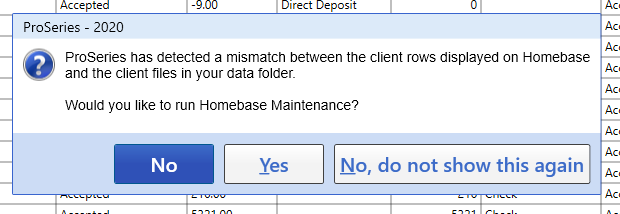- Topics
- Training
- Community
- Product Help
- Industry Discussions
- User Groups
- Discover
- Resources
- Intuit Accountants Community
- :
- ProSeries Tax
- :
- ProSeries Tax Discussions
- :
- Re: Disappearing Files
Disappearing Files
- Mark Topic as New
- Mark Topic as Read
- Float this Topic for Current User
- Bookmark
- Subscribe
- Printer Friendly Page
- Mark as New
- Bookmark
- Subscribe
- Permalink
- Report Inappropriate Content
I have two files that are missing from my HB 2020. I have tried Homebase Maintenance and the dialog box pops up saying there are inconsistencies with synching etc....
I tried to fix but they do NOT show up in my HB. I have to re-enter client info all over again.
Why is this happening and HOW to I get these files back?
TY.
![]() This discussion has been locked.
No new contributions can be made. You may start a new discussion
here
This discussion has been locked.
No new contributions can be made. You may start a new discussion
here
- Mark as New
- Bookmark
- Subscribe
- Permalink
- Report Inappropriate Content
Do you see the files in your 20Data directory? If not, do you see 2 files with the same name, ending in .cache? If not, do you see two files named something like ~10234234.tmp?
For reasons I don't understand, when you save it actually creates a copy of your file with your changes as a tmp file. Then it deletes the original, then it renames the tmp file to the name of the original. We think that in some cases that last step fails, possibly because of anti-virus or backup. However.. anecdotally it sounds like when it happens it happens during EF Acknowledgement on the file. So we're not sure.. and we are going to keep digging in til we figure out. If you can provide any clues, like confirming if they disappeared during EF Ack or at some other point.
Also, in ProSeries can you choose Help -> Send Logs and email the resulting .zip file (saved to your desktop) to proseries_engineering@intuit.com? Note that on some machines even that is failing due to permissions issues. If that happens email us anyway and we'll provide further steps.
- Mark as New
- Bookmark
- Subscribe
- Permalink
- Report Inappropriate Content
@Orlando No, I print my returns and when I am ready to efile, they are gone. So far its only been 2 new clients. I have just re-entered and then e-filed them. I just did one and when I saved it, I was prompted that this file already exists and do I want to replace.
Im a little miffed as to why this is happening and will it continue? The simple ones I can handle but if there was a more complex one, I would be a bit more upset.
If it happens again, I will contact my IT......he usually knows things Intuit's programmers overlook. Maybe he can help me to determine my issue. I dont have time to poke around during this time of the year.
- Mark as New
- Bookmark
- Subscribe
- Permalink
- Report Inappropriate Content
My anti-virus is not affecting this at all.
- Mark as New
- Bookmark
- Subscribe
- Permalink
- Report Inappropriate Content
I got this popup at start up this morning, not sure what the mismatch was, the file that it showed in the list was a new client file from yesterday afternoon, I chose yes and it said it fixed it, but Im not sure what there was to fix.
♪♫•*¨*•.¸¸♥Lisa♥¸¸.•*¨*•♫♪
- Mark as New
- Bookmark
- Subscribe
- Permalink
- Report Inappropriate Content
Im telling you, this years PS is ultra squirrely. These programmers must've just came out of school. 🤣
- Mark as New
- Bookmark
- Subscribe
- Permalink
- Report Inappropriate Content
It's been a challenging year to say the least. I can't print MN business returns and some key MN individual forms without them printing gibberish. So I have to print everything to pdf. Which isn't a big deal, but every now and then when I print the return to pdf I will end up with just the letter or sometimes the federal prints but the state returns are ignored. After returns are accepted, I have always printed the e-file history report for my files - just as an extra security blanket to help me sleep at night. Every time I go to print them, it takes two tries. The first time I click it to print, it just ignores me. However the second time it does print. It's like trying to start my Yugo with a 30 year old Sears Die Hard battery on a 30 below morning.
Slava Ukraini!
- Mark as New
- Bookmark
- Subscribe
- Permalink
- Report Inappropriate Content
The problem that Pro Series has is they do little of their own programming they use canned utilities. If the creator of the utility makes a change to it Pro Series does not check to see if it affects anything they have done. They let us debug for them then they scramble to fix it. It is a wack a mole game with our clients.
Dusty Ernie
- Mark as New
- Bookmark
- Subscribe
- Permalink
- Report Inappropriate Content
I am having the same issue and it happened after attempting to efile. Frustrating to say the least.
- Mark as New
- Bookmark
- Subscribe
- Permalink
- Report Inappropriate Content
Has anyone been able to figure out what the issue is? We have a client who’s experiencing the same issue. It’s to the point where we have removed AV on the workstations and server leaving them with Windows Defender and ransomware protection only. This only seems to happen right after the returns are efiled. At this point it’s NOT AV that’s causing it. We are able to retrieve them from backup or the tmp file it leaves behind.
- Mark as New
- Bookmark
- Subscribe
- Permalink
- Report Inappropriate Content
@DavidSenatore I would like to understand why you have an Anti Virus if you are using Windows Defender and ransomware? What does the AV do that the other 2 do not?
- Mark as New
- Bookmark
- Subscribe
- Permalink
- Report Inappropriate Content
At this point and time your AVs of the world are actually pretty close to what Defender has to offer. The reason we have Webroot on the client pcs is most of them are laptops in which case we added Webroot DNS to it. Huntress (ransomware) allows us to monitor and watch for footprints that are left by ransomware. We have also been looking at a EDR total package recently as well instead of having (2) separate pieces of software.