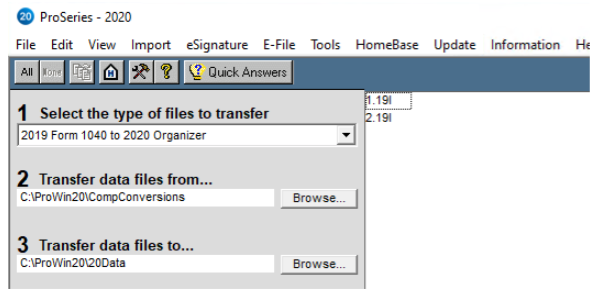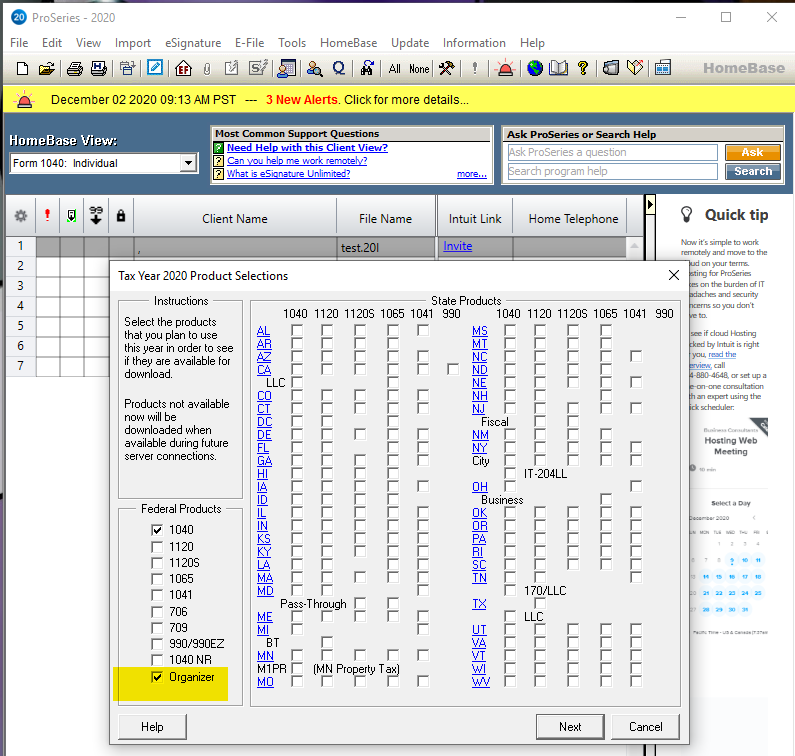- Topics
- Training
- Community
- Product Help
- Industry Discussions
- User Groups
- Discover
- Resources
- Intuit Accountants Community
- :
- ProSeries Tax
- :
- ProSeries Tax Discussions
- :
- Re: Convert 2019 Ultra Tax returns to 2020 ProSeries Organizer
Convert 2019 Ultra Tax returns to 2020 ProSeries Organizer
- Mark Topic as New
- Mark Topic as Read
- Float this Topic for Current User
- Bookmark
- Subscribe
- Printer Friendly Page
- Mark as New
- Bookmark
- Subscribe
- Permalink
- Report Inappropriate Content
A help article indicated I can prepare 2020 organizers from transfered data files that were converted from another software program. I converted to ProSeries this year from CS Ultra Tax and have converted the client files to ProSeries per the instructions.
I would like to now be able to prepare tax organizers for clients based on the converted 2019 Ultra Tax data files and in my reading it indicates ProSeries can "Transfer data files converted from another software". However, in following the procedures there is no "Yes" prompt to transfer last year's client files and then no way to select clients.
Does this procedure work or not on clients that have been transferred to ProSeries for this year?
Thank you
Best Answer Click here
![]() This discussion has been locked.
No new contributions can be made. You may start a new discussion
here
This discussion has been locked.
No new contributions can be made. You may start a new discussion
here
Accepted Solutions
- Mark as New
- Bookmark
- Subscribe
- Permalink
- Report Inappropriate Content
Ah, there's a nuance: Since the files have already been brought into the 1040 view, the file location will be C:\ProWin20\CompConversions\Transferred.
- Mark as New
- Bookmark
- Subscribe
- Permalink
- Report Inappropriate Content
♪♫•*¨*•.¸¸♥Lisa♥¸¸.•*¨*•♫♪
- Mark as New
- Bookmark
- Subscribe
- Permalink
- Report Inappropriate Content
Maybe these will help
Answers are easy. Questions are hard!
- Mark as New
- Bookmark
- Subscribe
- Permalink
- Report Inappropriate Content
These solutions do not work in the situation where you do not have a Pro Series return from the prior year. I have returns from Ultra Tax and the information has been converted to Pro Series, but not the actual returns.
- Mark as New
- Bookmark
- Subscribe
- Permalink
- Report Inappropriate Content
The UT files have been converted, but they do not make a Pro Series return for 2019 so they are not able to be imported to an organizer. The tax data from UT is converted to be used i the client return for this year, but it's not an organizer that I can send to the client. Maybe I am missing something here
- Mark as New
- Bookmark
- Subscribe
- Permalink
- Report Inappropriate Content
You should end up with files that can be opened and reviewed in the 2019 PS program. I don't use PS, so I can only infer from my experiences with Lacerte. https://proconnect.intuit.com/proseries/data-conversion/ gives all of what should be done, but I would expect that depreciation and state tax return data should be reviewed in 2019 before doing my conversion to 2020 or printing any organizers. https://proconnect.intuit.com/proseries/faqs-data-conversion/
Hopefully a call to support at 1-800-934-1040, Monday - Friday, 6:00 AM - 3:00 PM PT. will help https://proconnect.intuit.com/community/order-products-from-intuit/help/how-to-contact-proseries-for...
If you continue to have problems come back and post here and I may be able to have a specialist contact you.
Answers are easy. Questions are hard!
- Mark as New
- Bookmark
- Subscribe
- Permalink
- Report Inappropriate Content
This is not the solution. The issue is the 1040's from Ultra Tax have been converted. At least the files have been converted, but there is no way in PS to open a 2019 return that came over from PS unless you completely redo the return in PS. Therefore the tax organizer will not work with the transferred data. It will work if the return is from PS for 2019m but that's not my situation.
Sounds like I am out of luck as it will not allow the organizer to populate with transferred data.
- Mark as New
- Bookmark
- Subscribe
- Permalink
- Report Inappropriate Content
@Orlando or @IntuitAustin does this sound like the correct conversion process? Maybe you can find someone to help @Hub
Answers are easy. Questions are hard!
- Mark as New
- Bookmark
- Subscribe
- Permalink
- Report Inappropriate Content
Hi, and welcome to ProSeries. I'm not too familiar with competitor conversions.. but let me ask around. Hopefully I can get you a satisfactory answer. In the mean time can you point me at the article?
- Mark as New
- Bookmark
- Subscribe
- Permalink
- Report Inappropriate Content
From the expert.. hopefully this works out for you.
The converted files are downloaded to C:\ProWin20\CompConversions. When you go to the transfer screen select to transfer 2019 1040 to 2020 Organizer and select the CompConversions directory to transfer the data files from.
If you don't see that Organizer option, make sure you have installed it (go to Update->Select and Download New Products)
- Mark as New
- Bookmark
- Subscribe
- Permalink
- Report Inappropriate Content
My screens look identical to the ones in your email. The Organizer is installed and updated and the transfer boxes are the same but number 4 to select clients is grayed out so I am unable to select any clients. I have run through this scenario before.
Two questions then are does the program prepare organizers from converted data that comes from another program vendor, and/or is there another method that I should have used to transfer the data files from Ultra Tax? I followed the instructions on the transfer and all the clients show up in the HomeBase View for Form 1040: Individual, but the only clients that show up in the Organizer for 1040 view are two clients that I prepared the 2019 returns in Pro Series. So I am guessing the program will not prepare organizers for the clients that were not prepared in ProSeries.
- Mark as New
- Bookmark
- Subscribe
- Permalink
- Report Inappropriate Content
Ah, there's a nuance: Since the files have already been brought into the 1040 view, the file location will be C:\ProWin20\CompConversions\Transferred.
- Mark as New
- Bookmark
- Subscribe
- Permalink
- Report Inappropriate Content
Happy Days!
That was it. They have been converted so at the very least most of the prior year data is available to review for my clients.
Thank you so much.