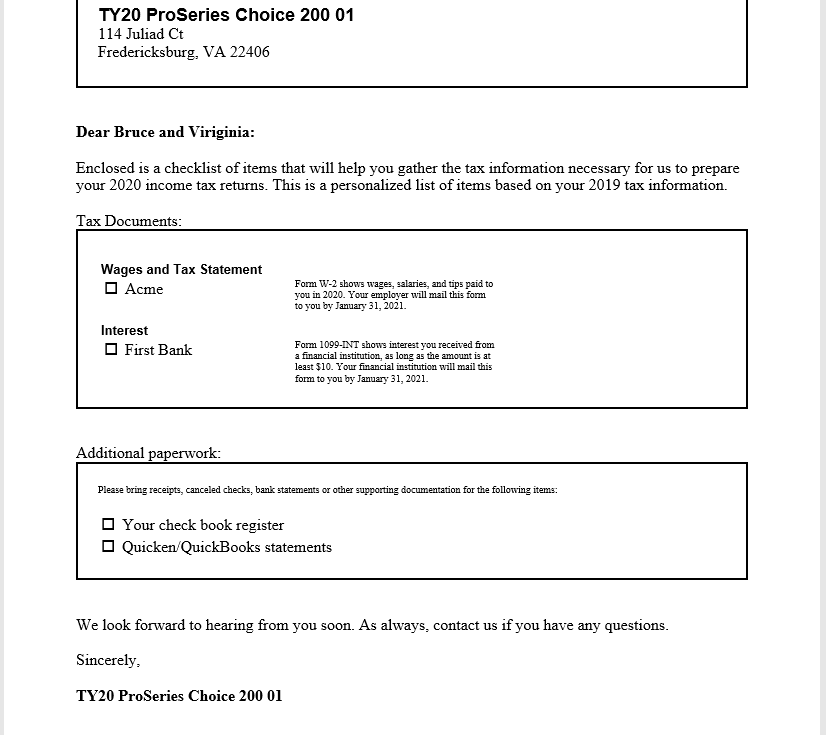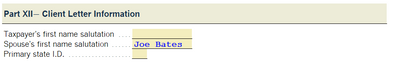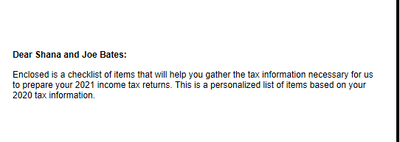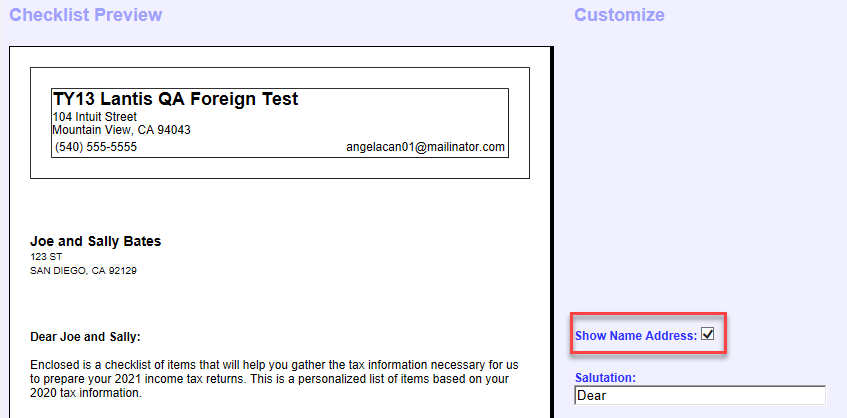- Topics
- Training
- Community
- Product Help
- Industry Discussions
- User Groups
- Discover
- Resources
- Intuit Accountants Community
- :
- ProSeries Tax
- :
- ProSeries Tax Discussions
- :
- Re: Client Check List
Client Check List
- Mark Topic as New
- Mark Topic as Read
- Float this Topic for Current User
- Bookmark
- Subscribe
- Printer Friendly Page
- Mark as New
- Bookmark
- Subscribe
- Permalink
- Report Inappropriate Content
ATTN: Orlando
When I try to print the Client Check List on the clients that do not have any additional paperwork the bottom paragraph and signature does not print. Please check on this.
Thanks
![]() This discussion has been locked.
No new contributions can be made. You may start a new discussion
here
This discussion has been locked.
No new contributions can be made. You may start a new discussion
here
- Mark as New
- Bookmark
- Subscribe
- Permalink
- Report Inappropriate Content
I assume Orlando is some tech you spoke with. Your message will not reach him through this forum. There are likely a multitude of errors in the Client Check List. I would suggest you wait until you get at least one more update to the program to fix known errors. You should contact support to let them know what is happening with your situation.
Answers are easy. Questions are hard!
- Mark as New
- Bookmark
- Subscribe
- Permalink
- Report Inappropriate Content
Thank you for reporting this. I was not able to reproduce, probably because I don't fully understand the issue or there is something more subtle going on.
This is what I see when I print a Client Check List:
Am I doing something different than you are? If possible could you include a screenshot of what you are getting, or print to PDF and email to proseries_engineering@intuit.com?
- Mark as New
- Bookmark
- Subscribe
- Permalink
- Report Inappropriate Content
Orlando is me, the new ProSeries Engineering Manager. I'm keeping an eye out for any programming issues that escaped, in order to find and fix as rapidly as possible. If you're seeing it, we probably don't know about it - so I appreciate the reports.
- Mark as New
- Bookmark
- Subscribe
- Permalink
- Report Inappropriate Content
Holy Cow, I don't believe we've seen an Intuit person conjured into the community forum like this. Welcome. Since you intend to keep an eye out for programming issues, I would like to make sure you remember to watch the section Intuit created for these submissions:
https://proconnect.intuit.com/community/proseries-tax-idea-exchange/idb-p/603
Because that seems to be:
1. Linked to the program
2. The place we've been told they will get noticed
Don't yell at us; we're volunteers
- Mark as New
- Bookmark
- Subscribe
- Permalink
- Report Inappropriate Content
@Orlando Agree with @qbteachmt. Perhaps you could speak with your counterparts of other Intuit tax products about taking the same initiative? I'm sure that gesture would be appreciated by Lacerte and PTO users.
Still an AllStar
- Mark as New
- Bookmark
- Subscribe
- Permalink
- Report Inappropriate Content
Thanks! I *think* the feed I'm looking at shows both things submitted here and things submitted in the idea exchange, but I will look in both spots just to be sure. I'll also be reviewing the full backlog of submissions there (not just new items and highly voted items).
As I find things, I'm entering them in our tracking system. Some I'm able to fix immediately (despite being a manager, I code as well).. others i'm assigning to engineers as they free up from committed work. I appreciate the communities engagement on reporting these issues and ideas, and also appreciate the patience as we work to address them.
- Mark as New
- Bookmark
- Subscribe
- Permalink
- Report Inappropriate Content
I was wondering why they provided this only for ProSeries.
But I also expected it was only for lip service purposes, so I wasn't too upset.
The more I know the more I don’t know.
- Mark as New
- Bookmark
- Subscribe
- Permalink
- Report Inappropriate Content
For sure.. I think there are different theories on how to best engage and allocate limited time/resources. Obviously I think my way is best (engage with you here, listen and make addressing what we hear a priority).. and hope we have a great year that proves it..
- Mark as New
- Bookmark
- Subscribe
- Permalink
- Report Inappropriate Content
"This" being the tax-idea exchange? I had assumed PTO and Lacerte had similar, but honestly am not too familiar with their ecosystems as I'm focused on ProSeries.
In terms of lip service... I can't speak for the past. I can just say i've personally implemented two requests in the past week that you'll seen in December (check/uncheck all in print center and zoom in homebase) and hope to make better/faster progress as engineers free up. Unfortunately a ton of effort goes into keeping up with tax law changes and shoring up aging technology/infrastructure.. but I will carve out more time to address things brought up here.
- Mark as New
- Bookmark
- Subscribe
- Permalink
- Report Inappropriate Content
""This" being the tax-idea exchange?" Yes. PTO and Lacerte do not have this.
@Orlando You are a breath of fresh air. Too bad I'm not a ProSeries user. 😉
The more I know the more I don’t know.
- Mark as New
- Bookmark
- Subscribe
- Permalink
- Report Inappropriate Content
@Orlando The tax-idea exchange is(or maybe was, since I can no longer find a link to it. Possibly it is just an in product link and I am Lacertian) https://proconnect.intuit.com/community/proseries-tax-idea-exchange/idb-p/603 but this thread was posted in 'Discussions" https://proconnect.intuit.com/community/proseries-tax/discussion/03/303
It is still refreshing to see you here.
Answers are easy. Questions are hard!
- Mark as New
- Bookmark
- Subscribe
- Permalink
- Report Inappropriate Content
Orlando
My bad. I deleted some things in additional paperwork that I do not need to tell my clients and did not replace it with anything so I did not have anything in that section so it did not print that section or anything beyond that. Thanks Charles
- Mark as New
- Bookmark
- Subscribe
- Permalink
- Report Inappropriate Content
You're welcome, thank you for double checking and confirming!
- Mark as New
- Bookmark
- Subscribe
- Permalink
- Report Inappropriate Content
@Orlando , welcome to the asylum. For years, I had been posting a 'bug blog,' in the community, with the intent of tracking program issues, and anticipated resolutions, that a user could easily reference and track the issue du jour. The theory is that tracking current issues will cut down repeated posts and calls to the help desk.
- Mark as New
- Bookmark
- Subscribe
- Permalink
- Report Inappropriate Content
Thank you for the welcome, and thank you for providing that service. Sounds useful. We have an internal issue tracking tool, but I'll talk to Austin about what we can do to better communicate known issues and status.
- Mark as New
- Bookmark
- Subscribe
- Permalink
- Report Inappropriate Content
The option to edit the checklist is not available. I was able to edit when software first was downloaded and made changes now not available. Any suggestions.
- Mark as New
- Bookmark
- Subscribe
- Permalink
- Report Inappropriate Content
I'm not sure I'm following. If you open a client return, choose Tools -> Client Checklist, make changes.. you don't see the "Save for All Clients" button? Or are we talking about different parts of the product or different behavior?
- Mark as New
- Bookmark
- Subscribe
- Permalink
- Report Inappropriate Content
Orlando,
Is there a way to add the client's last name at least (with address would be even better)? If we print these off in batches, we have no way of knowing which client's they are specifically.
- Mark as New
- Bookmark
- Subscribe
- Permalink
- Report Inappropriate Content
Oh, bad news. I see Orlando's nametag is "alumni" and that username hasn't posted here since June 2021.
Don't yell at us; we're volunteers
- Mark as New
- Bookmark
- Subscribe
- Permalink
- Report Inappropriate Content
Of course that's how it would go!
- Mark as New
- Bookmark
- Subscribe
- Permalink
- Report Inappropriate Content
Must be working out of the Intuit Siberian office - no internet connection there.
Slava Ukraini!
- Mark as New
- Bookmark
- Subscribe
- Permalink
- Report Inappropriate Content
Hi lori3,
I did find a way to add the client's last name, but it isn't the best solution.
You can add the last name by entering the full name in Part XII - Client Letter Information of the Federal Information Worksheet.
I will enter a request for this functionality to be added to the Client Checklist.
- Mark as New
- Bookmark
- Subscribe
- Permalink
- Report Inappropriate Content
@lori3 The ability to include the client last name and address on the Client Checklist was included in yesterday's program update.
You should now see this checkbox when viewing the Client Checklist:
- Mark as New
- Bookmark
- Subscribe
- Permalink
- Report Inappropriate Content
@IntuitAngela_13 Do you really have the power to get them to do something?
Or is it just a coincidence that it happened, as in they were doing it anyway?
A cynical, jaded, been around the block mind wants to know.
The more I know the more I don’t know.
- Mark as New
- Bookmark
- Subscribe
- Permalink
- Report Inappropriate Content
Welllllllll...her tag does say *expert* 😂
- Mark as New
- Bookmark
- Subscribe
- Permalink
- Report Inappropriate Content
@sjrcpa If I see something that is definitely a defect or is less than undesirable behavior, I take it back to our ProSeries development team and lobby to get it fixed. It just happened that this was reported during the time of the year when Client Checklists are sent out to clients, so the team decided to prioritize this new functionality.
- Mark as New
- Bookmark
- Subscribe
- Permalink
- Report Inappropriate Content
What you say about the address and name is not in mine, why.
- Mark as New
- Bookmark
- Subscribe
- Permalink
- Report Inappropriate Content
@clr600 Please check to see that you are on the latest version by going to Help > About ProSeries . On the version tab, the version you want to be on is wPro.2021.05.00.13.
You should see the checkbox option when you access the Client Checklist from within an open client file.
- Mark as New
- Bookmark
- Subscribe
- Permalink
- Report Inappropriate Content
I have wPro 2021050013 version, but I do not have the check box that you speak of in the client checklist. When I click on the dialog box where you say the check box is it gives me a syntax error.
I just went in and repaired my updates and that did no good.
- Mark as New
- Bookmark
- Subscribe
- Permalink
- Report Inappropriate Content
We are on version wPro.2021.06.00.11 and we do not see this box to put client name and address on the client checklist.
- Mark as New
- Bookmark
- Subscribe
- Permalink
- Report Inappropriate Content
@clr600 I'll get this reported to the team.
What version of Windows do you have?
Could you also please send a screen shot of the syntax error to proseries_engineering@intuit.com?
Thanks,
Angela
- Mark as New
- Bookmark
- Subscribe
- Permalink
- Report Inappropriate Content
Windows 10
- Mark as New
- Bookmark
- Subscribe
- Permalink
- Report Inappropriate Content
We are currently researching this issue.
To aid in our research, could you please send us the following two files from your install to proseries_engineering@intuit.com:
ProWin(Net)\21\common\ClientCheckListTemplate.xml and ProWin(Net)\21\common\GlobalText.xml
Thanks,
Angela
- Mark as New
- Bookmark
- Subscribe
- Permalink
- Report Inappropriate Content
Seems like the age old emailing issue has returned yet again. Error message when emailing Client Checklist either batch or within client file:
“Either there is no default mail client or the current mail client cannot fulfill the messaging request. Please run Microsoft Outlook and set it as the default mail client.”
Verified:
- Outlook is default app in windows
- Outlook is 64bit version
- Option to use 64bit email is checked in proseries (tried with & without checkbox)
- Proseries is updated
- Ran Repair tool and still have problem
- Outlook 365 is updated and current
- Sending email is HTML format
Also Network Support Rep received same error in Stand Alone mode. Please fix ASAP. Need to get these checklists sent out. I know neighbor firm sent theirs out last week. We started last week and got a couple tests sent out and the next day it didn't work at all. I think the cool name and address update may have eliminated my ability to send anything.
- Mark as New
- Bookmark
- Subscribe
- Permalink
- Report Inappropriate Content
@HorsebackTaxMan I'm sorry to hear you are having issues when trying to email the Client Checklist.
Do you receive the same error when trying to email a PDF from the Print Center?
Could you also please send us your logs so we can investigate?
Go to Help > Send Logs. This will create a ProSeriesLogs.zip file on your Desktop. Send the zip file to proseries_engineering@intuit.com
- Mark as New
- Bookmark
- Subscribe
- Permalink
- Report Inappropriate Content
Try rebooting your computer. This work for our office.
- Mark as New
- Bookmark
- Subscribe
- Permalink
- Report Inappropriate Content
"Outlook 365 is updated and current"
Is that installed Locally? Because "365" is web-based and not a Windows email Client, unless it is installed as if it is Outlook 2016 or whatever it would be as the Desktop client.
I have not found anything more current than:
- Unsupported Email Applications:
- All web-based versions of Outlook, Outlook Express or Windows Mail
- All webmail services (such as Outlook.com, Outlook 365, Gmail, Yahoo, AOL, etc.)
Don't yell at us; we're volunteers
- Mark as New
- Bookmark
- Subscribe
- Permalink
- Report Inappropriate Content
Outlook 365 is now a Windows email client, just like 2007, 2010, 2016 etc. Thanks!
- Mark as New
- Bookmark
- Subscribe
- Permalink
- Report Inappropriate Content
Thank you for your idea, I had not tried that and yes, I am getting the same error. I have sent the log to engineering on 1/18/22.
I believe there is something wrong with a couple workstations on my end. We went to the Admin workstation (Windows Server 2016) and set it up to send out emails (not previously used for any type of workstation stuff). It worked...mostly. Still working through some errors. We are running windows repair tools and scrubbing MS Office completely off my machine. I will post again when I am done with these procedures.
I jumped to the conclusion that this was a Proseries issue because your Network Support duplicated my error message on their own machine....
It is such an amazing tool but so frustrating to have wasted soooo much time on it again this year. I am very anxious to know what engineer makes of all this.
- Mark as New
- Bookmark
- Subscribe
- Permalink
- Report Inappropriate Content
Can you please provide me for a resolution to this? I was just looking for this very same functionality with the client checklist (full name and address) and it doesn't work for us either. There is no box to click, just a blank line that when you hit gives you an error. We have the most current network version installed.
Thank you for your assistance.