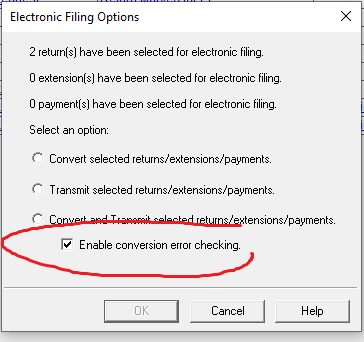- Topics
- Training
- Community
- Product Help
- Industry Discussions
- User Groups
- Discover
- Resources
- Intuit Accountants Community
- :
- ProSeries Tax
- :
- ProSeries Tax Discussions
- :
- Re: Amended 2019 1040 will convert but not transmit and cannot figure out why. Does anyone know what I may need to do?thanks
Amended 2019 1040 will convert but not transmit and cannot figure out why. Does anyone know what I may need to do? thanks
- Mark Topic as New
- Mark Topic as Read
- Float this Topic for Current User
- Bookmark
- Subscribe
- Printer Friendly Page
- Mark as New
- Bookmark
- Subscribe
- Permalink
- Report Inappropriate Content
![]() This discussion has been locked.
No new contributions can be made. You may start a new discussion
here
This discussion has been locked.
No new contributions can be made. You may start a new discussion
here
- Mark as New
- Bookmark
- Subscribe
- Permalink
- Report Inappropriate Content
I had a 2020 return that did that a few months ago, and I disable error checking (even though there were no errors) and it worked. It might be worth a try.
There is another post on this forum and something else had worked for someone else, but unfortunately the search feature on this forum is useless.
- Mark as New
- Bookmark
- Subscribe
- Permalink
- Report Inappropriate Content
If you have an attachment thats too big this will happen.
Make sure your program is updated (you may want to run Refresh/Repair updates) and try transmitting from the EFCenter, rather than from within the client file
♪♫•*¨*•.¸¸♥Lisa♥¸¸.•*¨*•♫♪
- Mark as New
- Bookmark
- Subscribe
- Permalink
- Report Inappropriate Content
How do I disable error checking?
- Mark as New
- Bookmark
- Subscribe
- Permalink
- Report Inappropriate Content
♪♫•*¨*•.¸¸♥Lisa♥¸¸.•*¨*•♫♪
- Mark as New
- Bookmark
- Subscribe
- Permalink
- Report Inappropriate Content
Uncheck that box
♪♫•*¨*•.¸¸♥Lisa♥¸¸.•*¨*•♫♪
- Mark as New
- Bookmark
- Subscribe
- Permalink
- Report Inappropriate Content
Got it. Thank you!
- Mark as New
- Bookmark
- Subscribe
- Permalink
- Report Inappropriate Content
I unchecked the box; still unable to transmit ☹️.
NOTE: This is a 2017 Form 1040. Does Pro-Series support e-filing for 2017?
- Mark as New
- Bookmark
- Subscribe
- Permalink
- Report Inappropriate Content
Oh, its too late to Efile anything 2017. The Efile window is only open for current year and 2 years prior at any time. This is an IRS rule, not just Intuit.
♪♫•*¨*•.¸¸♥Lisa♥¸¸.•*¨*•♫♪
- Mark as New
- Bookmark
- Subscribe
- Permalink
- Report Inappropriate Content
Thanks! The attachment wasn’t an issue. Updated the program and I enabled error checking and it transmitted.
now we wait to see if accepted.
I think the real problem was the program update.
- Mark as New
- Bookmark
- Subscribe
- Permalink
- Report Inappropriate Content
I had the same thing this morning on a 2019 return. No errors, went thru all the little steps, and ended up, right where i started, did the review again.... tried 5 or 6 times. then did an update on that year's program, and worked like a charm.