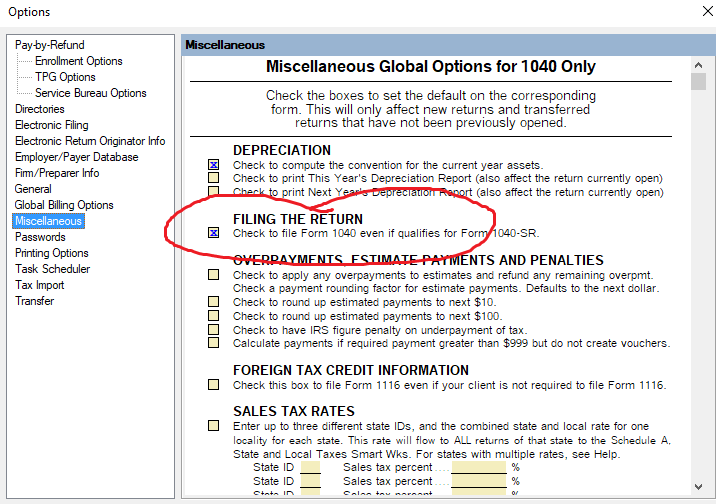- Topics
- Training
- Community
- Product Help
- Industry Discussions
- User Groups
- Discover
- Resources
- Intuit Accountants Community
- :
- ProSeries Tax
- :
- ProSeries Tax Discussions
- :
- Re: 1040-SR
1040-SR
- Mark Topic as New
- Mark Topic as Read
- Float this Topic for Current User
- Bookmark
- Subscribe
- Printer Friendly Page
- Mark as New
- Bookmark
- Subscribe
- Permalink
- Report Inappropriate Content
How do you turn of 1040-SR in Pro Series Professional? TIA
Best Answer Click here
![]() This discussion has been locked.
No new contributions can be made. You may start a new discussion
here
This discussion has been locked.
No new contributions can be made. You may start a new discussion
here
Accepted Solutions
- Mark as New
- Bookmark
- Subscribe
- Permalink
- Report Inappropriate Content
There is a box to check on the federal information worksheet to kill it.
Slava Ukraini!
- Mark as New
- Bookmark
- Subscribe
- Permalink
- Report Inappropriate Content
There is a box to check on the federal information worksheet to kill it.
Slava Ukraini!
- Mark as New
- Bookmark
- Subscribe
- Permalink
- Report Inappropriate Content
From within a client file, Tools > Options> Miscellaneous it will be saved for all clients
♪♫•*¨*•.¸¸♥Lisa♥¸¸.•*¨*•♫♪
- Mark as New
- Bookmark
- Subscribe
- Permalink
- Report Inappropriate Content
Both you and Ironman were correct.
1. There's a box on the Info Worksheet, Part I Personal Info. AND
2. Tools >Options>Misc
Thank you!
- Mark as New
- Bookmark
- Subscribe
- Permalink
- Report Inappropriate Content
His way is per client, my way is across all clients. So you have different options.
♪♫•*¨*•.¸¸♥Lisa♥¸¸.•*¨*•♫♪
- Mark as New
- Bookmark
- Subscribe
- Permalink
- Report Inappropriate Content
even if you check the box in options, if your client is 65 or older, you still have to check box on info worksheet. I have box checked in option, and if I don't also check box on info worksheet I get an error, and box is pink
- Mark as New
- Bookmark
- Subscribe
- Permalink
- Report Inappropriate Content
I went to Tools but couldn't find "Miscellaneous" link
- Mark as New
- Bookmark
- Subscribe
- Permalink
- Report Inappropriate Content
to see the miscellaneous link you have to be in any clients open return
- Mark as New
- Bookmark
- Subscribe
- Permalink
- Report Inappropriate Content
@Greta wrote:
I went to Tools but couldn't find "Miscellaneous" link
From within a client file, Tools > Options> Miscellaneous
♪♫•*¨*•.¸¸♥Lisa♥¸¸.•*¨*•♫♪