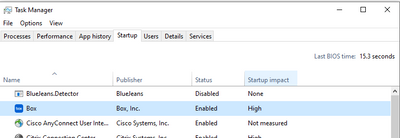- Topics
- Training
- Community
- Product Help
- Industry Discussions
- User Groups
- Discover
- Resources
- Intuit Accountants Community
- :
- ProSeries Tax
- :
- ProSeries Tax Discussions
- :
- Error code 4--1
Error code 4--1
- Mark Topic as New
- Mark Topic as Read
- Float this Topic for Current User
- Bookmark
- Subscribe
- Printer Friendly Page
- Mark as New
- Bookmark
- Subscribe
- Permalink
- Report Inappropriate Content
I'm trying to install ProSeries 2021 Basic. Every time I get an error code 4--1 . I can open the program offline and also in Safe Mode but whenever I try to connect to ProSeries normally the program doesn't open and I get the error code. I followed the instructions at this link but nothing seemed to work.https://proconnect.intuit.com/community/license-information/help/how-to-resolve-a-proseries-failure-...
I spent 2 hours with ProSeries tech support and still get the error code every time.
Anyone else have this problem and able to solve it?
Thanks
![]() This discussion has been locked.
No new contributions can be made. You may start a new discussion
here
This discussion has been locked.
No new contributions can be made. You may start a new discussion
here
- Mark as New
- Bookmark
- Subscribe
- Permalink
- Report Inappropriate Content
Hi @bk23, I can't give you a concrete answer, but if ProSeries is working in Safe Mode, that indicates there's some other program interfering with ProSeries when running Windows normally.
Have you tried closing as many programs as possible and then trying to run ProSeries?
If you're comfortable making changes to your system, you can also try disabling various startup programs in Task Manager (in the Startup tab) to see if that helps:
- Mark as New
- Bookmark
- Subscribe
- Permalink
- Report Inappropriate Content
Thanks Matt. ProSeries tech support has me start the PC in safe mode with networking. The Program worked fine and I was able to install update and see my licenses. When not in safe mode the program wont connect to ProSeries and all I get is "Internet connection error". I will try what you suggested. There's definitely a conflict so hopefully I can find out what it is.
- Mark as New
- Bookmark
- Subscribe
- Permalink
- Report Inappropriate Content
One suggestion to speed up the process:
1. screen shot / keep track of which programs are enabled
2. disable all startup programs, then test. If you can't connect, then you know none of those are issues.
Hopefully you can connect at this point; if you can't, there might be some Windows setting that's different, but I wouldn't know what to look for off the top of my head either..
If ProSeries can connect at this point, re-enable about half the programs, and test again.
Repeat the last step and you should be able to narrow down on the program that's causing the issue without having to restart too many times.
Best of luck! If you do find out which program / setting is causing issues, please update this thread.