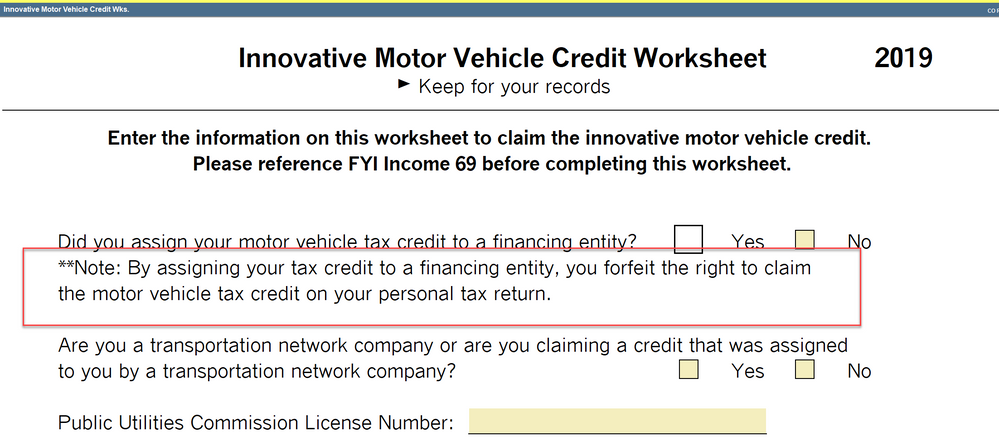- Topics
- Training
- Community
- Product Help
- Industry Discussions
- User Groups
- Discover
- Resources
- Intuit Accountants Community
- :
- ProSeries Tax
- :
- ProSeries Tax Discussions
- :
- 8936 Electric Vehicle Credit - Not Flowing to State Return
8936 Electric Vehicle Credit - Not Flowing to State Return
- Mark Topic as New
- Mark Topic as Read
- Float this Topic for Current User
- Bookmark
- Subscribe
- Printer Friendly Page
- Mark as New
- Bookmark
- Subscribe
- Permalink
- Report Inappropriate Content
I am completing Form 8936 for a 2019 Tesla purchase to receive the electric vehicle credit.
The state of Colorado also offers a credit for an electric vehicle purchase:
https://www.colorado.gov/pacific/sites/default/files/Income69.pdf
The credit is not flowing to the state return in ProSeries.
How do I adjust?
![]() This discussion has been locked.
No new contributions can be made. You may start a new discussion
here
This discussion has been locked.
No new contributions can be made. You may start a new discussion
here
- Mark as New
- Bookmark
- Subscribe
- Permalink
- Report Inappropriate Content
I was reading that link, are you completing the form DR0167?
Documentation required to claim the credit
Any taxpayer who claims the credit must include the following attachments with their Colorado income tax return.
This documentation is required regardless of whether the taxpayer is claiming the credit as a purchaser, lessee,
vehicle owner, or financing entity. The following documentation must be submitted for each vehicle or conversion for
which the taxpayer is claiming the credit:
A completed Form DR 0617;
A copy of the invoice, purchase agreement, or lease agreement for the qualifying motor vehicle or truck;
For financing entities that accept assignment of the credit, a completed Form DR 0618.
A taxpayer claiming credits for multiple qualifying motor vehicles, truck, or conversions must attach to their return
the above listed documents for each qualifying motor vehicle, truck, or conversion.
♪♫•*¨*•.¸¸♥Lisa♥¸¸.•*¨*•♫♪
- Mark as New
- Bookmark
- Subscribe
- Permalink
- Report Inappropriate Content
Yes, but I would have expected some of the federal data I entered to flow to the state return in ProSeries. Right now, I am being prompted to make overrides, which I never feel is appropriate unless absolutely necessary.
- Mark as New
- Bookmark
- Subscribe
- Permalink
- Report Inappropriate Content
Yes, I wouldnt think overrides would be needed, filling it in maybe, but not having to override.... @AshleyatIntuit or @IntuitBettyJo or @IntuitAustin is there a trick to getting the credit to flow to Colorado?
♪♫•*¨*•.¸¸♥Lisa♥¸¸.•*¨*•♫♪
- Mark as New
- Bookmark
- Subscribe
- Permalink
- Report Inappropriate Content
I created a dummy return, put some figures to get info flowing to the 8936 in fed. Colorado uses the DR 0617 it looks like to provide credit in part 1, line 7, then line 8 pulls from whatever is on the Innovative Motor Vehicle Credit Worksheet. While NO federal data i can see pulls into either the Worksheet OR directly to the DR 0617. But you should not override in my opinion. everything *should* entered directly on that CO Innovative Motor Vehicle Credit Worksheet. (including line 2 which states "federal credits this vehicle is eligible for).
All of that being said, i completed the wksht in its entirety but my data would not flow to that either. I searched for checkboxes and/or quickzooms to see if it needed some sort of "activation" but was not able to find anything like that. I will get this reported in the morning, and have some of my "guys" doublecheck what i tested for accuracy, but looks like right now it's not flowing properly.
- Mark as New
- Bookmark
- Subscribe
- Permalink
- Report Inappropriate Content
♪♫•*¨*•.¸¸♥Lisa♥¸¸.•*¨*•♫♪
- Mark as New
- Bookmark
- Subscribe
- Permalink
- Report Inappropriate Content
After further review, and a recreation this morning, I was able to get it flow as it should. What makes or breaks that info flowing is the first question on the Innovative Motor Worksheet. If this vehicle assigned credit to financer. If you mark yes, you forfeit the credit. So check NO there (even if they did assign) just to see that the info flows. Then you can move it back to no. At this point, i think you client may just not qualify for that vehicle credit.
Thanks.
Edits in bold
- Mark as New
- Bookmark
- Subscribe
- Permalink
- Report Inappropriate Content
So a financed vehicle is not eligible?
The instructions are not clear. Does "Purchase" still include "financing?" In other words, is a finance still a purchase? The instructions do not clarify.
- Mark as New
- Bookmark
- Subscribe
- Permalink
- Report Inappropriate Content
So I cannot advise what makes a credit eligible or not, because i'm not a tax advice expert, i am a product expert. That being said, I would encourage you to review the government instructions for CO form DR 0617. They can be found here: https://www.colorado.gov/pacific/sites/default/files/DR0617.pdf
EDIT: If you look at the Innovative Motor Vehicle Credit Worksheet it says "by assigning your credit to financing entity, you forfeit the right tho claim the motor vehicle tax credit on your personal tax return." So i can say then yes, it appears that way.
- Mark as New
- Bookmark
- Subscribe
- Permalink
- Report Inappropriate Content
This does not have to with financing the vehicle. Rather, if you financed the vehicle and assigned your vehicle tax credit to the financing company. There's a difference.
The more I know the more I don’t know.
- Mark as New
- Bookmark
- Subscribe
- Permalink
- Report Inappropriate Content
So I agree w/ @sjrcpa and hence why I am NOT providing tax advice I can only say how it's worded, and to clarify my earlier post....
The Innovative Wksht feeds to the DR 0617 and to clarify both indicate assigning the tax credit to the finance company.
DR 0617 reads "Are you claiming an assigned credit from the purchaser or lessee?" which feeds from the verbiage mentioned above on the worksheet. Regardless that line marked NO for me allowed my data to flow over, which was the original inquiry.
As far as clarifying purchase vs. finance, I can't interpret that for you either, but i would encourage you to reach to CO DOR for clarification. Also the Income reference as indicated https://www.colorado.gov/pacific/sites/default/files/Income69.pdf which has some verbiage that reads in part as:
* CLAIMING THE CREDIT
A taxpayer must file a Colorado income tax return, including all required forms and documentation, to claim the credit.
However, in lieu of claiming the credit, a purchaser or lessee who obtains financing for the purchase, lease, or
conversion of a qualifying motor vehicle or truck may elect to assign the credit to the financing entity that finances the
purchase, lease, or conversion. In the case of assignment, the financing entity must file a Colorado income tax return
with all required forms and documents to claim the credit.
A taxpayer, whether they are a purchaser, lessee, owner of a converted motor vehicle or truck, or a financing entity,
must claim the credit on their income tax return for the tax year that includes the date of purchase, lease, or
conversion. See the section entitled “Date of purchase, lease, or conversion”, above
Alot of instructions are subject to interpretation so just trying to help. Based on what i can tell financing shouldn't make it or break it, its more assignment yes/no than anything.
- Mark as New
- Bookmark
- Subscribe
- Permalink
- Report Inappropriate Content
I figured it out.
Thanks and Happy New Year!
- Mark as New
- Bookmark
- Subscribe
- Permalink
- Report Inappropriate Content
Would you share for the benefit of other users?
The more I know the more I don’t know.