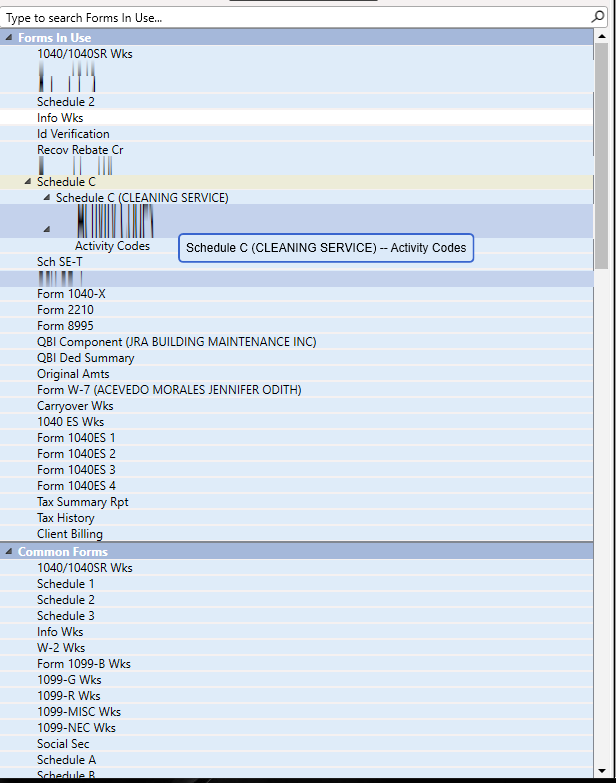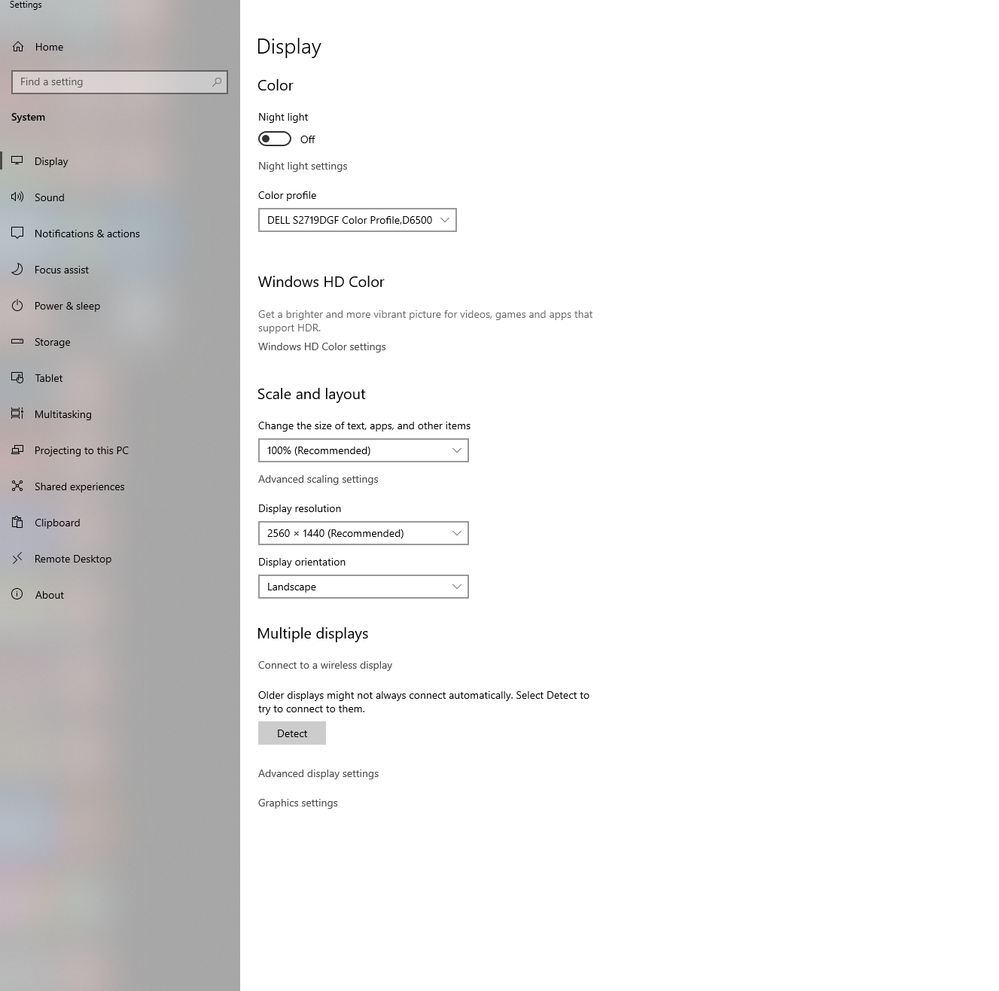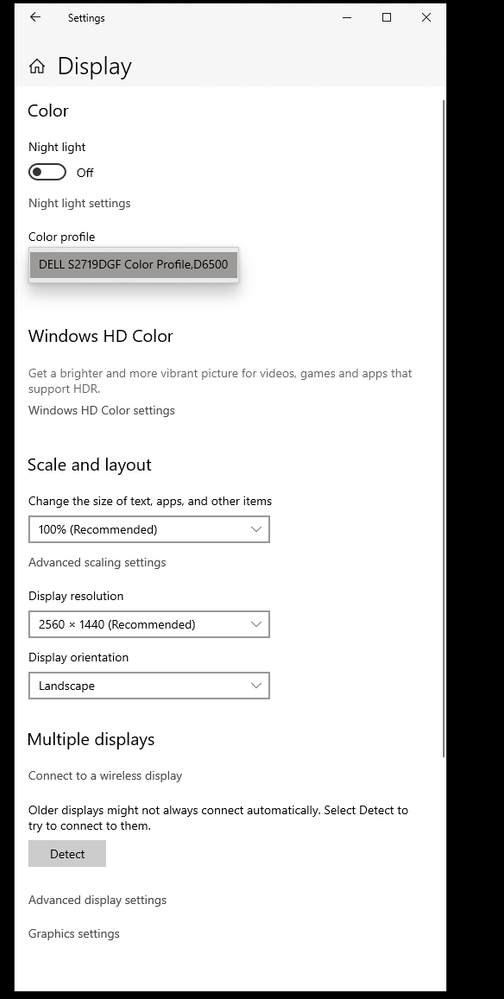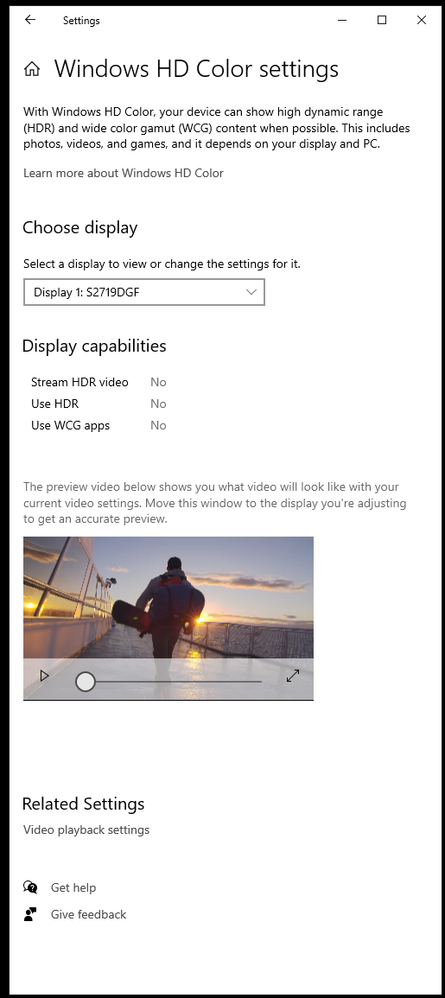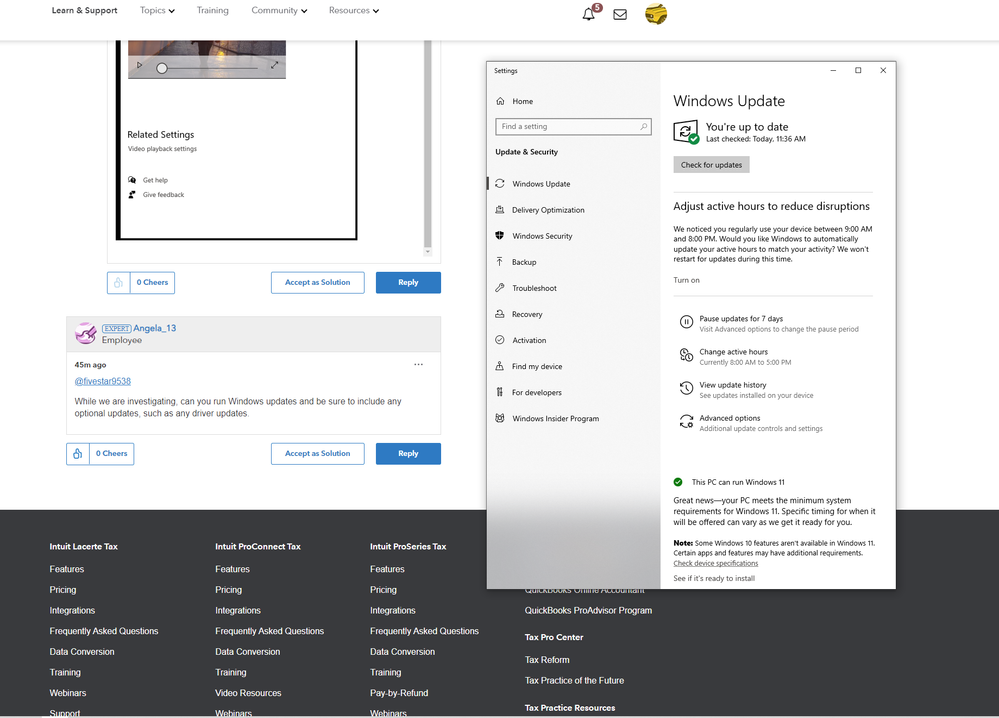- Topics
- Training
- Community
- Product Help
- Industry Discussions
- User Groups
- Discover
- Resources
- Intuit Accountants Community
- :
- ProSeries Tax
- :
- ProSeries Tax Discussions
- :
- 2020 and 2021 proseries forms bar and client tabs distorted
2020 and 2021 proseries forms bar and client tabs distorted
- Mark Topic as New
- Mark Topic as Read
- Float this Topic for Current User
- Bookmark
- Subscribe
- Printer Friendly Page
- Mark as New
- Bookmark
- Subscribe
- Permalink
- Report Inappropriate Content
Hello Everyone!
Upon installation of 2021 Proseries tax software my 2020 and 2021 forms bar and client tabs get distorted upon hovering my mouse over. Im so infuriated with the fact that we spend thousands of dollars on this software and yet proseries tech does not want to provide a solution for a software that has a flaw in it. (SEE BELOW)
The supposed "solved" question that they have in this forum in no way works.
Id greatly appreciate the communities help on this!
Best Answer Click here
![]() This discussion has been locked.
No new contributions can be made. You may start a new discussion
here
This discussion has been locked.
No new contributions can be made. You may start a new discussion
here
Accepted Solutions
- Mark as New
- Bookmark
- Subscribe
- Permalink
- Report Inappropriate Content
@fivestar9538 Upon further research, this issue could be related to a Dell display driver.
This article provides steps, which will hopefully resolve your issue: http://blog.walterlv.com/post/wpf-renders-wrong-because-of-nahimicosd-en.html
- Mark as New
- Bookmark
- Subscribe
- Permalink
- Report Inappropriate Content
I'm sorry to hear you are having this issue with your forms bar.
Could you share what your display settings are so our team can investigate this issue?
- Mark as New
- Bookmark
- Subscribe
- Permalink
- Report Inappropriate Content
2560x1440
100% scale
See below
Thank you!
- Mark as New
- Bookmark
- Subscribe
- Permalink
- Report Inappropriate Content
@fivestar9538 Thanks for posting your display settings.
What are the other options in the Color Profile drop down menu?
If you change this option to the system default do you still see the issue with the Forms Bar?
- Mark as New
- Bookmark
- Subscribe
- Permalink
- Report Inappropriate Content
It just shows the monitor that I use in that drop down. See attached pics for reference. I only run 1 monitor no dual monitor set up (not sure if this helps)
Thank you!
- Mark as New
- Bookmark
- Subscribe
- Permalink
- Report Inappropriate Content
While we are investigating, can you run Windows updates and be sure to include any optional updates, such as any driver updates.
- Mark as New
- Bookmark
- Subscribe
- Permalink
- Report Inappropriate Content
My comp is up to date with all its windows updates and driver updates.
Please id appreciate your response at your earliest convenience.
Thanks again,
Joseph R
- Mark as New
- Bookmark
- Subscribe
- Permalink
- Report Inappropriate Content
@fivestar9538 Unfortunately this issue will require more in-depth troubleshooting than what I am able to provide here. Please contact our technical support for further assistance. They can be reached at 800-434-6818.
- Mark as New
- Bookmark
- Subscribe
- Permalink
- Report Inappropriate Content
@fivestar9538 Upon further research, this issue could be related to a Dell display driver.
This article provides steps, which will hopefully resolve your issue: http://blog.walterlv.com/post/wpf-renders-wrong-because-of-nahimicosd-en.html
- Mark as New
- Bookmark
- Subscribe
- Permalink
- Report Inappropriate Content
- Mark as New
- Bookmark
- Subscribe
- Permalink
- Report Inappropriate Content
- Mark as New
- Bookmark
- Subscribe
- Permalink
- Report Inappropriate Content
@fivestar9538 I'm happy to hear the article helped to resolve your issue.
Wishing you a successful tax season!