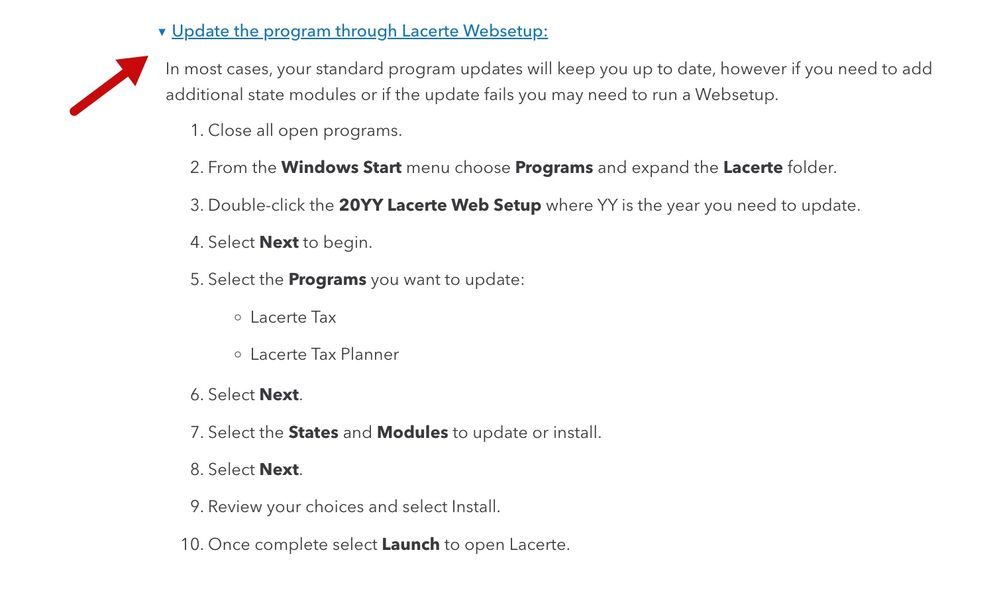- Topics
- Training
- Community
- Product Help
- Industry Discussions
- User Groups
- Discover
- Resources
- Intuit Accountants Community
- :
- Lacerte Tax
- :
- Lacerte Tax News and Updates
- :
- Difficulty accessing your Lacerte Log in screen
Difficulty accessing your Lacerte Log in screen
- Mark Topic as New
- Mark Topic as Read
- Float this Topic for Current User
- Bookmark
- Subscribe
- Printer Friendly Page
- Mark as New
- Bookmark
- Subscribe
- Permalink
- Report Inappropriate Content
If you are experiencing difficulty accessing your Lacerte Log in screen, we recommend running the Lacerte Web Setup for the applicable program year.
You can also run the setup using the Lacerte Tool Hub which will also initiate the prior year scanner to identify all prior year programs in need of updates.
In the event that the web set up doesn't resolve the issue, we kindly ask that you contact our support to further assist.
For more details see: Action Required: Security Updates and Impact to Prior Year Program Access
Important! Beginning January 2024 you will no longer be able to install program updates on unsupported Windows operating systems including; Windows 7, 8, 8.1, and Windows Server 2012 and 2012 R2.
Best Answer Click here
Accepted Solutions
- Mark as New
- Bookmark
- Subscribe
- Permalink
- Report Inappropriate Content
For more Lacerte News and Updates, click here.
You can also subscribe to the "News and Updates" board and get notified of posts via email.
See this help article: Stay informed with account and product changes.
- Mark as New
- Bookmark
- Subscribe
- Permalink
- Report Inappropriate Content
For more Lacerte News and Updates, click here.
You can also subscribe to the "News and Updates" board and get notified of posts via email.
See this help article: Stay informed with account and product changes.
- Mark as New
- Bookmark
- Subscribe
- Permalink
- Report Inappropriate Content
For more details regarding this program update requirement including images and error messaging, please see: Action Required: Security Updates and Impact to Prior Year Program Access