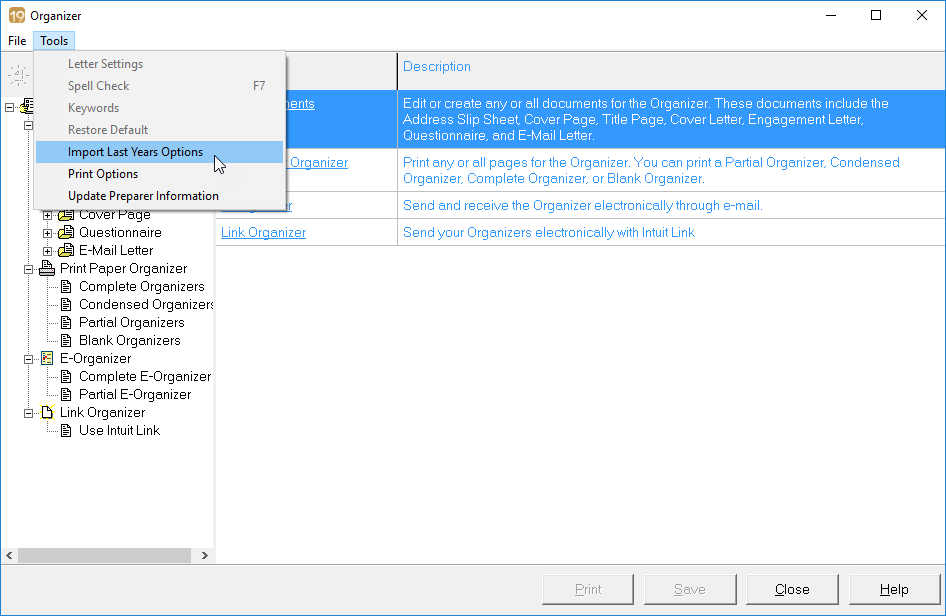- Topics
- Training
- Community
- Product Help
- Industry Discussions
- User Groups
- Discover
- Resources
- Intuit Accountants Community
- :
- Lacerte Tax
- :
- Lacerte Tax Discussions
- :
- Re: Organizer Issues
Organizer Issues
- Mark Topic as New
- Mark Topic as Read
- Float this Topic for Current User
- Bookmark
- Subscribe
- Printer Friendly Page
- Mark as New
- Bookmark
- Subscribe
- Permalink
- Report Inappropriate Content
Thanks for the recent update on the organizer issues.
I 'do' hope all the issues are fixed with the update tomorrow.
That, however, doesn't mitigate the fact that I will have to pay an employee overtime to push the organizers out by Saturday.
Some type of monetary consideration for those of us so inconvenienced is in order.
![]() This discussion has been locked.
No new contributions can be made. You may start a new discussion
here
This discussion has been locked.
No new contributions can be made. You may start a new discussion
here
- Mark as New
- Bookmark
- Subscribe
- Permalink
- Report Inappropriate Content
- Mark as New
- Bookmark
- Subscribe
- Permalink
- Report Inappropriate Content
I'm sure the check is in the mail.
Slava Ukraini!
- Mark as New
- Bookmark
- Subscribe
- Permalink
- Report Inappropriate Content
Suuuuuuuuuuuuuuuuuuuuuuuuure it is.
Hey, I've got a bridge I'm trying to sell. Interested?
- Mark as New
- Bookmark
- Subscribe
- Permalink
- Report Inappropriate Content
The one we meet under?
The more I know the more I don’t know.
- Mark as New
- Bookmark
- Subscribe
- Permalink
- Report Inappropriate Content
Thank you for reaching out @abctax55. We understand that the organizer issues have been extremely frustrating and inconvenient and we sincerely apologize for this. We anticipate that today's release will clear the way for organizers to be sent immediately. We appreciate your patience as we worked to correct these issues.
**Say "Thanks" by clicking the thumb icon in a post
**Mark the post that answers your question by clicking on "Accept as solution"
- Mark as New
- Bookmark
- Subscribe
- Permalink
- Report Inappropriate Content
When I logged in today, an update was available. I was hoping it was the update that would correct the organizers, but it either was not, or there are still some issues unresolved. Specifically, I did some test prints to see if the issues with the IRA account totals carrying over correctly and the issue when printing a blank organizer not printing the firm's information. Neither of these were resolved with the update I did today. So, my question would be, is there another update still scheduled for today or was this the update but not all issues were resolved? Is there a complete list of current organizer issues to be resolved? I signed up for the notifications but have never received a single email. Thank you.
- Mark as New
- Bookmark
- Subscribe
- Permalink
- Report Inappropriate Content
I did the update this morning, but still see some problems with the questionnaire part of the organizer. If using the underline, the spacing is still off. The page header has overlapping lines. And if I print out more than 1 at a time, it doubles the amounts. For example, 2 copies will print 4. Not happy with this as I'm trying to get my mailing out by this weekend. Is there another update coming? Or is this it???
- Mark as New
- Bookmark
- Subscribe
- Permalink
- Report Inappropriate Content
Sounds like it could be a long tax season................................................
Slava Ukraini!
- Mark as New
- Bookmark
- Subscribe
- Permalink
- Report Inappropriate Content
No point in thanking me for my "patience" as I have absolutely NONE left with anything Intuit related.
Between this organizer mess, and the QB SDI mess it is impossible to continue to believe that Intuit really gives a d*mn anymore OR has the ability to perform or produce usable software.
I can't switch now - it's friggin' January 7 and I should be doing entity returns. (I *know* how much you'd miss me; I know the threat of me leaving means absolutely nothing to Intuit).
I should NOT still screwing around with organizers, fielding phone calls from clients asking where they are (* see below), having to manually adjust SDI in QBD(** see below) on the +/- 150 paychecks I have to generate for 15 clients.
**********************
*Do NOT - anyone - lecture me on retraining my clients. I have my way of doing things, I use organizers, so do my clients, they expect them in late Dec, it's been this way for 30+ years; I did NOT get a *discount* because organizers can't be produced, at least not ones that look professional. If I wanted to settle for schlocky looking presentations, I wouldn't be paying top dollar for Lacerte. When I paid, in full, last July - it was with the understanding I would receive the same usable software, in a timely fashion. And the organizer issues have NOTHING to do with tax law changes; Intuit screwed up something that has worked just fine for a long time.
**The insulting *answers* on the QBD forum of how to deal with the CA SDI are laughable. If one more 'bot' employee tells those asking to just "change" it in the CA UIC payroll item, I may implode. Do any of them read/comprehend the postings? And the suggestion that payroll just be processed at the incorrect rate (instead of the correct one that EDD provided to everyone way back in November ?!?!) as the future update will fix everything is (a) illegal under CA law, and (b) ignores that fact that some employees will leave before the proposed update is available. After a sufficient amount of complaining, the update is now supposed to be available tomorrow instead of Jan 28. I'm guessing the threat of a class action lawsuit by CA users of QBD *might* have gotten the attention of the legal department?
OK - deep breath. I'm done, going for a long walk now.
- Mark as New
- Bookmark
- Subscribe
- Permalink
- Report Inappropriate Content
@Darlene-Orlando @TaxLadyTerri
Please check your program for updates to ensure you're on the latest version of Lacerte. The update went out around 11 AM CST
**Say "Thanks" by clicking the thumb icon in a post
**Mark the post that answers your question by clicking on "Accept as solution"
- Mark as New
- Bookmark
- Subscribe
- Permalink
- Report Inappropriate Content
Kinda funny how Darlene and Terri were tagged by Austin, but Anna was ignored. I guess we should have signed up for the Champions program so that we would be privy to all of that insider information on Intuit issues instead of having to complain here.
Slava Ukraini!
- Mark as New
- Bookmark
- Subscribe
- Permalink
- Report Inappropriate Content
We have updated with todays update and our organizers still have problems. There are lines instead of boxes, the borders cross over and look terrible and some headings in the question page are very bold as opposed to the rest of the organizer. We have spent a lot of money on this tax program and we also charge our clients a good amount and to send them a product that looks like this is very poor business! Please, when are these problems going to be fixed.
Mary Beth Hemlock, CPA
- Mark as New
- Bookmark
- Subscribe
- Permalink
- Report Inappropriate Content
Jeff... I'm surprised my post hasn't been censored. One I tried to post on the QB forum was.
- Mark as New
- Bookmark
- Subscribe
- Permalink
- Report Inappropriate Content
There is still time for them to do that 😜
Slava Ukraini!
- Mark as New
- Bookmark
- Subscribe
- Permalink
- Report Inappropriate Content
I am frustrated beyond belief. Yes, I am on the most current update, Version 41.0107, updated this morning. The underline now works...but still having issues. I use 2 printers in my office. HP4200 prints the heading with extra long up and down lines. Toshiba eStudio 206L does not, it prints as it should.
If printing 1 copy, only 1 prints. If printing 2, it doubles the copies to 4. This happens on both printers.
At this point, I may create my own questionnaire using Word. I can't delay my year-end mailing, which are already a week late, until another update comes out. Or doesn't come out.
I'm already dreading the printing of returns...how may copies will I get? What will various fonts look like on different printers? Will I still be sane by April 15th?
- Mark as New
- Bookmark
- Subscribe
- Permalink
- Report Inappropriate Content
Jeff - if they do.... I drafted (re-drafted, re-drafted) in Word so a copy/paste/repost will be easy.
This isn't my first rodeo with Intuit or this forum. 🤣
- Mark as New
- Bookmark
- Subscribe
- Permalink
- Report Inappropriate Content
Thank you to @TaxLadyTerri for listing the latest version number in her message or I would never have known I wasn't on the latest one since just did an update this morning! I was finally able to get the update after logging out and logging back in several times. My organizers (fingers crossed) seem to be okay now. Good Luck Everyone!
- Mark as New
- Bookmark
- Subscribe
- Permalink
- Report Inappropriate Content
Because the "bad" update may have corrupted your organizers, you will need to re-format the organizers. You can do this either by re-formatting them directly in Lacerte or you can restore the organizers from last years software. You can do this by opening the organizers going to Tools > Import Last Years Options
**Say "Thanks" by clicking the thumb icon in a post
**Mark the post that answers your question by clicking on "Accept as solution"
- Mark as New
- Bookmark
- Subscribe
- Permalink
- Report Inappropriate Content
Unbelievable. Actually not but still aggravating.
The more I know the more I don’t know.
- Mark as New
- Bookmark
- Subscribe
- Permalink
- Report Inappropriate Content
Well, I spoke too soon. Although the new version seemed to correct the issues I was having, due to these "corrections", it also completely changed my organizers questions that had taken me so long to get correct because of the earlier problems. Arghhhh! So, had to do that all over again which was frustrating, but happy to say, I am my test prints look good and I'm finally able to start printing my organizers. Hopefully no other issues when printing the "live" organizers.
- Mark as New
- Bookmark
- Subscribe
- Permalink
- Report Inappropriate Content
We have the most recent update and have printed on both HP and other printers and our organizers are still not right. Will this be fixed???????
- Mark as New
- Bookmark
- Subscribe
- Permalink
- Report Inappropriate Content
A known issue; my colleague has the same problem. Lacerte is "working on it" with her. If/when there's a solution, I'll post it.
Their first suggestion was to update HP drivers.
- Mark as New
- Bookmark
- Subscribe
- Permalink
- Report Inappropriate Content
The update we got yesterday - fixed some of the issues but our organizers are still printing out with prior year information in various sorts of alignment and not consistent throughout, still having font issues on the page numbers of the organizer, and there are wild borders at the top of the organizer and some of the check box borders are not correct.
Any idea if this is getting looked at?
- Mark as New
- Bookmark
- Subscribe
- Permalink
- Report Inappropriate Content
- Mark as New
- Bookmark
- Subscribe
- Permalink
- Report Inappropriate Content
Per my colleague, her Organizer printing issues were resolved by having her IT support download/update the drivers for the HP printer.
Those of you still experiencing problems might want to give that a try.....
- Mark as New
- Bookmark
- Subscribe
- Permalink
- Report Inappropriate Content
I had reformatted my organizers after the update on 1/7/21 had changed everything in my "updated" organizers. I printed all the client organizers and everything was good. However today, one of our employees tried to print a "duplicate" organizer from one of our clients and noticed the questionaire was all off again, spacing, sections not rolling questions were all off again, i.e. the organizer questions are all off again!! Did this last update corrupt the corrections made on 1/7/21? I don't want to update these again and then another update forces me to do it a 4th time! Has anyone else reported this issue? Thank you!