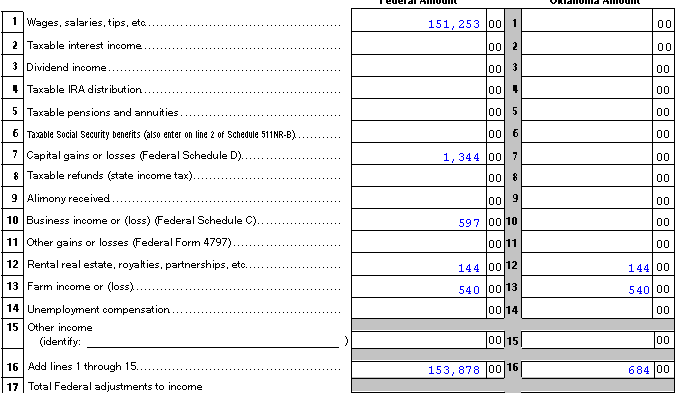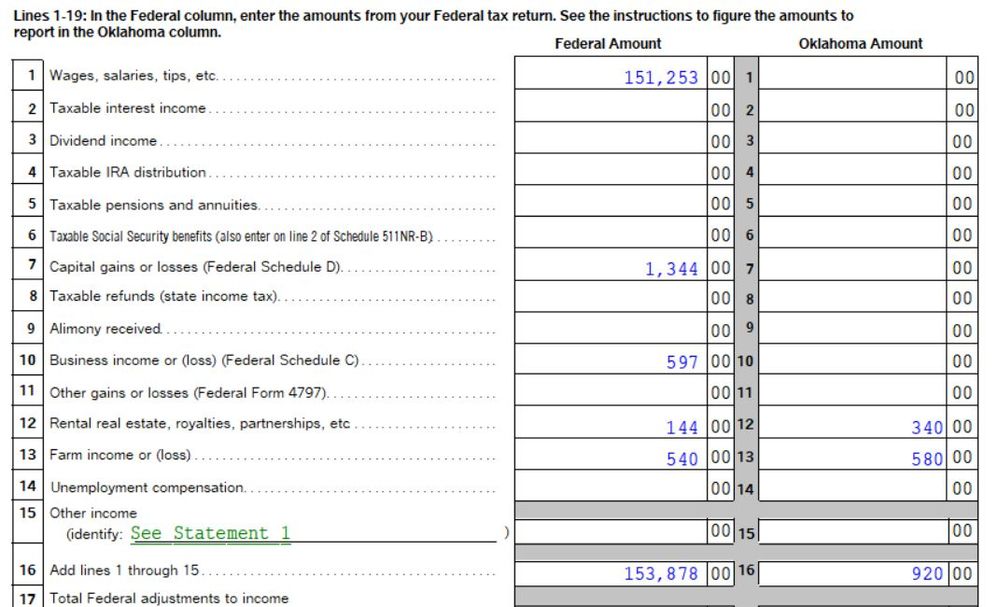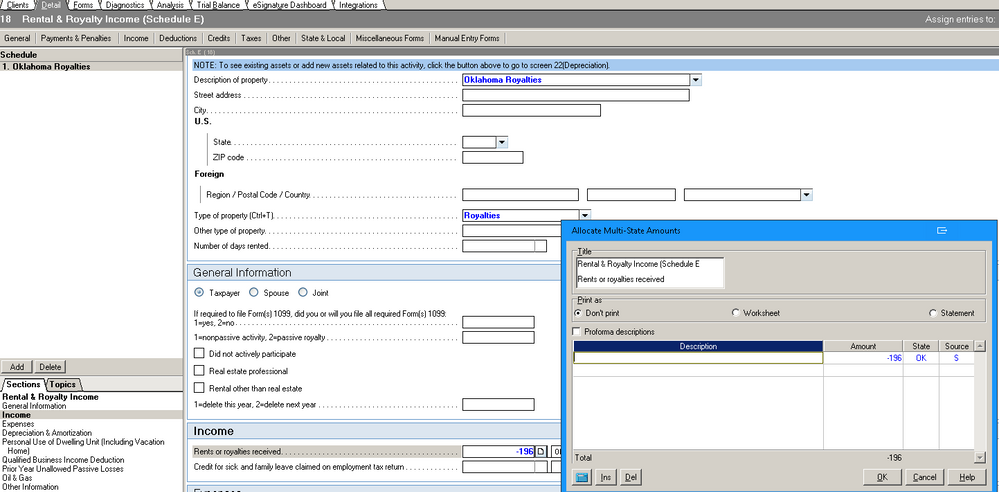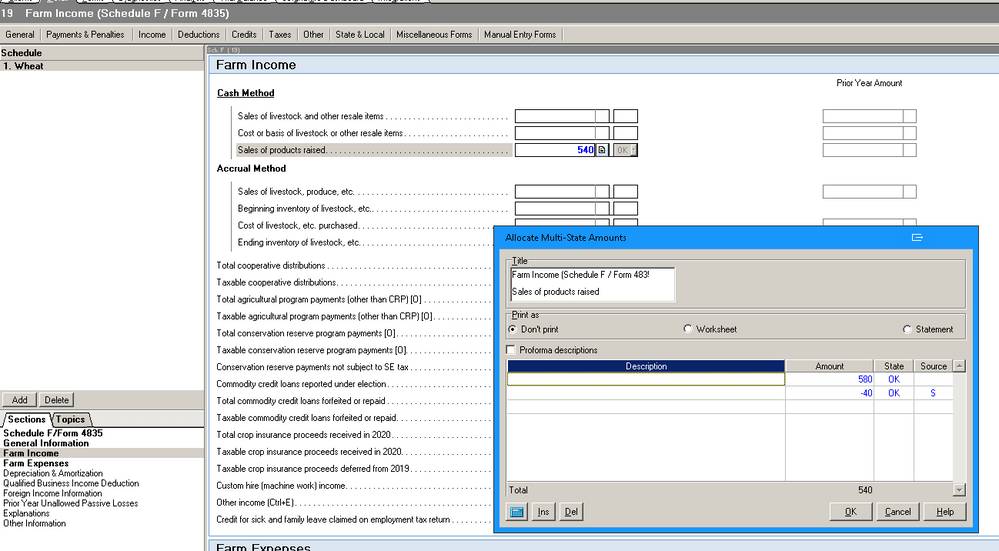- Topics
- Training
- Community
- Product Help
- Industry Discussions
- User Groups
- Discover
- Resources
- Intuit Accountants Community
- :
- Lacerte Tax
- :
- Lacerte Tax Discussions
- :
- Re: Oklahoma nonresident tax return (OK 511-NR
Oklahoma nonresident tax return (OK 511-NR
- Mark Topic as New
- Mark Topic as Read
- Float this Topic for Current User
- Bookmark
- Subscribe
- Printer Friendly Page
- Mark as New
- Bookmark
- Subscribe
- Permalink
- Report Inappropriate Content
I have a client who is a Kansas resident and has Oklahoma farm and royalty income. The client needs to file OK Form 511-NR. However, when making the allocation of revenue of Oklahoma income it picks up the gross farm and gross royalty income, not the net income for each. Interestingly, this client has Kansas Schedule C income, and if I convert it to Oklahoma Sch C income the allocation works, but not if it shows as Kansas Sch C income.
Also, the allocation of traditional IRA contribution to Oklahoma is entirely wrong. It should be based on Oklahoma earned income but is instead allocated using some mystery formula. There is no way to allocate IRA contributions between states in the same way most other fields can be allocated.
Anyone else run across these problems? I was on a service call for 3+ hours, started with a tech, who was very helpful and tried many different approaches, bringing in others to help. Eventually I was transferred to the programming area where I was on hold for almost 2 of the 3 hours, and then the tech said something quickly and ended the call. The only good thing to come from that process was discovering the tech could put me on a silent hold so I didn't have to listen to that unbelievably awful saxophone riff over and over and over and over and over . . .
Best Answer Click here
![]() This discussion has been locked.
No new contributions can be made. You may start a new discussion
here
This discussion has been locked.
No new contributions can be made. You may start a new discussion
here
Accepted Solutions
- Mark as New
- Bookmark
- Subscribe
- Permalink
- Report Inappropriate Content
For the royalties, are you entering them using the O&G screen, rather than directly on Sch E? OK O&G is something that Lacerte is usually pretty good at.
For the farm, are all of your deduction items coded OK, rather than KS?
The IRA distribution is allocated taxpayer by taxpayer, so if you have a married couple, the allocation won't be based on overall earned income.
Edit: I can't reproduce this problem; I'm even getting the OK depletion adjustment automatically and the IRA deduction matches my manual calculation. The only thing I can think of is that your individual line-item entries aren't coded to the correct state, because that causes all sorts of issues.
- Mark as New
- Bookmark
- Subscribe
- Permalink
- Report Inappropriate Content
Starting with the last item first, I checked the IRA calculation using only the spouse's income and it matches the allocated IRA. Glad to know that's the reason and that the IRA deduction wasn't developed by a random number generator.
On the royalty and farm income, I'm entering the royalty income through the O & G screen. I agree, I've had good success with Lacerte's O & G module. All my items are set to Oklahoma, and here's what I'm getting:
The Federal amounts on lines 12 and 13 are net figures while the Oklahoma amounts are revenue amounts. The business income is KS income. Interestingly, if I create a second Schedule C and set it to Oklahoma and include revenue and expenses of at least $80 each the OK farm and royalty income is corrected. I'm not sure if the $80 threshold is due to some other field or what. Also, I just realized that the additional Oklahoma depletion is being deducted.
The OK numbers are small enough the client won't have any tax problems so I can always file a return that is technically incorrect but with a correct result although that's not my preference. My real concern is with other clients I have who have income in both states and whether they'll be correct.
- Mark as New
- Bookmark
- Subscribe
- Permalink
- Report Inappropriate Content
Ooh, this is a very you-specific issue! When I use your numbers, I can totally reproduce this, even though when I was using much larger numbers, Lacerte did it right. Lemme see if I can break it in a way that gets you a good presentation, because that presentation is embarrassingly wrong.
- Mark as New
- Bookmark
- Subscribe
- Permalink
- Report Inappropriate Content
This entry fixes the royalties. In the Sch E input screen, under Rents or Royalties received, open the detail screen by clicking the box to the right, then enter a negative adjustment coded as OK with S in the Source column. (S means "state only adjustment;" it's been so long since I needed to use N that I don't remember what it means, but maybe "Federal only.")
- Mark as New
- Bookmark
- Subscribe
- Permalink
- Report Inappropriate Content
Similar fix for Sch F:
- Mark as New
- Bookmark
- Subscribe
- Permalink
- Report Inappropriate Content
New output:
- Mark as New
- Bookmark
- Subscribe
- Permalink
- Report Inappropriate Content
Thank you! Those changes did the trick. I admit, I've wondered over the years what the Source field and S/N were for but never took time to investigate it. I do wonder why the software doesn't work but will leave that to Lacerte officials to figure out.
I see why you have "champ" next to your name.