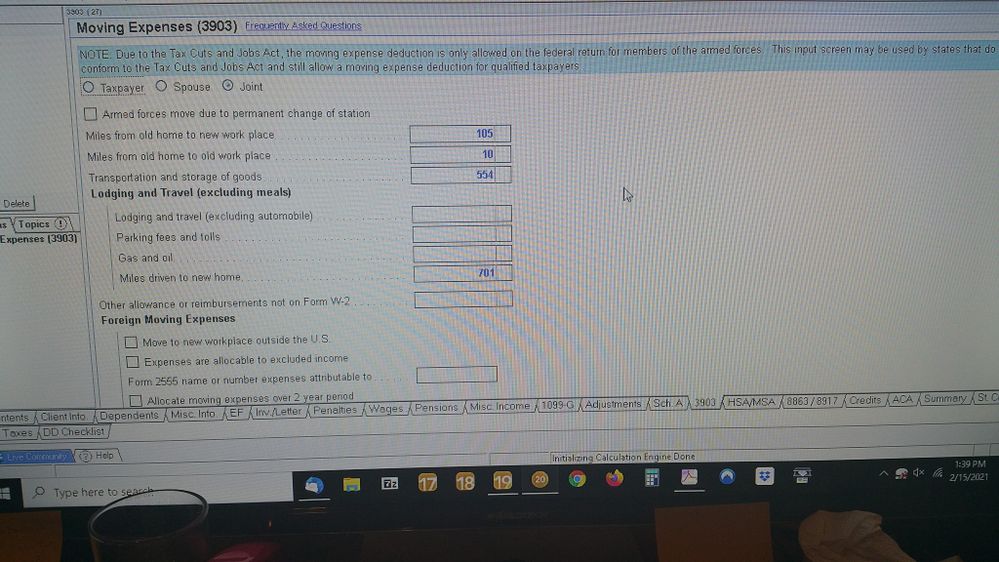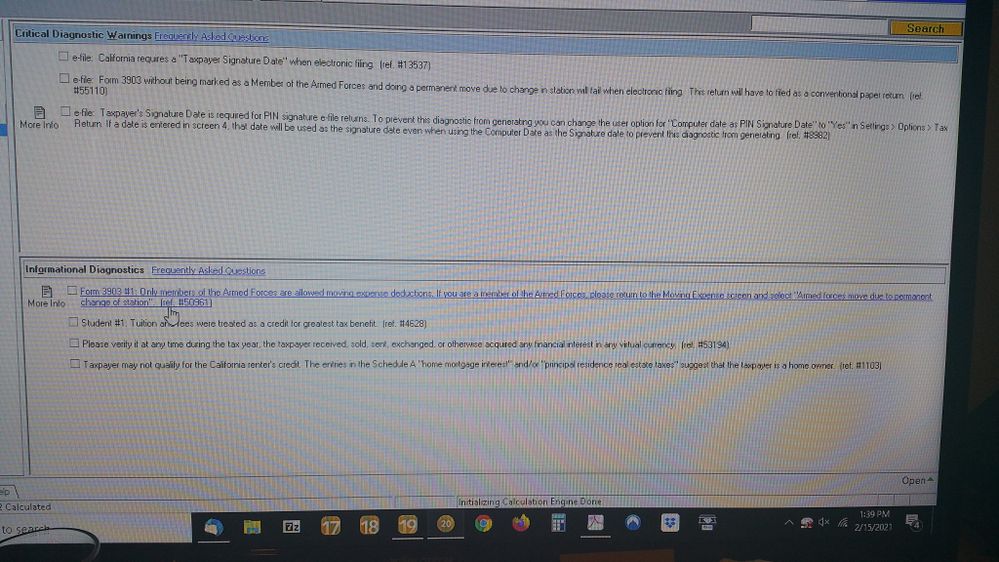- Topics
- Training
- Community
- Product Help
- Industry Discussions
- User Groups
- Discover
- Resources
- Intuit Accountants Community
- :
- Lacerte Tax
- :
- Lacerte Tax Discussions
- :
- Re: Form 3903 e-file error when only for CA return
Form 3903 e-file error when only for CA return
- Mark Topic as New
- Mark Topic as Read
- Float this Topic for Current User
- Bookmark
- Subscribe
- Printer Friendly Page
- Mark as New
- Bookmark
- Subscribe
- Permalink
- Report Inappropriate Content
Have a full year CA client with valid CA moving expenses and enter in 3903 amounts in moving expenses in Lacerte. Getting a Fed error for e-filing and that I need to paper file Fed. Nothing is entered but the expenses, no other boxes checked. This should not be the case. Anybody know if I am missing something or another programming oops?
Thanks in advance.
Best Answer Click here
![]() This discussion has been locked.
No new contributions can be made. You may start a new discussion
here
This discussion has been locked.
No new contributions can be made. You may start a new discussion
here
Accepted Solutions
- Mark as New
- Bookmark
- Subscribe
- Permalink
- Report Inappropriate Content
Ok I'm back,
@alan @Drphibes the issue is that the federal e-file requires the Armed forces checkbox to pass validation. California requires a copy of the Federal return in xml format and that it pass validation at their center. Since the Federal will always fail, and California always requires the Federal be attached and pass validation, a CA return with the 3903 will always fail. The federal schema was updated this year to require that checkbox, which is why you are seeing this and haven't had the issue in the past.
Hope this helps clear up why you are required to paper file unlike prior years.
-Betty Jo
- Mark as New
- Bookmark
- Subscribe
- Permalink
- Report Inappropriate Content
I believe what you are looking at is Informational Diagnostics. Simply check it off and go on. It is intended to be helpful, in the IRS does allow 3903 is some circumstances.
Answers are easy. Questions are hard!
- Mark as New
- Bookmark
- Subscribe
- Permalink
- Report Inappropriate Content
I really wish people would try things before commenting. Latest version of Lacerte, moving expenses (legit move within CA) with no boxes checked on the 3903 input screen. When calc'd, gives a critical 3903 e-file Fed diagnostic saying the return must be paper filed due to the 3903. This should not be a critical, it should be ignored for Federal and allowed for CA or give us a check box saying for state only or something.
- Mark as New
- Bookmark
- Subscribe
- Permalink
- Report Inappropriate Content
I did try this before commenting. I got a different result than you did. You can use Ctrl + L to open an e-mail with support to have them investigate what appears to be an unexpected behavior. You can attach a copy of the return for them to look at.
Answers are easy. Questions are hard!
- Mark as New
- Bookmark
- Subscribe
- Permalink
- Report Inappropriate Content
My partner in the business just replicated what I see.
- Mark as New
- Bookmark
- Subscribe
- Permalink
- Report Inappropriate Content
Can you post a screen shot of what you see?
Answers are easy. Questions are hard!
- Mark as New
- Bookmark
- Subscribe
- Permalink
- Report Inappropriate Content
Here is the input and critical diagnostc
- Mark as New
- Bookmark
- Subscribe
- Permalink
- Report Inappropriate Content
Sorry, did not mean to have cursor on the informational Diag. If you look in the critical Diag you will see it.
- Mark as New
- Bookmark
- Subscribe
- Permalink
- Report Inappropriate Content
I agree, there is an "Unexpected Behavior." Send it off to Lacerte https://proconnect.intuit.com/community/accounting/help/sending-an-email-to-lacerte-support/00/4763
Maybe @IntuitBettyJo can let them know to expect it.
Answers are easy. Questions are hard!
- Mark as New
- Bookmark
- Subscribe
- Permalink
- Report Inappropriate Content
Thanks for you time, will do.
- Mark as New
- Bookmark
- Subscribe
- Permalink
- Report Inappropriate Content
Hi there,
So the 3903 is an interesting case for CA. The Federal does not allow the 3903 except in the case of being a military move — CA allows it otherwise. The problem is that CA requires the federal return be included and pass validation. But, federal validation will fail if the 3903 is there without the "Armed forces move due to permanent change of station". So even if you send CA only, it will fail validation because of the required copy of the federal failing validation because that field isn't marked. That's why the diagnostic states you have to paper file.
Hope this helps clear it up.
-Betty Jo
- Mark as New
- Bookmark
- Subscribe
- Permalink
- Report Inappropriate Content
Hi Betty,
Correct - however, in 2018 and 2019 Lacerte tax software, we were able to e-file form 3903 specifically for CA as CA DOES NOT conform to the IRS due to the TCJA and CA we can continue deducting moving expenses regardless of Armed Forces and as long as they move was 50 miles or more for work....
- Mark as New
- Bookmark
- Subscribe
- Permalink
- Report Inappropriate Content
Yes, CA still allows moving expenses that are work related and more than 50 miles. The problem is the 2020 program is giving you a critical e-file error if you have moving expenses for CA. Is this something that is going to get fixed or do we have to paper file. Don't remember this happening for 2019.
- Mark as New
- Bookmark
- Subscribe
- Permalink
- Report Inappropriate Content
- Mark as New
- Bookmark
- Subscribe
- Permalink
- Report Inappropriate Content
Ok I'm back,
@alan @Drphibes the issue is that the federal e-file requires the Armed forces checkbox to pass validation. California requires a copy of the Federal return in xml format and that it pass validation at their center. Since the Federal will always fail, and California always requires the Federal be attached and pass validation, a CA return with the 3903 will always fail. The federal schema was updated this year to require that checkbox, which is why you are seeing this and haven't had the issue in the past.
Hope this helps clear up why you are required to paper file unlike prior years.
-Betty Jo
- Mark as New
- Bookmark
- Subscribe
- Permalink
- Report Inappropriate Content
Well that sucks, really seems a check box for state only could have made this happen in the schema.
Thanks.
- Mark as New
- Bookmark
- Subscribe
- Permalink
- Report Inappropriate Content
Instead of paper filing, can I file file CA return only checking the box, and federal return only without checking the military box?
- Mark as New
- Bookmark
- Subscribe
- Permalink
- Report Inappropriate Content
You would have the moving expenses in and no e-file marked for federal but e-file marked for CA. That still gives a critical for e-file for on my machine. CA does a check of the Federal return no matter if e-filing or not, that is the problem. If it does not match that CA is sending in a 3903 and Fed is also sending in a 3903, it causes an e-file issue with no fix.
- Mark as New
- Bookmark
- Subscribe
- Permalink
- Report Inappropriate Content
@Drphibes I was talking about do it in two steps:
[1] check the military box, and file CA only. This way CA will be accepted and correct.
[2] Uncheck the military move box, and file federal only. Federal will be correct as well.
How do you think about this idea? I am not talking about paper file.