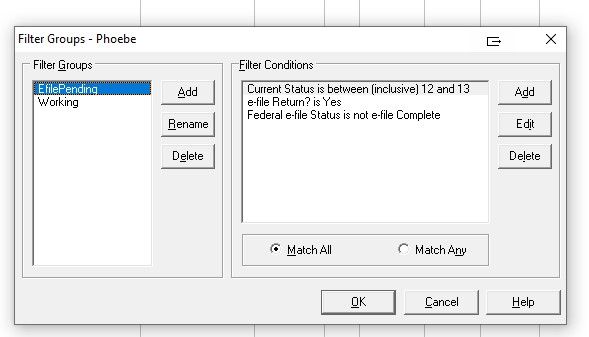- Topics
- Training
- Community
- Product Help
- Industry Discussions
- User Groups
- Discover
- Resources
- Intuit Accountants Community
- :
- Lacerte Tax
- :
- Lacerte Tax Discussions
- :
- Re: E file success/reject - need redundant process
E file success/reject - need redundant process
- Mark Topic as New
- Mark Topic as Read
- Float this Topic for Current User
- Bookmark
- Subscribe
- Printer Friendly Page
- Mark as New
- Bookmark
- Subscribe
- Permalink
- Report Inappropriate Content
I want to be sure that I didn't miss an efile reject. I thought I saw all the notifications, but I could have missed one. How do I know that there are no returns still unsuccessfully sent? I don't want to check each return as that is time consuming.
TIA
Best Answer Click here
Accepted Solutions
- Mark as New
- Bookmark
- Subscribe
- Permalink
- Report Inappropriate Content
Change your display to show efile status, Fed & State, as well as Ext file status (F & S). Look for red 'rejected' info as 'accepted' in those columns
- Mark as New
- Bookmark
- Subscribe
- Permalink
- Report Inappropriate Content
Change your display to show efile status, Fed & State, as well as Ext file status (F & S). Look for red 'rejected' info as 'accepted' in those columns
- Mark as New
- Bookmark
- Subscribe
- Permalink
- Report Inappropriate Content
You can also double check your clients in the e-file Center view available in the left column while on the Clients tab. This view includes e-file Returns, e-file Status, Next Steps and Submission ID when transmission is complete.
If you're unsure about a specific client, highlight the client and viewing F4 - e-file tab, will provide you with more details and confirmation when needed.
- Mark as New
- Bookmark
- Subscribe
- Permalink
- Report Inappropriate Content
Thanks @IntuitAlicia for the better description of "that thingy on the left" 😀
- Mark as New
- Bookmark
- Subscribe
- Permalink
- Report Inappropriate Content
I also have a custom filter in Lacerte that looks like this:
Where statuses 12 and 13 are "To Be Delivered" and "Final" on my system. It tells me what returns I think are done enough to sign, that haven't been accepted by the IRS yet.
(This setup is not sufficient to identify amended returns where I'm waiting for an ack, or state-only filings. But I have few enough of those that I don't mind them hanging out on the list in perpetuity.)